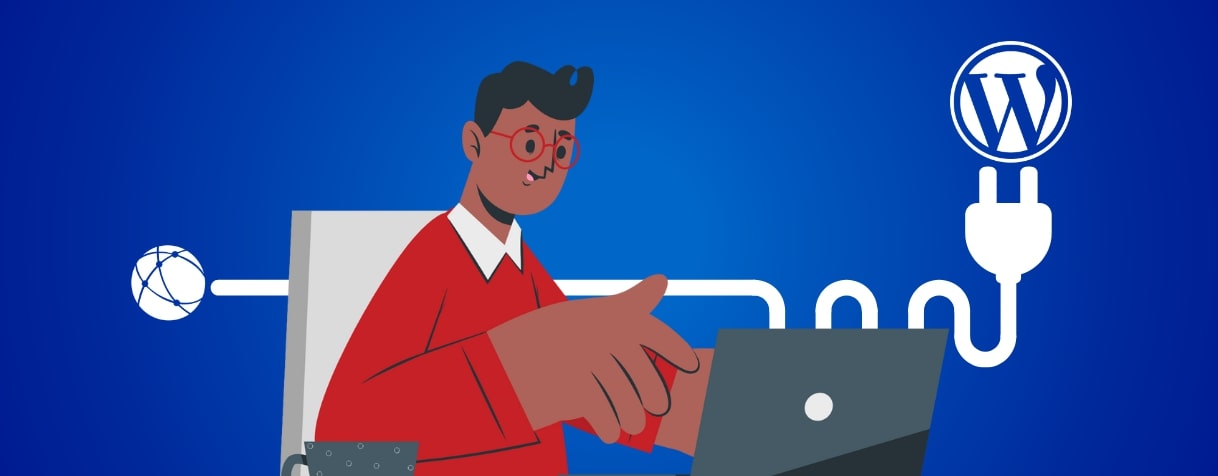
New WHC Tools Plugin: A Better Managed WordPress Experience
We’re thrilled to announce the launch of our new WHC Tools WordPress Plugin! Designed exclusively for WHC’s Managed WordPress hosting customers, this plugin seamlessly integrates the WordPress admin interface with WHC’s Client Area, providing greater efficiency and convenience.
Here’s what you need to know about the WHC Tools plugin, its features, availability, and how it can enhance your WordPress experience.
What is the WHC Tools plugin?
The WHC Tools plugin is a powerful tool that streamlines site management for our Managed WordPress hosting customers. From your WordPress dashboard, you can now:
- Quickly set up and manage your Staging environment (where you can test changes before pushing them live); and
- View detailed information about your Live and Staging environments, including sync statuses.
This plugin is your new command center for managing WordPress with WHC, accessible directly from the “WHC Tools” menu item in your WordPress admin interface.
How does it simplify WordPress management?
Access WordPress from your Client Area
- One-Click Login: No need to reenter credentials. Access WordPress securely from your WHC Client Area.
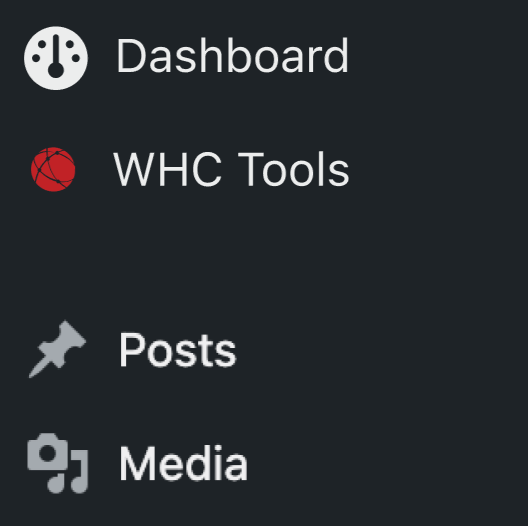
- Secure and Efficient Communication: Built with WHC’s API, it ensures maximum security and performance.
Switch Environments Easily
- Quick Toggling: Seamlessly switch between Live and Staging environments via a dropdown menu.
- Clear Indicators: Colour-coded labels help you instantly identify the active environment.
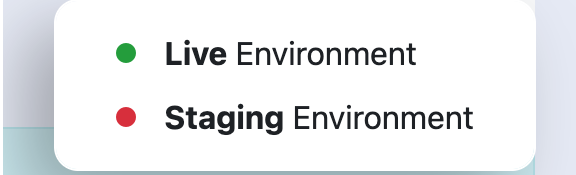
Know Environment State & Sync Status Instantly
- Environment Information: View and monitor critical environment details for both Live and Staging, including the WordPress version installed in each environment, plugins installed, the active theme, and more!
- Sync Status: Check the sync status to ensure your Live and Staging environments are aligned.
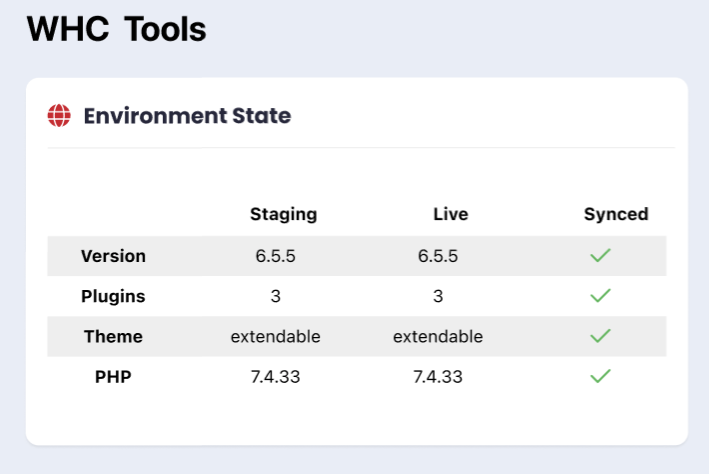
Create a Staging Environment
- Staging Controls: If you haven’t set up a Staging environment, the plugin provides a direct link to do so in your Client Area.
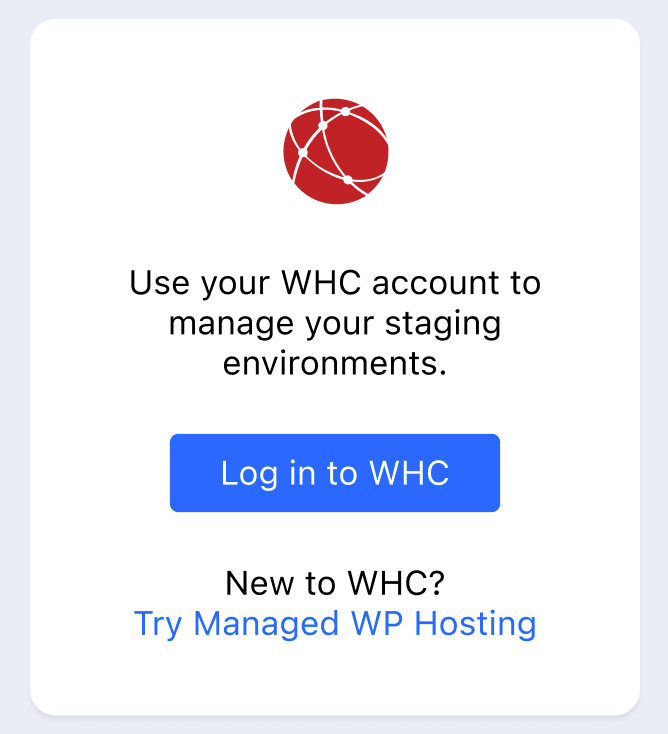
- Sync Details: Easily track the last sync date and time for your environments.
As with any new feature, there are a few things to keep in mind:
Changes to an environment’s PHP version must be made manually in cPanel for each environment; these are not synchronized.
This plugin enhances the Managed WordPress experience, but we understand that not every customer may want to use it. This is why those who want to disable it can easily deactivate the plugin in the WordPress “Plugins” section. No hassle, no strings attached!
What’s Next?
We’re excited for you to try out the WHC Tools plugin and see how it transforms the way you manage your WordPress hosting.
Thank you for choosing WHC. Based on your feedback, we’re actively working to improve and expand the plugin’s capabilities. Let’s make Managed WordPress hosting easier and more efficient together!

Also on the WHC Blog

10 Web Design Trends to Watch in 2025
Web design is an ever-evolving art, driven by tech innovations, shifting user demands, and bold creative ideas. For businesses and brands, staying ahead of the curve in 2025 is crucial to keeping websites fresh and impactful. The...
Read full article
9 Essential Books for Product & Leadership (2025 Edition)
As the year wraps up and I look back and selfishly reflect on personal accomplishments (professional accomplishments to follow in a separate post), I’d have to dub 2024 “the year of learning.” Over...
Read full article





