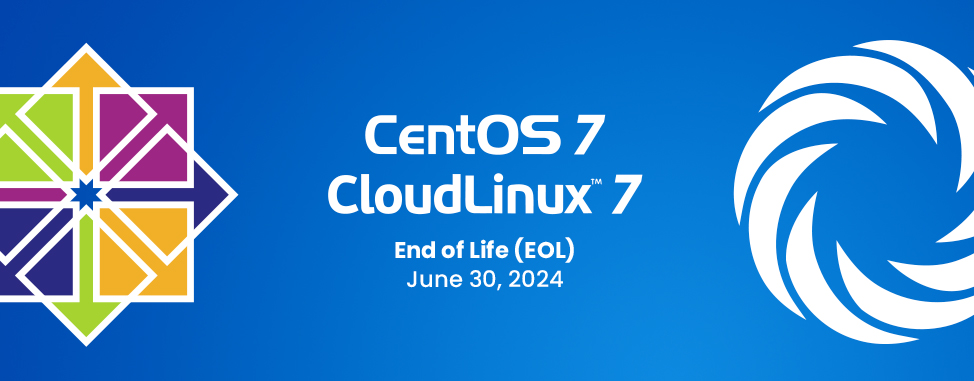
CentOS 7 and CloudLinux 7 reach End Of Life (EOL): Migrate Now!
- What’s happening?
- What are CentOS & CloudLinux?
- Why upgrade to AlmaLinux 8 instead of CentOS 8?
- When are CentOS 7 and CloudLinux 7 End of Life (EOL)?
- What happens once CentOS 7 and CloudLinux 7 reach EOL?
- Which systems are affected?
- How can I tell which OS version I am using?
- How can I switch to a newer operating system?
- Are there risks with a migration?
- What should I do now?
- What should I do next?
What’s happening?
As of June 30, 2024, CentOS 7 and CloudLinux 7, the popular Linux distribution, will reach end-of-life. This means important functionality and security updates will no longer be applied to systems running on these versions. As such, users of these Operating Systems are strongly encouraged to upgrade to AlmaLinux 8 or CloudLinux 8 in order to continue benefiting from a secure, updated operating system.
If you use a cloud or dedicated server that runs on CentOS or CloudLinux 7, the Web Hosting Canada team will be here to guide and assist you every step of the way to ensure a smooth and secure migration. Read on for all the details!
What are CentOS & CloudLinux?
CentOS is the operating system that powers many of the servers that host your websites and emails. It’s a leading open-source Linux distribution derived from the Red Hat® Enterprise Linux® (RHEL) operating system.
CloudLinux is an operating system designed specifically for shared hosting environments. It is based on the CentOS/RHEL distribution and adds a number of features and enhancements tailored for web hosting providers and their customers. At WHC, it’s the go-to Operating System for Web Hosting, Reseller Hosting, Managed WordPress Hosting and the suggested (but optional) operating system for our clients’ Dedicated Servers, while CentOS was the default operating system for our Cloud Servers. We have since switched to AlmaLinux 8 and CloudLinux 8 for new installs since the last quarter of 2023.
Why upgrade to AlmaLinux 8 instead of CentOS 8?
CentOS 8, while available for a short period, was discontinued because its parent company (RedHat, which itself is owned by IBM) preferred to focus on its commercial (and expensive!) operations system solutions. CentOS 8 was effectively killed before it even had a chance to get started, becoming end-of-life in 2021, even before CentOS 7.
Instead, AlmaLinux was created by the AlmaLinux OS Foundation and serves as a free and open-source Linux distribution, prioritizing long-term stability. It fills the void created by the discontinuation of the stable CentOS release, offering a 1:1 binary equivalence with Red Hat Enterprise Linux (RHEL).
This ensures users can seamlessly transition to AlmaLinux while retaining compatibility and reliability akin to RHEL.
When are CentOS 7 and CloudLinux 7 End of Life (EOL)?
CentOS 7 and CloudLinux 7 end-of-life is on June 30th, 2024.
What happens once CentOS 7 and CloudLinux 7 reach EOL?
Once your version of CentOS or CloudLinux reaches end-of-life (EOL), it will continue working but will stop receiving important security updates. This usually means that all your server’s contents, including websites, emails and other applications, may become vulnerable to hacking attempts. Certain applications, like the cPanel control panel, will also stop updating on your system.
While it doesn’t necessarily mean that your server will quickly experience problems, the longer you use a software that’s no longer receiving updates, the higher the chances of your server being compromised. As such, using software that’s EOL, especially an operating system, is strongly discouraged. This is particularly true for sensitive systems that host important websites and databases.
Which systems are affected?
Any systems running CentOS 7 & CloudLinux 7 are affected by this EOL event.
If you’re a WHC client using Web Hosting, Reseller Hosting or Managed WordPress Hosting, our team will proactively manage the system upgrades for you, so that you continue to benefit from secure and compliant digital infrastructure.
If you’re running on Cloud or Dedicated Servers, we’re proactively planning maintenance operations over the next few months to help you stay up-to-date. You’ll be receiving communications explaining the process and the maintenance windows in the weeks ahead, but feel free to reach out to our friendly support team if you need help or clarifications.
If you’re not a WHC customer and are running software on older servers, you’ll want to check the version of your operating system and make sure that your system is safe to operate for the next few years. If it’s not, you’ll want to quickly get in touch with a managed hosting provider like WHC with specialized expertise in performing these types of migrations (and keeping your servers up-to-date in the long term).
How can I tell which OS version I am using?
If you use a cloud or dedicated server, you can quickly identify which operating system is running on your server by logging in via SSH and running the command:
cat /etc/os-release
If you use a cloud or dedicated server with cPanel, you can also log in to WHM as the root user; the OS version will normally be displayed at the top right of your screen.
How can I switch to a newer operating system?
Switching from CentOS & CloudLinux 7 to AlmaLinux 8 generally involves in-place upgrading or migrating from your old server to a new server that is running the newer operating system.
There are 3 methods:
- Migrate to a new server running the newer Operating System
This involves activating a second system, migrating the data over, then pointing your services to the second system and shutting down the original system.
Pros:- This process minimizes downtime during the transition to the new server, assuming you control the DNS of all your domains.
Cons:- May require a change of IP address which may necessitate configuration and DNS updates.
- System configurations need to be carefully brought into the new system, and any conflicts resolved, with careful testing performed to avoid unexpected surprises.
- Re-image your existing server then restore from backups
Refresh your existing server by formatting and reinstalling. You'll require a comprehensive external backup, which can then be used to restore your data once the server is reinstalled with the latest operating system. While WHC can assist in managing this process, this approach is only recommended for non-mission-critical workloads or servers with small quantities of data.
Pros:- Keep your existing IP and hardware.
- Eliminates the need for DNS changes.
Cons:- Riskier as it relies on your backups being complete and up-to-date. If there are any problems with backup restoration, you risk data loss.
- Extended downtime as the server undergoes a series of steps: backup, wiping, installation of a fresh OS and cPanel, followed by data restoration.
- Custom software will have to be reinstalled.
- Customisation and server configuration needs to be re-applied.
- Perform In-Place Upgrade with ELevate
You can use specialized upgrade tools such as cPanel ELevate or CloudLinux ELevate tool to execute an in-place upgrade of your server without needing to migrate to a new machine. Unfortunately, while testing these upgrade paths at WHC we’ve observed mixed results, with up to 30% of systems upgraded experiencing unrecoverable errors during this process, requiring a restore from backups. Do not attempt this approach without having full and tested backups first!
Pros:- Your accounts, server configurations, and settings remain unaltered, ensuring continuity.
- Downtime is kept to a minimum, typically around 1 hour, facilitating uninterrupted service availability.
Cons:- There's a considerable risk of upgrade failure, potentially leaving the server in an inoperable state and necessitating additional troubleshooting efforts.
- Custom software must be reinstalled post-upgrade, adding an extra step to restore full functionality.
At WHC, we employ a combination of approaches in order to ensure the smoothest transition for our clients. We’ll evaluate the needs and pick the approach that’s best suited to your business’ specific situation and digital infrastructure needs. In addition, we conduct full backups to ensure data security to make sure disruptions are kept to a minimum.
Are there risks with a migration?
Just like with any other system migration, there are inherent risks when migrating data between two systems. While cPanel inter-system migrations are generally straightforward, special considerations may need to be made if you use customized scripts or applications.
Some examples of issues post-migration include changes in PHP versions or configuration, missing libraries or binaries, changes in DNS or IP configuration, issues with SSL certificate transfers, and more.
Your friendly WHC team can help mitigate these risks and ensure that the migration process is fluid and that any issues that arise are quickly resolved.
What should I do now?
- Have recent backups
We strongly recommend you have recent off-server backups of all your data in order to be able to easily recover your data in case of problems. WHC proposes a premium backup solution, powered by JetBackup, to help secure your data during this type of migration. - Clean up your accounts
Review your cPanel accounts and perform a general cleanup to reduce the total size of the accounts that will need to be migrated or restored. This can include email accounts too. - Use a recent version of PHP
As of March 2024, WHC recommends you use PHP 8.2 or later. - Inform your IT department or developers
Their interventions may be required post-migration to help troubleshoot unexpected errors.
What should I do next?
If you have a Cloud or Dedicated server running CentOS or CloudLinux 7 with WHC, we’ll reach out and schedule the migration for you, before June 2024.
If you are operating a cPanel server running CentOS 7 that isn’t hosted with WHC, please reach out to us and we will help you migrate to a secure, up-to-date AlmaLinux or CloudLinux 8 Cloud or Dedicated Server in Canada.
Whatever you choose, we’re here to help!

Also on the WHC Blog

Improving Web Accessibility for Your WordPress Site
Have you checked your website's accessibility level lately? In today’s digital age, the web should be accessible to everyone. Web accessibility is an important aspect that’s too often overlooked, especially considering...
Read full article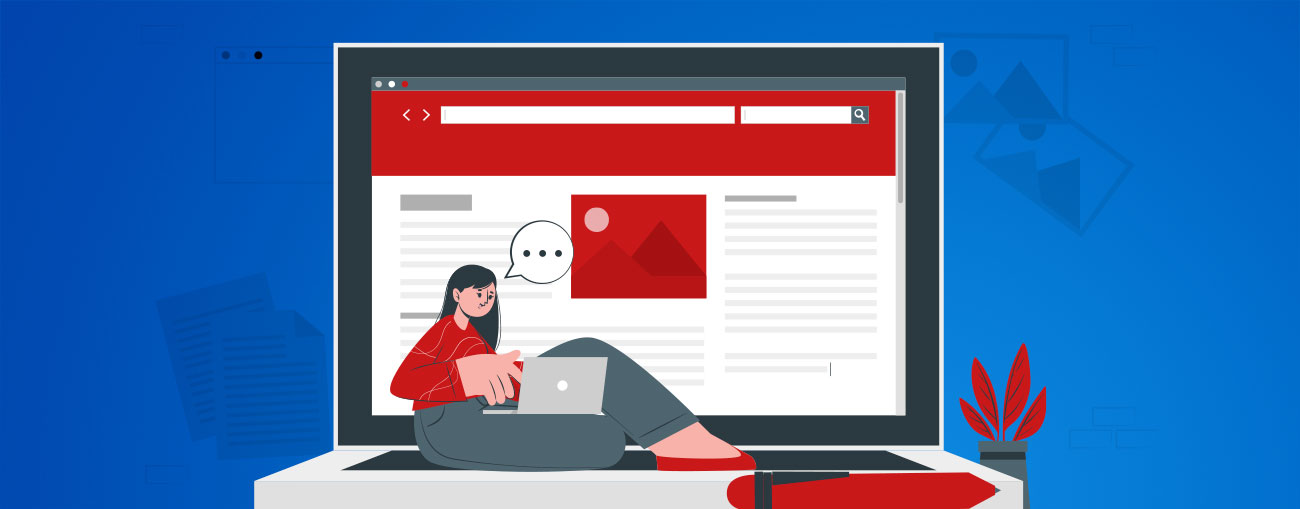
4 types of copywriting for your website
Writing quality texts for a website has become a must. Indeed, well-written texts not only capture visitors' attention quickly but also impact their engagement and the site's performance. Whether you write your own texts...
Read full article





