
How to optimize your website's referencing with Yoast SEO
Can optimizing your search engine rankings be quick and easy? Yes. It's never been easier, in fact, thanks to Yoast SEO, a WordPress plugin that's perfect for those new to SEO.
If you've read some of our other blog posts, then you’ve probably heard of search engine optimization (SEO). For those of you who haven't, SEO is the use of various techniques that aim to better position a website's pages in search engine results.
- What is Yoast SEO?
- How to install and configure Yoast SEO?
- A key element: the target query
- Optimizing titles and meta descriptions
- Internal and external links
- Legibility analysis
- Image optimization
- Yoast SEO checklist
- Final thoughts on Yoast SEO
What is Yoast SEO?
Yoast SEO is a WordPress plugin, available as a free or premium version, and is designed to help optimize a website's content for better search engine results. A wide range of features are available, including optimization of titles, keywords, readability and more.
For the purposes of this article, we’ll focus on the free version of Yoast, which is all you'll need to implement each of the steps below.
How to install and configure Yoast SEO?
First of all, you obviously need to use the WordPress content management system. Otherwise, you won't be able to use Yoast – not on a site designed on Wix, for example.
Simply download the Yoast SEO plugin and install it on your site. Once that's done, you need to configure the basic settings. To do this, go to the Yoast SEO section of the control panel and click on "General".
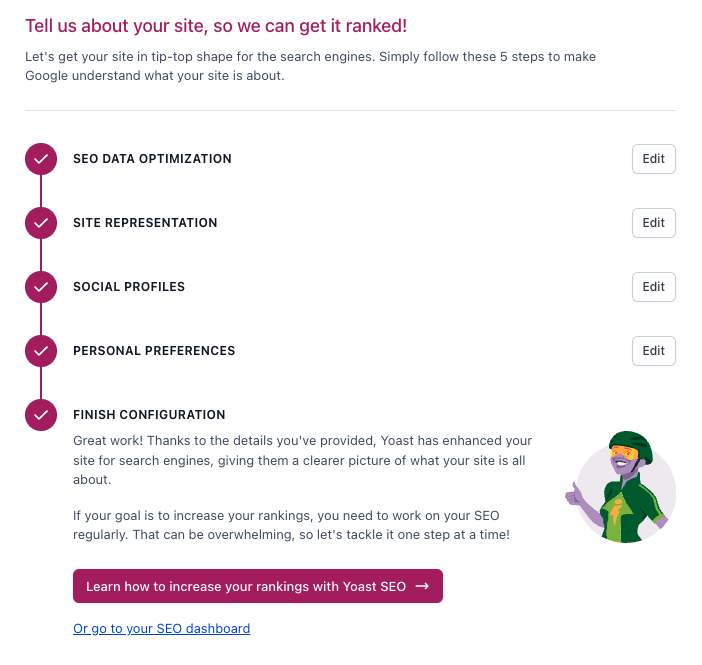
Follow each step carefully, taking the time to read the instructions. Normally, the setup shouldn't be too difficult.
A key element: the target query
For each page, post or product created on WordPress, you'll need to find and specify the target query representing the content displayed.
What is a target query? A target query is one or several words typed by a user into a search engine. For example, if you're writing an article describing the benefits of a healthy diet, your target query might be "benefits," "healthy diet," or "benefits of a healthy diet." The target query is actually the main keyword of the page (not the site).
A few reminders about the query:
- The word order in the query is important.
- Diversify your queries: never use two identical target queries for different pages on your site; if you do, your pages will cannibalize each other and no longer appear on search engines at all.
- The Premium version will enable you to rank well for the keywords indicated in your content, making it easier to raise the query.
Once you've found the query, simply plug it in where indicated in the Yoast SEO section at the bottom of your content.
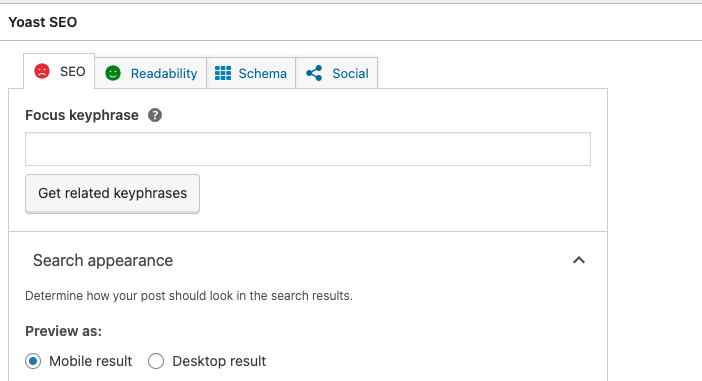
Optimizing titles and meta descriptions
This is an important element of SEO. Fortunately, optimizing titles and description tags is a snap with Yoast!
First off, regarding your page title, remember to keep it short and include the target query.
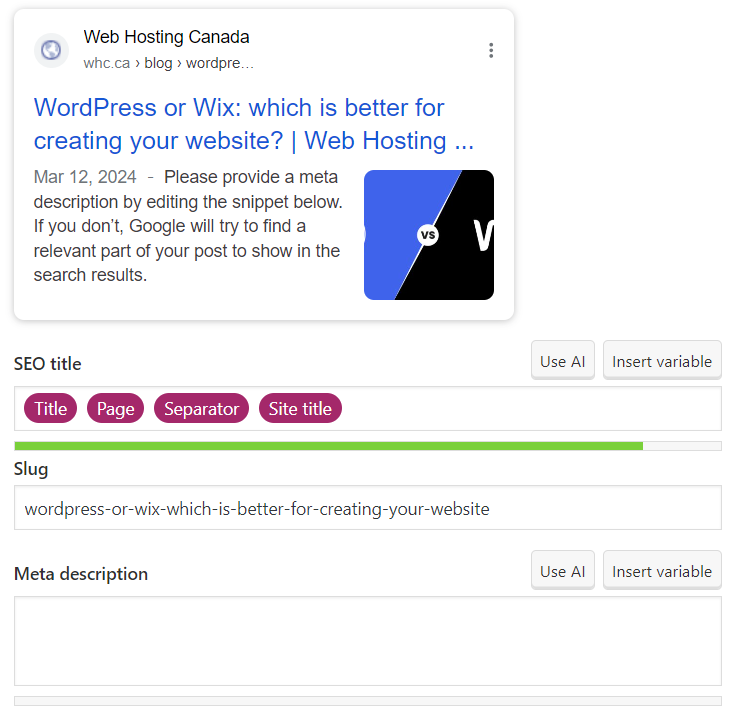
The slug is the part of the URL after the domain name, which synthesizes the content of a specific page on a website. It's also essential to find the query in the slug.
As for the Meta Description, this is a very concise summary containing the main query, and will appear below the page title in the search results. Its purpose is to provide an overview of the page's content and encourage users to click on it.
The title and Meta Description will appear on search engines as follows:
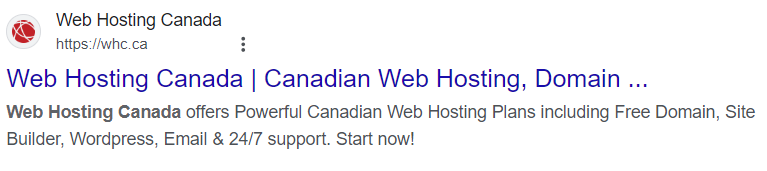
You can always refer to the analysis at the bottom of your page to see whether the optimization of certain elements is working or not.
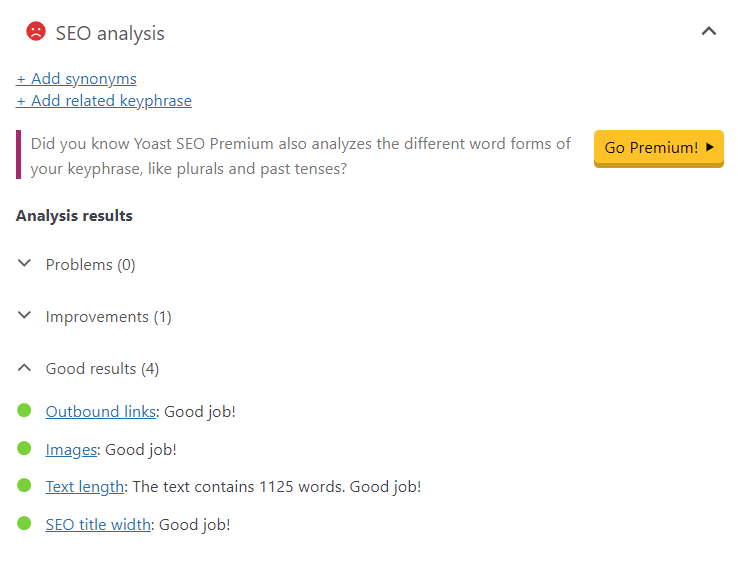
Internal and external links
Integrating internal and external links into a page or article will definitely help your site rank well.
Internal linking means integrating a link to another page on your site, based on a word or phrase related to the subject.
External links are integrated in the same way, but point to other websites. Make sure you choose credible sites! Otherwise, search engines will automatically penalize you!
It's important to carefully plan the links you wish to integrate and to do so subtly, as in the example below (where the links are in blue).
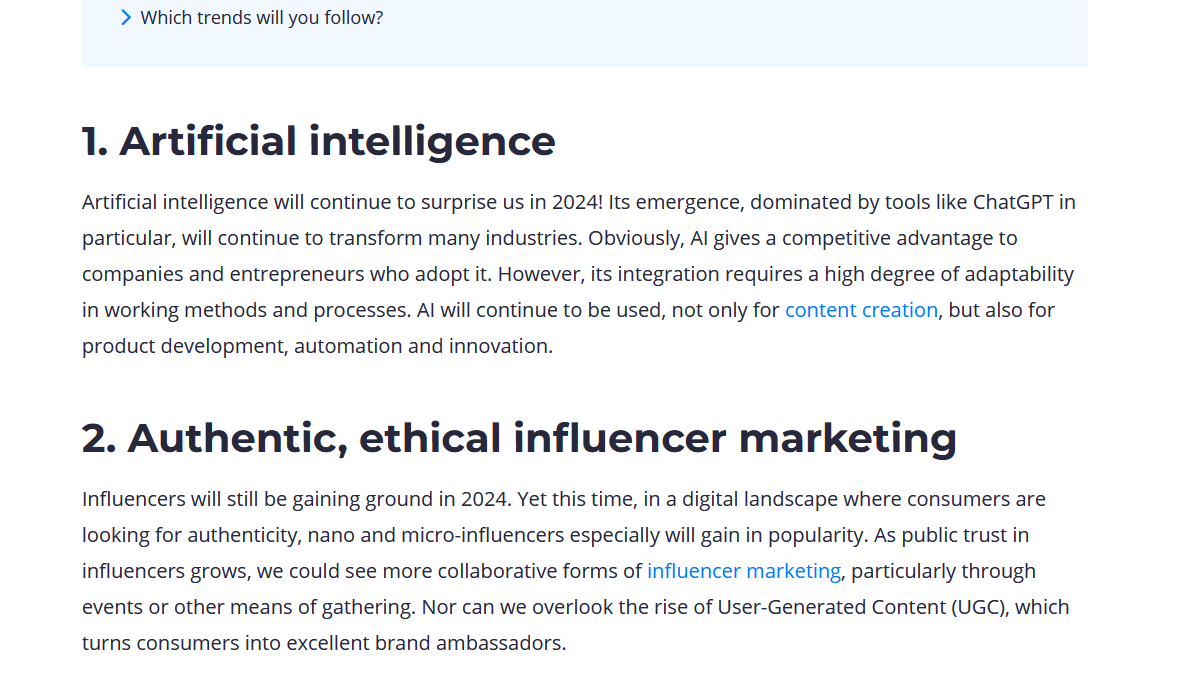
You should also check your links occasionally to make sure they're still working – thus avoiding 404 errors.
Legibility analysis
Search engines don't just evaluate content, but also the container itself. In other words, your writing style will also impact your ranking. Fortunately, Yoast SEO's readability analysis tool can help. It evaluates the following:
- Length of sentences
- Level of diction
- Sufficient use of transition words (also called relationship markers)
- Use of the passive and active voice
- Title hierarchy
- Paragraph length
How do you know if you're on the right track? Yoast makes it easy with color-coded dots and smiley faces. Green equals proper optimization, orange indicates there's room for improvement, and red means your content could be better optimized.
You'll also have access to the Flesch readability score.
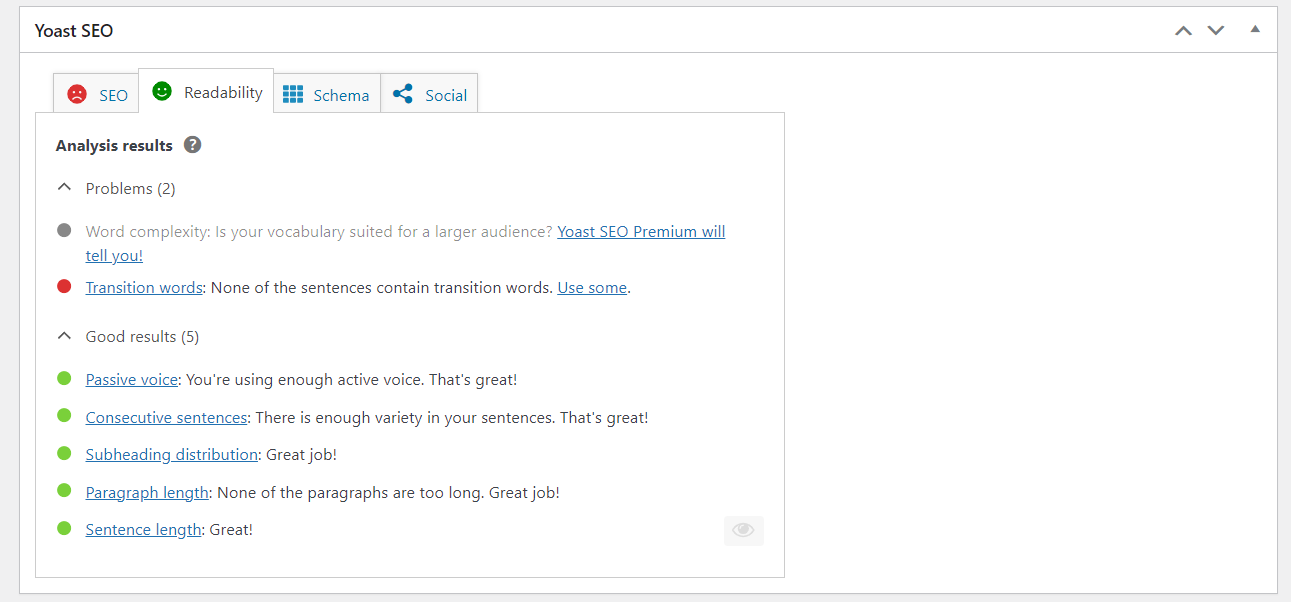
Image optimization
Take the time to optimize the various tags in your images; Yoast will tell you whether this has been done properly. Whether it's file names, Alt tags or other image attributes, they all influence SEO.
Effective image optimization will allow your site to come up in search engines’ image search function, which can then bring you more traffic.
Yoast SEO checklist
Here's a summative checklist to ensure proper optimization in Yoast:
- Install Yoast SEO
- Set up the basic configuration
- Define the target query
- Choose a page title
- Draft the Meta Description
- Create a slug
- Check content readability
- Add internal and external links
- Optimize images
Final thoughts on Yoast SEO
In closing, it's worth noting that Yoast offers many other possibilities that are not covered here. This is especially true if you're working with the Premium version, which is comprehensive, but is not necessary for excellent site optimization.
Obviously, mastering SEO is more complex than all this. There's no substitute for the technical and editorial skills needed for good SEO. However, Yoast is a great tool for the more novice among us.
If you optimize each of the previous elements for your pages, articles and products, you'll certainly see an improvement in your ranking. Also bear in mind that it may take some time for changes to be indexed by search engines.
And if you’re looking for even more features, or if you'd like to evaluate your positioning, we invite you to get our rankingCoach tool.

Comments
Leave a Reply Laisser un commentaire
Leave a Reply Laisser un commentaire
Also on the WHC Blog

WHC at CloudFest: the World’s Biggest Cloud Conference
Every year, people ask me why some of us at WHC travel all the way to Rust, Germany, for CloudFest, the #1 internet infrastructure conference in the world. It’s a huge event for anyone in the cloud and tech industry,...
Read full article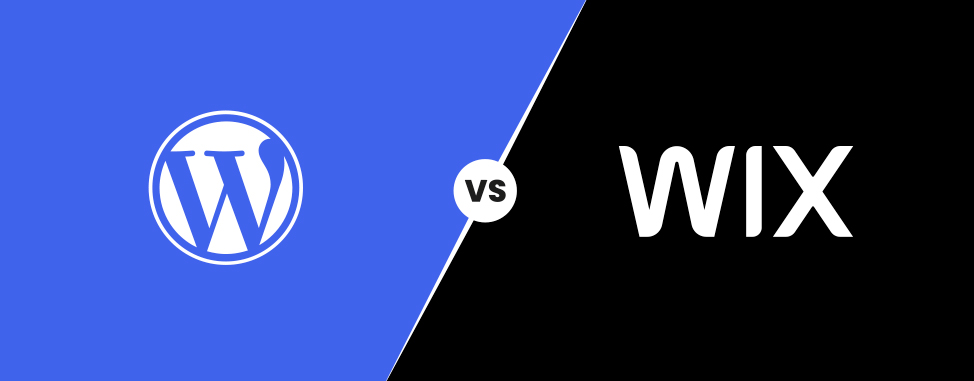
WordPress or Wix: which is better for creating your website?
Choosing between WordPress and Wix to create your website can be tricky. These two giants of online site design both have their own strengths and weaknesses! The question is, which platform best suits your needs? ...
Read full article






This is informative.