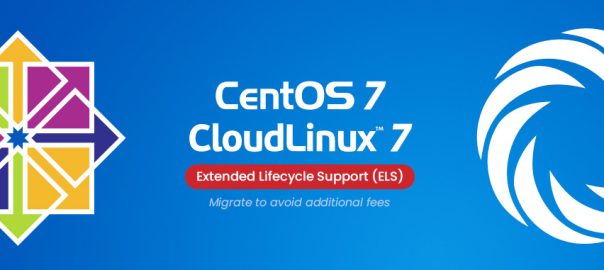We're thrilled to announce that AlmaLinux 9 & Ubuntu 22 are now seamlessly integrated with our Cloud and Dedicated server offerings, and CloudLinux 9 is available with our Dedicated Servers. If you're running your own servers or looking to spin up a new one, keep reading to discover how these updates can benefit you.
What is AlmaLinux 9?
AlmaLinux 9 is an enterprise-grade operating system (OS) designed as a successor to CentOS, offering a robust platform for your servers to efficiently manage and deliver websites and email services. It was developed to provide a stable and secure alternative in response to the shifting support landscape of CentOS, and addresses the discontinuation of essential security updates following CentOS 7 reaching 'end of life'.
What is Ubuntu 22?
Ubuntu 22, officially known as Ubuntu 22.04 LTS 'Jammy Jellyfish' is the latest Long-Term Support version from Canonical, optimized for both cloud and dedicated servers. It delivers a stable and secure environment with enhanced hardware support and advanced security features. With five years of guaranteed support, it's an ideal choice for server administrators looking for reliable and consistent server performance.
What is CloudLinux 9?
CloudLinux 9 is a high-performance operating system designed for web hosting, offering enhanced security, stability, and resource control. It isolates users in Lightweight Virtual Environments (LVE), ensuring consistent performance without disruptions. Key features like CageFS for account security and MySQL Governor for resource management make it an ideal choice for Dedicated servers. With long-term support, CloudLinux 9 is perfect for administrators seeking reliable security and optimized efficiency.
If you have a
Dedicated Server, we
recommend CloudLinux 9 for its superior security, stability, and resource management, ensuring optimal performance for your server.
Please note: CloudLinux 9 is
not an available option for
Cloud servers.
All new Cloud or Dedicated activated servers can be provisioned with AlmaLinux 9 or Ubuntu 22, while Dedicated servers come with the additional option for CloudLinux 9, allowing you to take advantage of the latest security and performance enhancements right from the start.
Why choose AlmaLinux 9?
AlmaLinux 9 brings several compelling benefits that make it a top choice for enterprise environments. Here are some of the notable advantages:
- Enterprise-Ready: As an enterprise-grade OS, AlmaLinux 9 is well-equipped to handle heavy server workloads with stability and efficiency.
- Extended Support: AlmaLinux 9 is guaranteed support until at least 2031, providing long-term security patches and updates to keep your systems secure and compliant.
- Seamless Transition: AlmaLinux offers a 1:1 binary compatibility with Red Hat Enterprise Linux (RHEL), making the switch from CentOS or other RHEL derivatives straightforward and hassle-free.
- Full cPanel Compatibility: AlmaLinux has strong support for cPanel, ensuring smooth management of hosting environments and websites right from the start.
Choosing AlmaLinux 9 means opting for a robust, secure, and well-supported OS that aligns with the needs of modern enterprise servers and applications.
AlmaLinux 9 vs. AlmaLinux 8
The upgrade from AlmaLinux 8 to AlmaLinux 9 introduces a range of enhancements aimed at improving performance, security, and manageability:
- Kernel and System Updates: AlmaLinux 9 runs on the Linux kernel 5.14, which offers better hardware support and performance optimizations compared to the 4.18 kernel used in AlmaLinux 8. This ensures enhanced compatibility with the latest hardware technologies.
- Security Enhancements: Enhanced security features include stronger encryption protocols and automated security patching, better equipping the latest release to handle modern cybersecurity threats.
- Software and Tools Upgrade: The upgrade includes newer versions of key software packages such as Python, PHP, and MySQL, which are more stable and feature-rich.
- Streamlined System Management: AlmaLinux 9 introduces a more intuitive system management interface, making tasks like software updates and network configurations easier and reducing administrative overhead.
CloudLinux 9 vs. AlmaLinux 9
CloudLinux is a commercial OS built specifically for website and email hosting. It’s the OS that currently powers WHC’s Web Hosting, Reseller Hosting, and Managed WordPress Hosting services, and it’s the recommended OS for Dedicated Servers.
The main benefits of CloudLinux 9 over AlmaLinux 9 are:
- Superior Security: CloudLinux 9 offers advanced security features like CageFS, a virtual per-user filesystem that prevents attacks, HardenedPHP, which secures outdated PHP versions, and SecureLinks, a kernel-level protection mechanism. These features help ensure a higher level of security in hosting environments.
- Enhanced Performance: CloudLinux 9 utilizes Mod_lsapi, an optimized PHP handler that delivers faster and more reliable PHP performance. Additionally, the OS provides centralized monitoring and diagnostics tools, enabling quicker identification and resolution of performance issues.
- Resource Isolation: With CloudLinux 9, resource isolation through LVE technology limits the impact of high resource usage on the specific tenant, preventing downtime and improving overall server stability and performance in shared environments.
- Advanced Hosting Features: CloudLinux 9 includes specialized tools like MySQL Governor for monitoring and managing SQL usage and LVE Manager for enhanced control panel management, offering greater control and efficiency in managing hosting services.
- Full cPanel Compatibility: CloudLinux is fully compatible with cPanel, and many of its features can be managed directly from your WHM/cPanel interface.
What about Ubuntu 22?
Ubuntu 22 brings a host of compelling features and benefits, making it a viable candidate for both enterprise environments and individual users. Here are some of the notable advantages:
- Enterprise-Ready with Long-Term Support: Designed for stability and efficiency, Ubuntu 22 is now a supported OS for servers running cPanel with Long-Term Support (LTS) until 2027, ensuring continuous security updates and compliance.
- Enhanced Security: Ubuntu 22 features advanced security measures like kernel live patching and improved security modules, providing robust protection for your data and infrastructure.
- Optimized Performance: With optimizations for the latest hardware, Ubuntu 22 delivers exceptional performance, particularly for multi-core processors and modern GPUs, ensuring smooth and efficient application operations.
- Community Support: Ubuntu has a large, active community that offers extensive documentation, forums, and third-party resources, making it easier to find solutions, share knowledge, and receive support.
- Cloud and Container Ready: Ubuntu 22 is optimized for cloud deployments and containerized applications, with robust support for Docker, Kubernetes, and other cloud-native technologies, ensuring seamless integration and management.
While WHC recommends CloudLinux 9 or AlmaLinux 9 for most servers, choosing Ubuntu 22 means opting for a secure, high-performance, and enterprise-ready operating system supported by a vibrant community that meets the needs of modern IT environments.
Should I upgrade my server’s OS?
If you have a Cloud or Dedicated server with an older operating system like CentOS 7, you should strongly consider upgrading your operating system as CentOS 7 has now reached its end-of-life (EOL). Dedicated server users can choose from AlmaLinux 9, Ubuntu 22, or CloudLinux 9 (recommended). For Cloud server users, you can choose between AlmaLinux 9 (recommended) or Ubuntu 22.
Upgrading brings enhanced security features, better performance, and access to the latest tools and software. This move is essential to ensure your server remains secure, efficient, and compliant with current standards.
The process of upgrading varies based on your setup, but may involve setting up a new server with your desired Operating System, and then carefully migrating your data from the old server to ensure continuity and integrity. Our support team is available to help guide you through the upgrade process, and can even take on the process for you, making it as seamless as possible.
If you have any questions, please feel free to reach out!