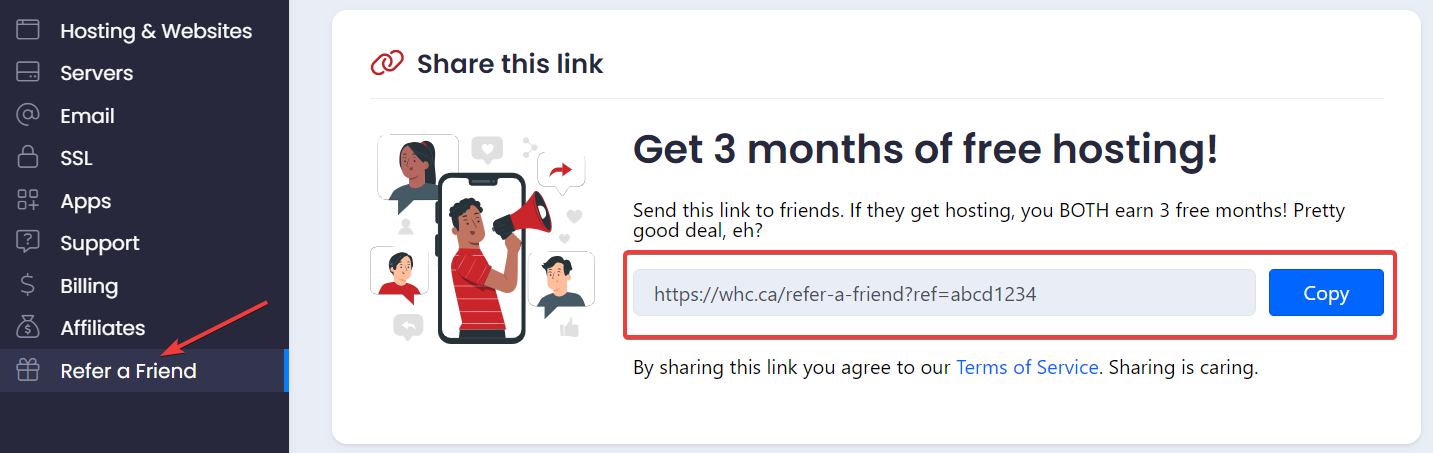For over 20 years, WordPress has been the go-to platform for creating and managing websites. Today, it powers over 43% of websites worldwide, nearly 10x as many as any other platform, making WordPress the world’s most popular content management system.
In early 2023, Artificial Intelligence, specifically generative AI, stunned the world with the launch of OpenAI’s GPT-4 and continues to push boundaries with every new release.
Today, we’re excited to announce that AI-powered WordPress is now available on WHC’s Managed WordPress Hosting and Web Hosting services!
And it's set to make everyone's online journey easier, faster, and more fun. Let’s dive in:
- What’s AI-powered WordPress?
- Why you should care
- What if I hate AI?
- Why choose WHC’s Managed WordPress?
- And this is just the beginning...
What’s AI-powered WordPress?
Imagine having the power of the latest generative AI technology at your fingertips as you create your website. That moment is here and it’s baked right into WordPress!
AI-powered WordPress makes building and managing your website easier and faster than ever. Here’s what it can do for you:
- Fast, Prompt-Based Website Creation: Generate a custom website in minutes by simply typing in what you need and answering a few questions. Whether you’re a seasoned developer or a beginner, this feature allows you to create high-quality websites without any coding quickly.
- AI Content Creator: Leverage the AI Content Creator to generate product descriptions, blog posts, and even images based on your guidelines. It’s like having your own professional writer and designer on call 24/7. Browse the Design library and easily drag and drop website sections like call-to-actions, hero banners, and more into your existing site pages.
- AI WordPress Assistant: Get your own personal WordPress AI assistant in the dashboard to help guide you through some of the more complex tasks with WordPress. Follow the steps to help you get from zero to website in no time and get more done, faster.
Why you should care
Creating and managing a website has traditionally been tedious and technical, and WordPress had a steep learning curve. AI-powered WordPress changes all that! Here's how:
It simplifies website creation (and makes it fun!)
AI-powered WordPress makes website creation accessible to practically everyone, from small business owners, bloggers and creatives, to their grandma. No technical skills? No problem! Everyone can now create professional-grade websites effortlessly.
This also empowers individuals with disabilities, including those who are blind or have dyslexia, with intuitive interfaces and AI-generated content. It simplifies complex tasks in WordPress and underscores the importance of web accessibility in the evolution of digital technologies.
And as AI continues to learn and evolve, you can expect even more sophisticated and tailored website solutions.
It gets you there faster
No matter your industry, AI-powered WordPress can help you work faster.
- Real estate agent? Set up property listings with detailed descriptions and images in no time.
- Tech startup? Craft technical blogs and product pages effortlessly.
- Launching a new fashion line? AI can generate product descriptions, create blog posts, and design banners.
- Thinking of opening a restaurant? Create a website in less than a minute to see if interest is there or create buzz.
By leveraging AI capabilities, you can respond quickly to market opportunities, keep your content fresh and relevant, and significantly reduce the time and effort required to maintain a dynamic online presence.
This means faster time-to-market, quicker adaptation to trends, and more efficient updates, giving you a definite edge over your competitors.
It’s open-source and portable
AI-powered WordPress is built on the world's most popular open-source software, giving you unmatched flexibility and control. You can choose from thousands of plugins to customize and expand your website as you grow online.
Unlike other website builders that restrict you by locking you in, WordPress lets you fully control your data and move your site to a different hosting provider if needed. Plus, by using WordPress, you join a large, active community of developers and users who can provide support, share ideas, and offer solutions.
This means your website is adaptable, portable, and success-ready, giving you the freedom to focus on your business.
It’s affordable
You must be wondering: this sounds great but how much more is this going to cost me?
We think you’ll love the answer: absolutely nothing!
Generative AI has proven so useful in our testing that we felt compelled to make this powerful technology available to all our clients. So, AI-powered WordPress is included at no additional cost with WHC’s Managed WordPress Hosting and Web Hosting services. You’re welcome! 🙃✌️
It’s safe and respects your privacy
WHC’s AI-powered WordPress, using GPT-4o, prioritizes your privacy by ensuring that your prompts are not used for AI training purposes. This means your data stays confidential and secure. You can also turn it off at any time by simply removing the AI plugin.
It’s a powerful tool for agencies, too
If you run a web agency, you’ve likely wondered how AI will impact your business. With AI-powered WordPress, web and marketing agencies can now create initial website prototypes in seconds instead of weeks.
Picture this: a client reaches out to 2 different agencies for a custom website quote. The first agency provides a few examples and a description of the proposed outcome. Your AI-enabled agency, however, presents 3 tailored, ready-made website variants that look ready-to-go. Who do you think will win the client's business? And with the contract secured, you'll find building and editing the site effortless, letting you focus on delivering exceptional value and exceeding client expectations.
What if I hate AI?
We get it, generative AI might not be everyone’s cup of tea. Some prefer doing things the old-fashioned way, and we respect that. That's why AI in your WordPress is entirely optional. You can choose between the Classic and AI experience, or easily remove it from your WordPress site with just a few clicks, without impacting the site and content you already have.
However, if you’re a business, remember that your competitors might already be using AI to boost the speed and quality of the content they create. Don’t get left behind!
Why choose WHC’s Managed WordPress?
If AI alone isn’t enough (and it shouldn’t be!), here are 7 solid reasons why WHC’s Managed WordPress service is a must-have for any Canadian business online:
- It’s simple yet powerful: Features an intuitive dashboard and advanced features like site staging, GIT, WP-CLI and the brand new site performance monitoring, WHC’s Managed WordPress service outshines competitors' offerings that cost several times more.
- It’s fast: Optimized for speed with the latest technology, including multiple levels of caching powered by Litespeed Web Server technology, the fastest file and database storage powered by NVMe drives and the latest PHP and database versions, bringing WHC’s set up among the fastest in the industry.
- It’s secure: Includes Imunify360 protection, a 6-layer web defence firewall that stops hackers in their tracks. It also includes free SSL certificates, daily backups and automatic WordPress updates at no extra cost, keeping your data safe.
- It’s reliable: Backed by our 99.9% uptime guarantee, our team monitors WHC’s WordPress Cloud 24/7 ensuring it’s operating optimally. We also have real humans (you know, the non-AI kind 🙂) standing by to lend a helping hand every second of every day.
- It’s Canadian: Crafted with love in Canada and hosted on WHC’s Canadian Cloud, it’s designed to put (and keep!) Canadian businesses front and center, all around the world with compliant and local infrastructure.
- It’s sustainable: Managed WordPress is hosted in eco-friendly datacenters powered by renewable energy, virtually eliminating greenhouse gasses that damage our planet. WHC is proudly certified by the Green Business Bureau.
- It’s instant: Spin up a new WordPress site in seconds, not hours. We’ve already done the heavy lifting for you by using optimal configurations, so you can focus on publishing great content and running your business.
And this is just the beginning…
If you’re this far into this read, I hope you share my excitement about the new AI capabilities integrated into WordPress at WHC.
But before we get ahead of ourselves, let’s also be real: generative AI is an incredible tool, but it's still just that — a tool. It helps those who want to work faster and more efficiently, but AI won’t single-handedly ensure anyone’s business's success. It will only perform tasks when instructed to and it might occasionally make mistakes in text and image content.
Just like any tool, you need to learn to work with it. Leverage its powers, and understand its limitations. You'll need to proofread, tweak its outputs, and familiarize yourself with WHC’s new AI Policy to understand the risks and limitations.
This learning process can be fun, enlightening and empowering so long as you manage expectations (and take it for a test run!).
It’s incredible how far this technology has come, and the future possibilities are nearly limitless. One thing is certain: this is only the beginning. We will continue to work hard every day to improve the products you know and love in a safe and responsible manner. AI-powered WordPress will be no exception, with new features already in development.
As always, feel free to send us your feedback or drop a comment below.