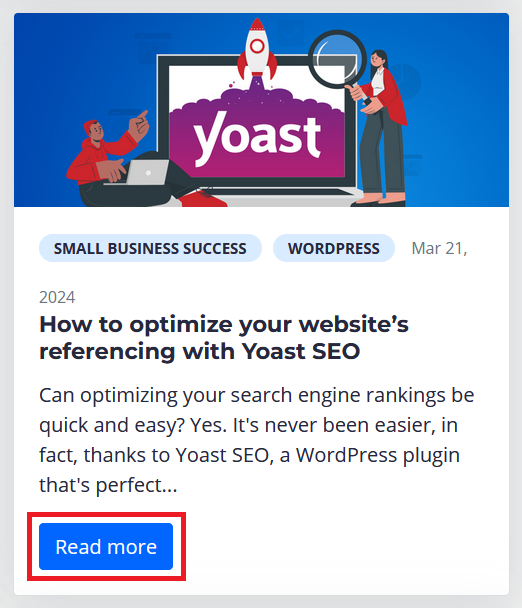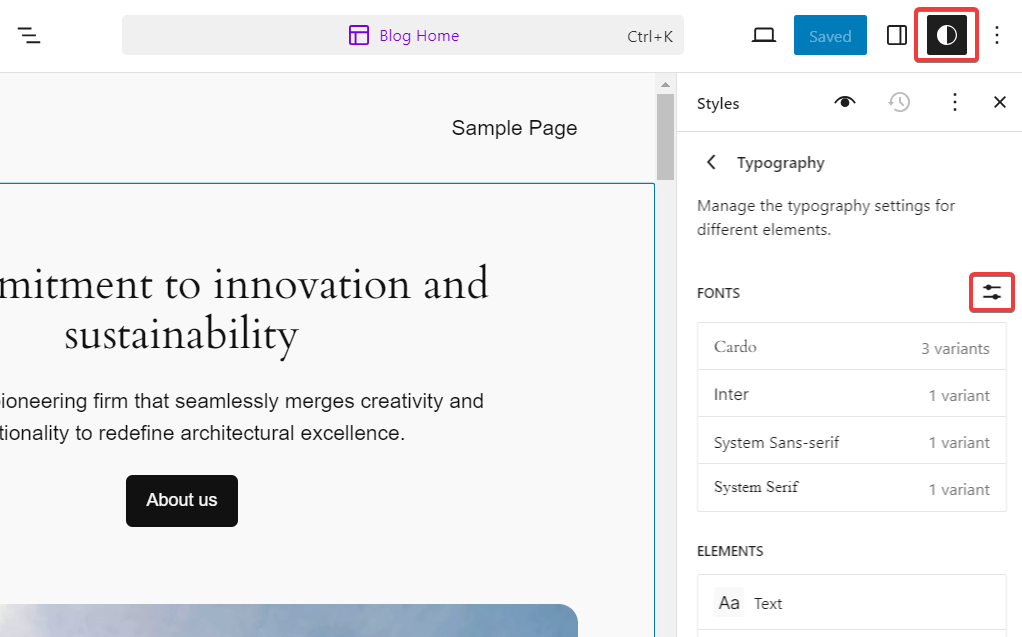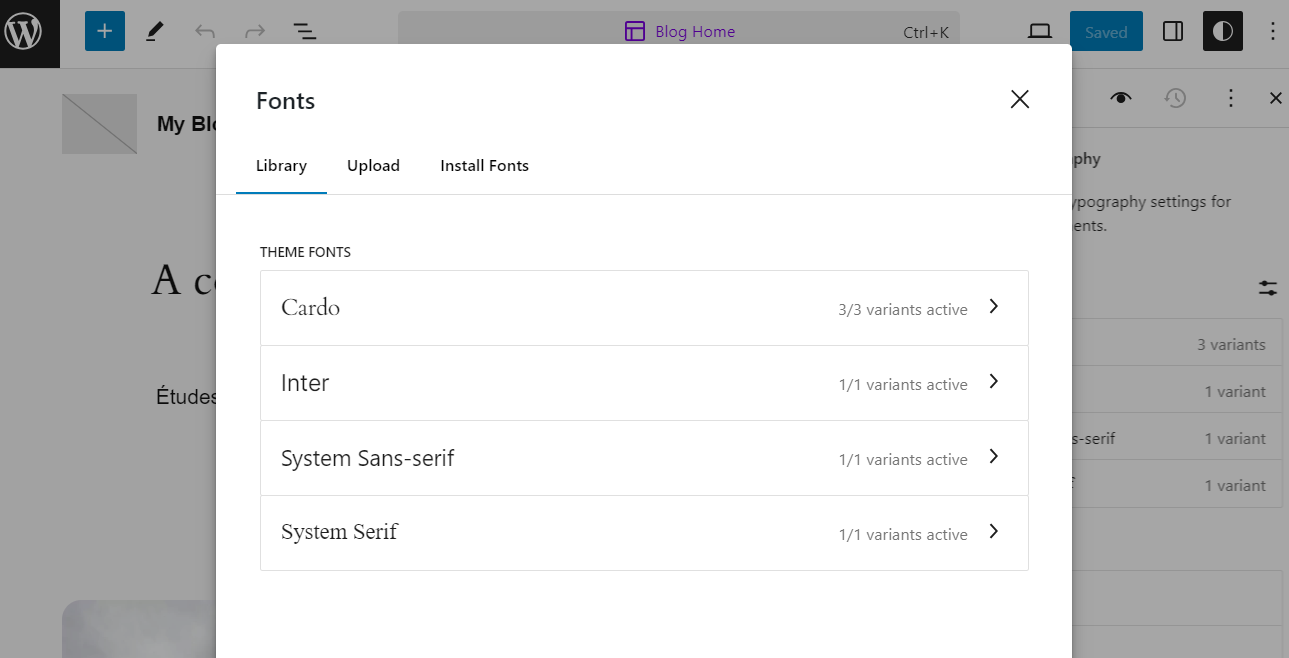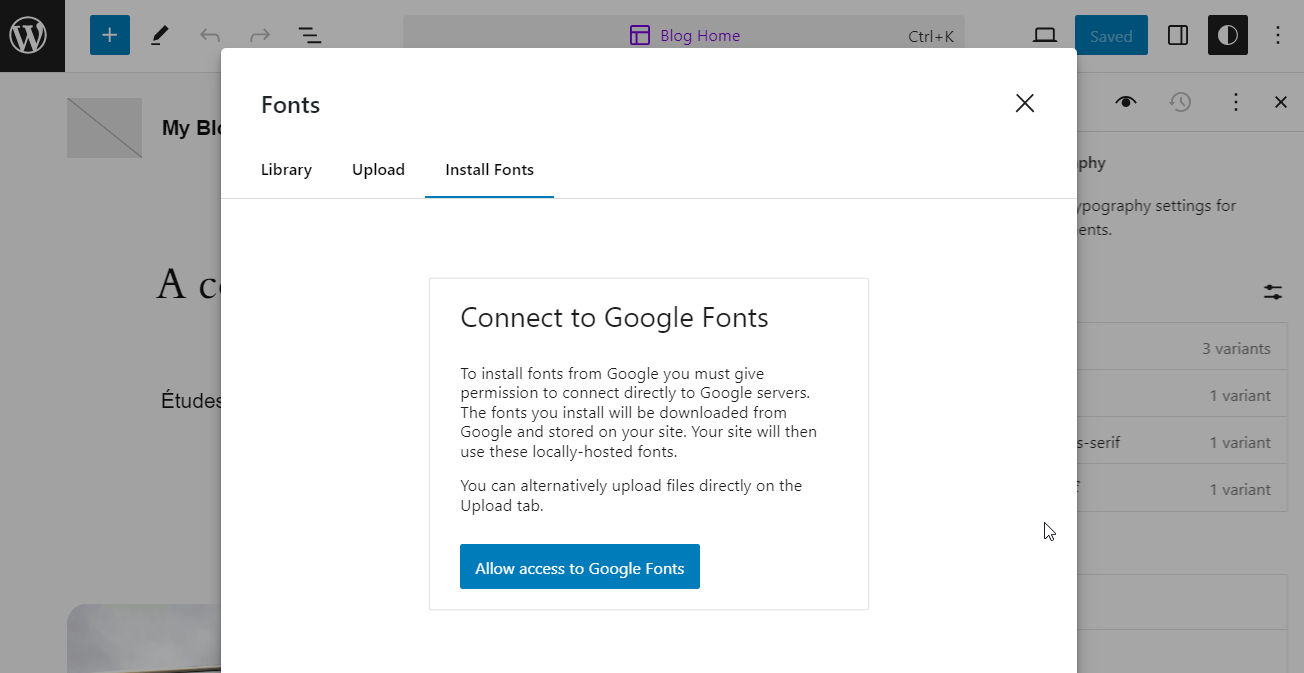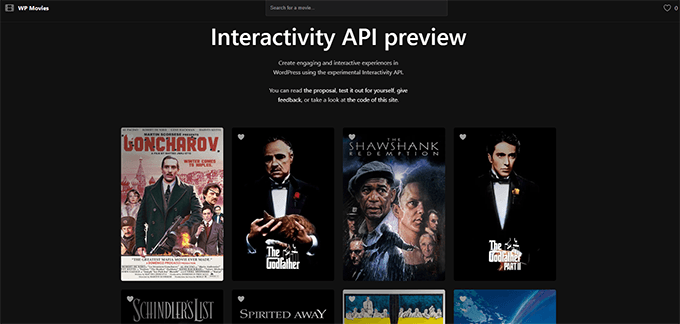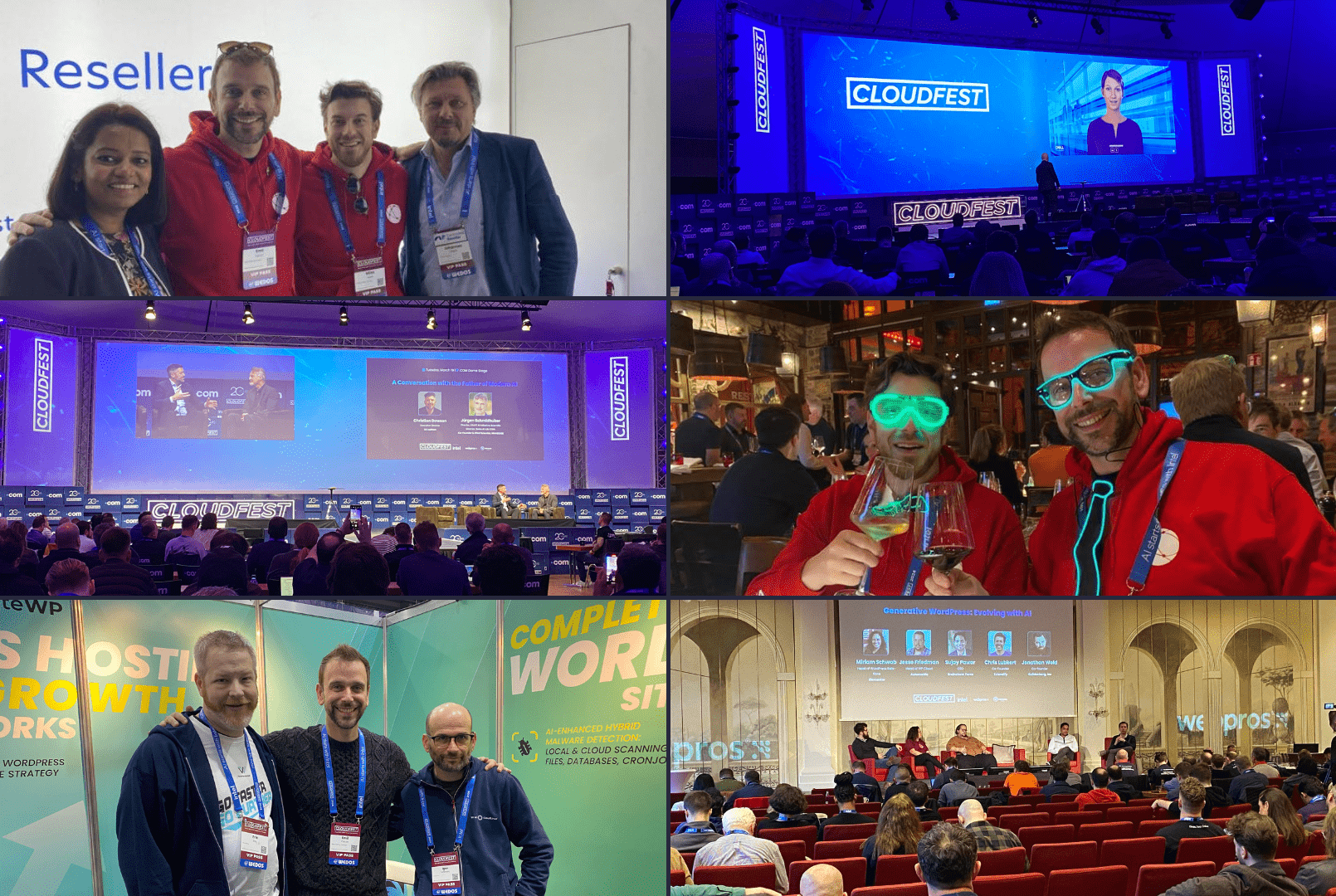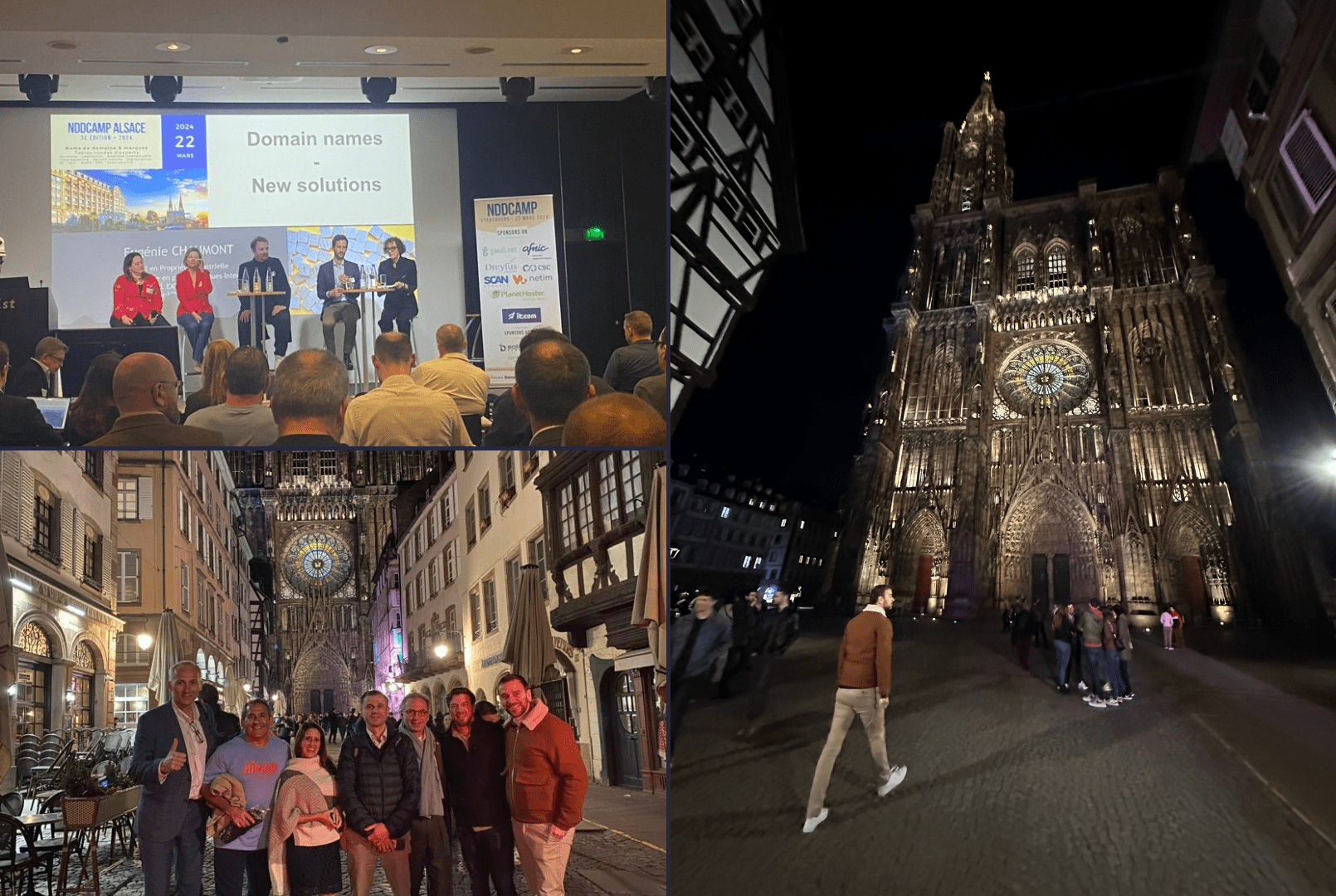Have you checked your website's accessibility level lately? In today’s digital age, the web should be accessible to everyone. Web accessibility is an important aspect that’s too often overlooked, especially considering over 25% of Canadians aged 15 and older report at least one disability!
This article introduces web accessibility, underscores its importance, and serves as a guide to help you make your WordPress website accessible to everyone. Let’s dive in:
- What is Web Accessibility?
- Why is Web Accessibility important?
- Understanding W3C and WCAG
- WordPress and Web Accessibility
- Testing your website for Web Accessibility
- WHC’s Commitment to Web Accessibility
- Conclusion: Take Action!
What is Web Accessibility?
Web accessibility is like hosting a party where everyone who’s invited can actually come and participate.
Essentially, Web Accessibility is the practice of making sure websites work for everyone, including people with disabilities. It’s about designing and creating sites that anyone can use, no matter how they interact with the web—like using a keyboard instead of a mouse or needing text to be read aloud because they can't see the screen well. It’s the process of eliminating barriers for anyone who wants to visit and interact with your website.
Why is Web Accessibility important?
Accessibility ensures ALL users, regardless of their abilities, can navigate, understand, and interact with the web. Moreover, an accessible website also,
- Enhances your website’s user Experience (UX) across the board.
- Increases reach and market penetration by making your content available to a wider audience.
- Improves SEO rankings as search engines prioritize accessible websites.
- Mitigates legal risks by complying with standards like the Accessible Canada Act.
Understanding W3C and WCAG
We now know the importance of making your website accessible and usable by everyone, including those with disabilities. But who sets those accessibility guidelines and standards?
The role of W3C in Web Accessibility
The World Wide Web Consortium (W3C) plays a pivotal role in shaping the future of the web. This consortium gathers experts from around the world to develop protocols, standards and guidelines to ensure the web’s long-term growth. W3C plays a critical role in making the web open, functional, and accessible for everyone, including people with disabilities.
What is WCAG?
Developed by W3C, the Web Content Accessibility Guidelines (WCAG) are the cornerstone of web accessibility efforts worldwide. Think of it like the blueprint of inclusion on the web. Originating in 2008, these guidelines have evolved through several updates to accommodate a broader spectrum of disabilities:
- WCAG 2.0: Introduced in 2008 as the initial web accessibility standards.
- WCAG 2.1: Released in 2018 to cover a wider range of disability needs.
- WCAG 2.2: Launched in 2023 to further refine accessibility guidelines.
Measuring accessibility with 3 conformance levels
The WCAG outlines 3 levels of accessibility conformance, ranging from basic accessibility features to the most stringent requirements.
- Level A: A website meets the basic web accessibility features
- Level AA: This is typically the standard required by laws and regulations worldwide. It means a website addresses the major requirements for disability access.
- Level AAA: This is the most stringent level, and it means a website meets the highest standard of web accessibility.
What is typically the standard here in Canada? Ideally, this is the standard recommended for a website. The Accessible Canada Act requires all organizations under federal jurisdiction including all federal departments and agencies to make their websites and digital content accessible at a Level AA.
Applying the POUR principles
In order to simplify things, the W3C introduced the POUR principles, a framework that helps implement accessibility guidelines. Its acronym represents 4 key aspects of web accessibility:
Perceivable: All users should be able to access and understand your site's content, whether through sight, sound, or touch. Make sure to:
- Include captions in your videos and transcripts to audio files for deaf or hearing-impaired users.
- Use alternative text (also called “alt tags”) for every image to help visually impaired users.
Operable: Your site should work for everyone, regardless of how they navigate it. Make sure to:
- Have multiple ways to interact with your website like using a keyboard instead of a mouse to scroll.
- Give clear instructions or error recovery options that can be controlled regardless of abilities.
- Forget elements that require drag-and-drop interactions unless there is an accessible alternative.
Understandable: Your website and your content should be easy to navigate, read or understand. Everything from information to how the site works should be straightforward. Make sure to:
- Choose a language level that’s easy to read and understand (typically at an 8th-grade reading level if writing for the general public).
- Include shorter supplements of information, such as TLDR summaries or excerpts before long articles or written descriptions for charts or graphs.
- Select functions and elements that are easily understandable, by staying consistent with font styles, colors, and sizing across all pages of the site
- Have an easy-to-navigate structure, clear instructions for forms and visible form labels, etc.
Robust: Your site should work well with different technologies, including browsers and assistive tools. This means:
- Be able to function across many current and future devices, operating systems, and browsers.
- Consider supporting some outdated operating systems and browser versions, as some users (especially those who use assistive technology) are less likely to be running the most up-to-date versions of their browser or operating system.
- Test and validate against technical standards for applicable platforms.
WordPress and Web Accessibility
WordPress is a top choice for building accessible websites, thanks to its flexible architecture, built-in tools that comply with international standards and a robust team dedicated to keeping web inclusivity front and center. Whether you're just starting or looking to improve, WordPress offers tools and features that help ensure your site meets accessibility standards.
Choosing an accessibility-ready theme
Choosing the right WordPress theme is critical, as it forms the foundation of these accessibility features. There are a ton of accessibility-ready WordPress themes out there. These themes are built with accessibility in mind from the outset and make it significantly easier to achieve and maintain compliance with WCAG standards, ensuring your website is accessible to all users.
Leveraging accessibility plug-ins
You can easily enhance your website's accessibility by using plugins designed to improve various aspects such as:
- UserWay: The world’s #1 website accessibility solution offers a variety of tools to improve accessibility features.
- WP Accessibility Helper: Simplifies the management of common accessibility issues, such as font size adjustments and contrast settings.
- A11y Color Contrast Accessibility Validator: Helps ensure that your site's color contrast meets the minimum requirements for readability.
Creating accessible content
Content matters. So it’s important to create content that everyone can enjoy:
- Use Alt Text for every image to describe what the image shows. In WordPress, you can add this directly in the media uploader.
- Structure your content with proper heading tags (H1, H2, H3) to organize and describe the main topics of a page.
- Ensure all your videos have captions and all audio content has transcripts to accommodate users with hearing impairments.
Testing your website for Web Accessibility
Validating your site’s accessibility is crucial. The W3C offers a self-evaluation checklist for your website. You can also use AI-powered tools like AccessScan or AccessibilityChecker to analyze your site and follow the recommendations to make it more accessible. For users of chatGPT, Accessibility Testing GPT is a tool that scans a web page and identifies any issues.
WHC’s Commitment to Web Accessibility
WHC is dedicated to making the web accessible. We recently made big improvements to our WHC Client Area, making sure it meets WCAG Level AA requirements. We're committed to keeping up this standard and are working to make all parts of our website just as accessible. Our goal is to help every Canadian succeed online, making sure no one is left out.
Conclusion: Take Action!
Accessibility isn't just a legal requirement—it's our promise to make the web a welcoming place for everyone. The team here believes in tearing down barriers and making the web more inclusive. Want to join in? Every change helps. So, start making small improvements to your website's accessibility today.