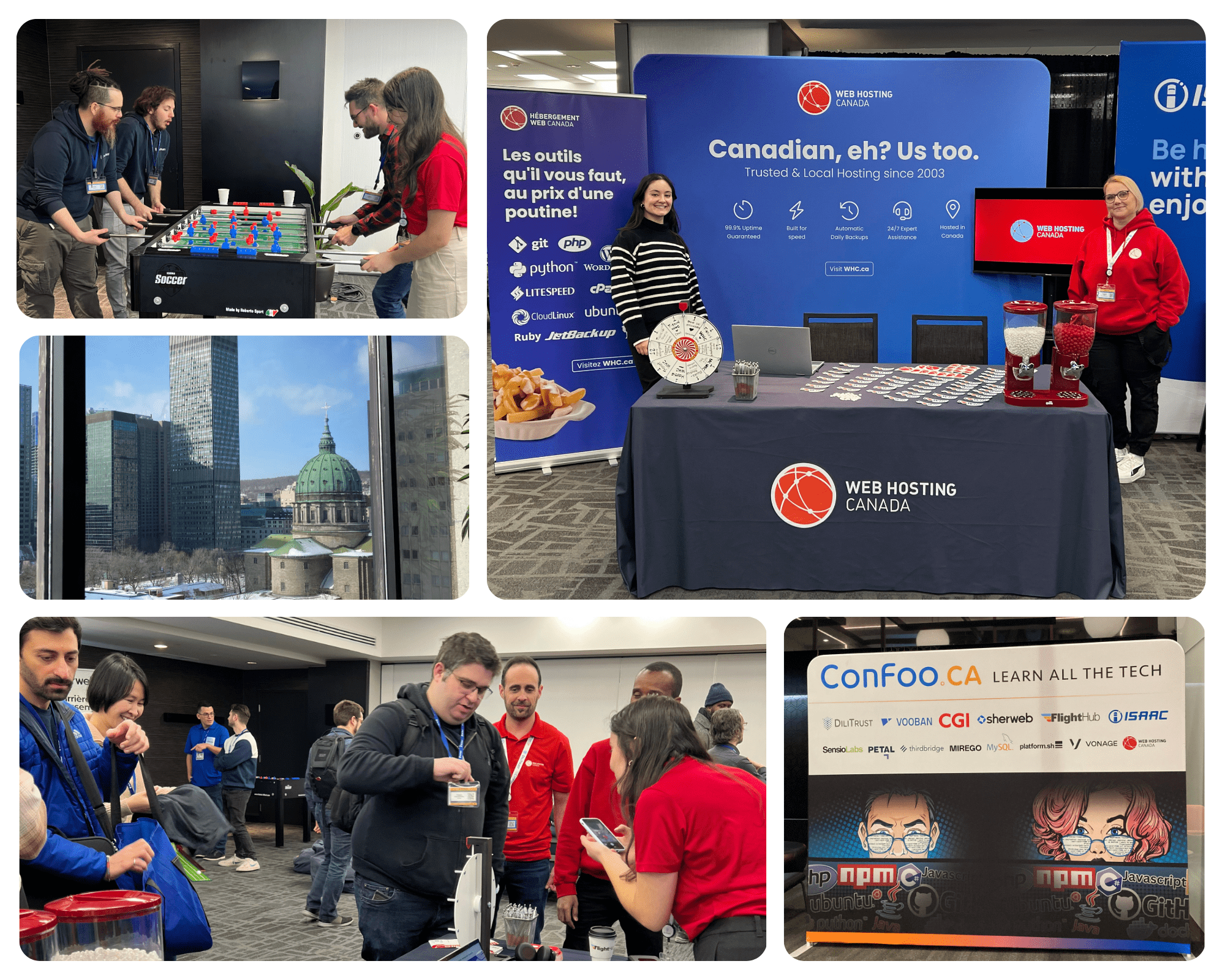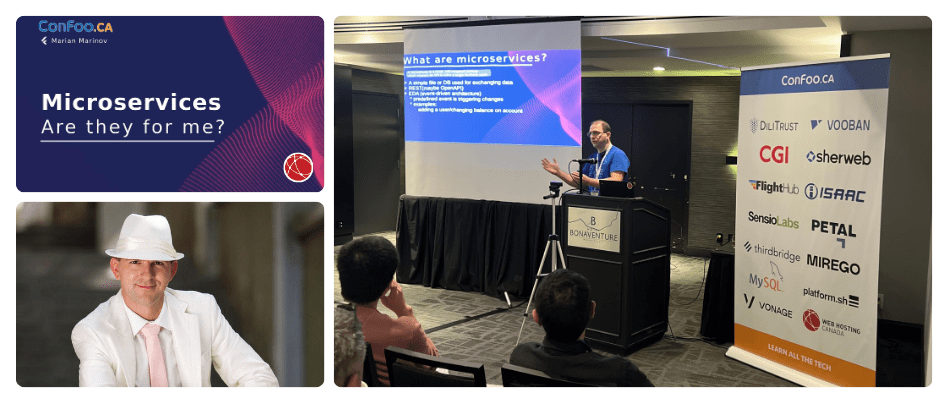Choosing between WordPress and Wix to create your website can be tricky. These two giants of online site design both have their own strengths and weaknesses! The question is, which platform best suits your needs?
In this article, we'll compare their key features to help you make the best decision for your online project.
- 1. Ease of use and accessibility
- 2. Speed and performance
- 3. Site customization and evolution
- 4. Search engine optimization (SEO)
- 5. Pricing
- 6. Technical support
- WordPress vs. Wix comparison table
- Our final verdict: WordPress
1. Ease of use and accessibility
WordPress
For beginners, WordPress is more challenging. The learning curve is much steeper. Then again, once you've familiarized yourself with the WordPress environment, customization becomes much more rewarding than with Wix, and that’s even if you stick to basic functionalities. You won’t need a PhD to build a site you’ll love!
As you can see, the WordPress interface is pretty straightforward.
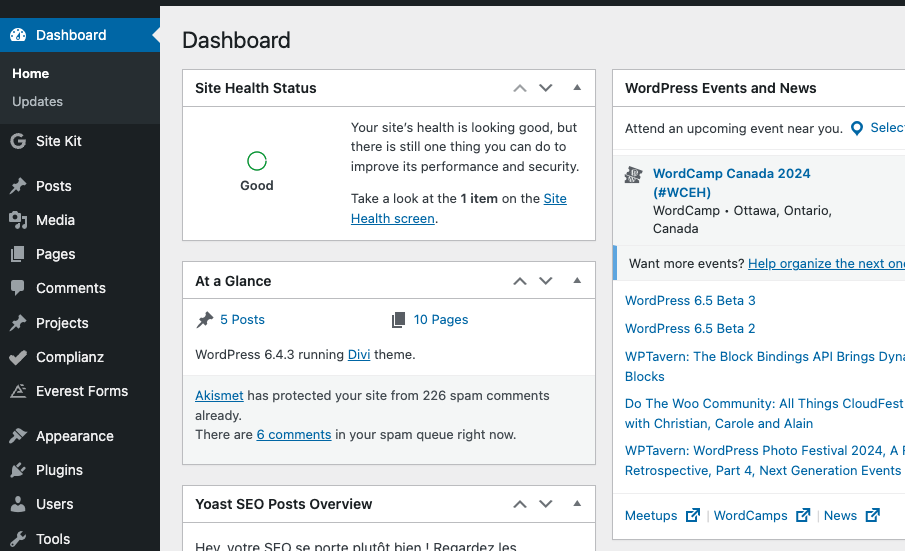
Wix
Wix has a reputation for being super accessible and simple to use, especially when you want to build a site without breaking a sweat! Thanks to its many predefined templates, designing a basic site won't take you long. Unfortunately, though, your site is likely to blend in with all the other Wix sites. How will you stand out from the crowd? Customization quickly becomes very limited, while your needs will likely evolve at the same pace as your business.
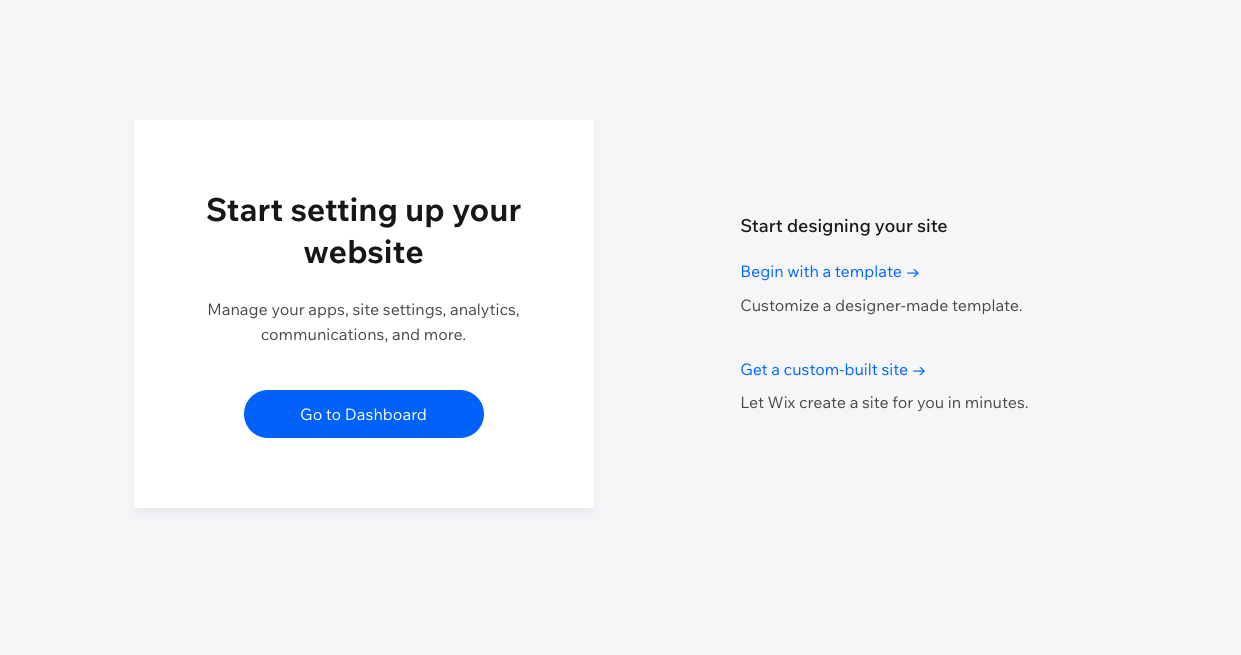
2. Speed and performance
WordPress
First of all, since WordPress is open-source software, keep in mind that its performance will initially depend on the type of hosting solution you choose. In particular, look for packages that include SSD storage for reduced loading times, sufficient bandwidth for all your traffic, and PHP and MySQL support optimized for WordPress.
Afterwards, you'll have the option of adding plugins to improve website speed. Some of these plugins enable image caching and optimization for a smooth user experience.
Wix
Since Wix is an all-in-one solution, which includes hosting, you will have no control over your website's technical aspects and performance, unfortunately. You'll basically have to settle for what’s on offer.
3. Site customization and evolution
WordPress
WordPress is probably the most flexible software for building a website. From the moment you create it, you have access to over 50,000 free plugins (there are many other paid ones as well). These plugins allow you to customize your site to fully suit your needs, beyond even the aesthetic aspect. The possibilities are endless for your online store, corporate site, portfolio, blog, etc.
Wix
On the other hand, Wix stands out for its ease of use and intuitive approach to web design. If you want to customize your site, you'll have to go to its App Market, which contains around 250 applications. Obviously, there are a lot fewer options than WordPress. Were you planning to access the source code to modify and customize certain elements? Alas, that can’t be done—another point for WordPress.
4. Search engine optimization (SEO)
WordPress
Sites built with WordPress have long had the reputation of being the best referenced, thanks to its great capacity for search engine optimization. Not only can you optimize your site using the basic settings, but you can also do so using certain plugins. Yoast SEO is a great example, as it enables much more advanced optimization.
Wix
As far as the free version of Wix is concerned, sadly, you won't have many options for optimizing natural referencing. It's really just the paid version that allows you to modify certain elements; you'll even have access to a configuration checklist, so you don't forget anything. Another issue is that the free version of Wix doesn't even come with a domain name. This is not optimal for search engine optimization.
Of course, you should always remember that SEO also depends on how you write, whether you're on WordPress or Wix.
5. Pricing
WordPress
WordPress is free open-source software. Is it totally free? Yes, in theory. In practice, however, you'll need to purchase hosting and a domain name in order to install WordPress and access its infinite features. The good news is that, for a single site, you can easily get away with paying about a hundred dollars a year.
Did you know...?
If this is your first site, we offer discounted hosting plans for new customers.Wix
Wix is an excellent solution for those with very limited needs. Its free version is easy to use and offers a straightforward introduction to website creation. However, as mentioned earlier, it becomes very limiting. Also, the free version doesn't give you access to a personalized domain name. This means that your site will be hosted under a Wix sub-domain, limiting your brand identity. You'll end up with an address like: username.wixsite.com/websiteaddress.
Moreover, the free version of Wix will offer you a bare minimum of options, such as low bandwidth and no custom favicon. Plus, you'll have to make do with a 500 MB storage space limit.
If you wish to obtain a Premium version of Wix, the minimum investment will be $15 CAD per month.
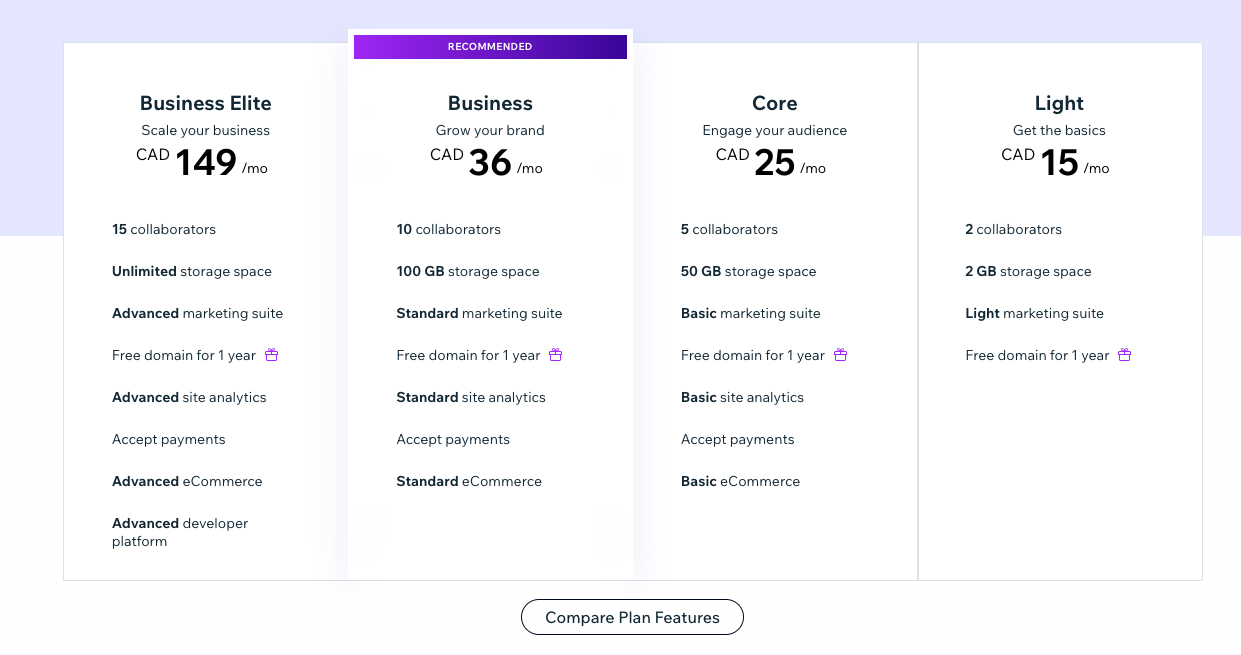
6. Technical support
WordPress
It's hard to get tech support directly from WordPress. However, there is a large community that can answer your questions and help you if you run into difficulties, either via Facebook groups, discussion forums, or blogs. In many cases, a simple Google search will quickly solve your problem.
Wix
Wix support is accessible 24 hours a day, 7 days a week. What's more, Wix offers a wide range of articles and videos on its website to help users get answers to their questions.
WordPress vs. Wix comparison table
| WordPress | Wix | |
|---|---|---|
|
Ease of use |
The learning curve can be steep at first. |
Very easy to use. |
|
Performance and speed |
Performance and speed can be optimized with the hosting plan and plug-ins you choose. |
Restrictive: you have to make do with what Wix offers. |
|
Site customization and evolution |
No limits on site customization. |
It gets limited quickly once you delve into the details. |
|
SEO |
Optimal. |
Optimizable with the Premium version. |
|
Pricing |
Free, but you'll have to pay for hosting and a domain name (around a hundred dollars a year). |
Premium solutions start at $15 per month. |
|
Tech support |
Answers are easy to find through the community or through a Google search. |
24/7 customer support on Wix. |
Our final verdict: WordPress
For us, WordPress is definitely THE solution to turn to. Yes, the learning curve may be steep at first, but it's well worth the effort if you're managing your own site. And if you'd like to outsource the design and maintenance of your site to an expert, WordPress is once again ideal, as it is generally the go-to solution for Web designers.
Of course, Wix can meet immediate or temporary needs but can become limited as your project grows.
What's more, while Wix is easier to get started with, at a certain point, your site will evolve, and you’ll have few options. At that point, you'll probably want to migrate to WordPress. The problem is that transferring a website created on Wix to another platform is not a straightforward process. Wix uses proprietary technology for website creation and management, which means that the design, pages and functionality specific to Wix can't be exported in the standard way, as you would with HTML files or WordPress databases. So why not choose WordPress right from the start?
Ultimately, keep in mind that WordPress offers endless possibilities.
So, are you ready to embark on your new online adventure?