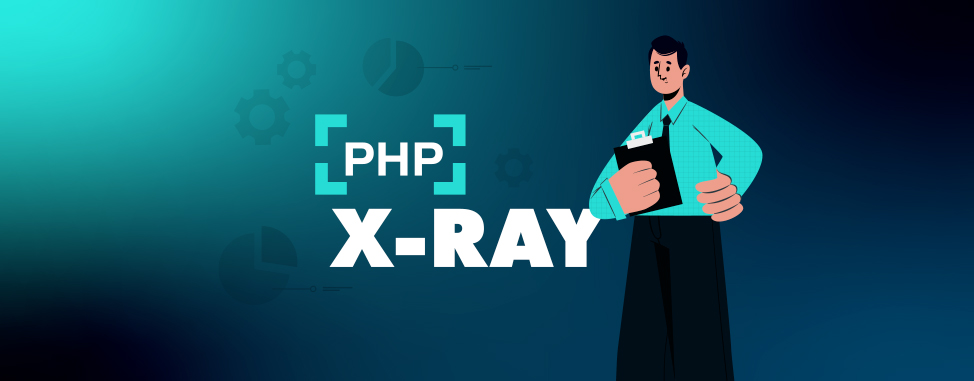
Monitor your web performance with PHP X-Ray
Are you looking for a way to speed up your website and boost its performance?
Introducing PHP X-ray! A new performance monitoring tool you can use to identify issues and improve the performance of your website.
We are happy to announce that PHP X-ray is now available for free with all our Web Hosting and Reseller Hosting plans.
Read on to learn how this can help you…
What is PHP X-Ray?
PHP X-Ray is a tool for websites that use CMSs such as WordPress, Joomla, and Drupal. You can use it to scan your website for issues such as resource-heavy plugins, database queries, functions, or external calls which can slow your website down.
With PHP X-Ray, you’re no longer forced to diagnose these problems by hand, as it will produce a detailed report of any performance bottlenecks at the click of a button. It’ll give recommendations on how to resolve any found issues so you can improve your website performance!
Who should use PHP X-ray?
If you have strong technical know-how and you’re looking for a way to easily diagnose issues with your website, PHP X-ray is a great solution! It’ll help you to resolve problems yourself which can save you both time and the expense of hiring a web developer.
There are a multitude of reasons why a website could be performing poorly, such as:
- Render-blocking JavaScript code
- Slow or outdated plugins
- Excessive database overhead or too many queries
- External calls to servers that are slow to respond
- Non-optimized CSS
When issues such as these aren’t resolved, they can negatively affect your SEO, site traffic, and eventually your business. It’s always a great idea to watch for these kinds of problems and keep your website working to its full potential.
So if you suspect your website is running slowly, why not give PHP X-Ray a try?
How can I get started?
PHP X-Ray makes finding what’s causing issues on your site very easy!
If you have a Web Hosting or Reseller Hosting plan, you can find this tool right within cPanel.
Simply log in to your cPanel, and click the PHP X-Ray App icon:
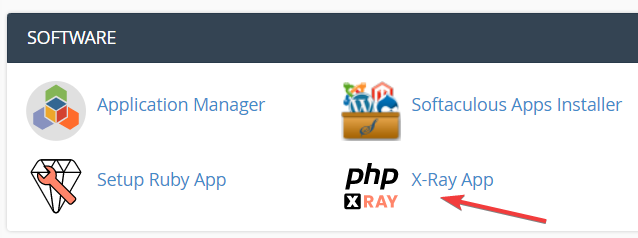
Then click on the Start Tracing button to analyze your website:
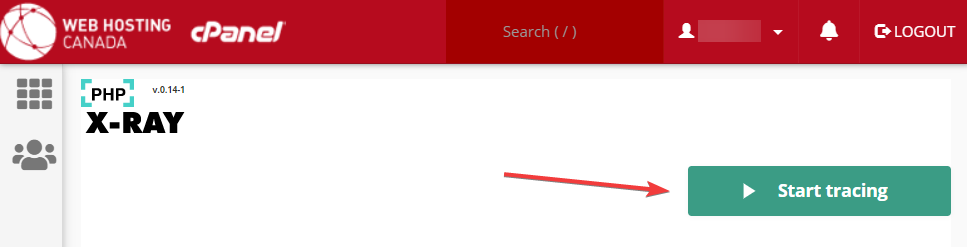
Make sure to add an asterisk ("*") to the 'Specify Mask' field, to scan your entire website.
After your site has been analyzed, you’ll be able to view a report detailing any found issues.
For example, if you’re running a WordPress website, PHP X-Ray might identify a plugin that uses a lot of resources. In this case, the solution would be to disable the plugin (if it's not required), and then re-run the test. You’ll see that the problem has been resolved & you’ll likely find that your website loads much faster as a result!
In conclusion
PHP X-Ray is a very useful tool you can use to keep your website running smoothly. If you’re looking for a way to speed up your website and boost your performance — be sure to try it out for yourself!

Also on the WHC Blog

6 ways to monetize your blog
Can you make money with your blog? You sure can! As you already know, there are many reasons to have a blog for your business. Nowadays, many people create a blog in order to monetize it. Of course, it doesn't happen overnight....
Read full article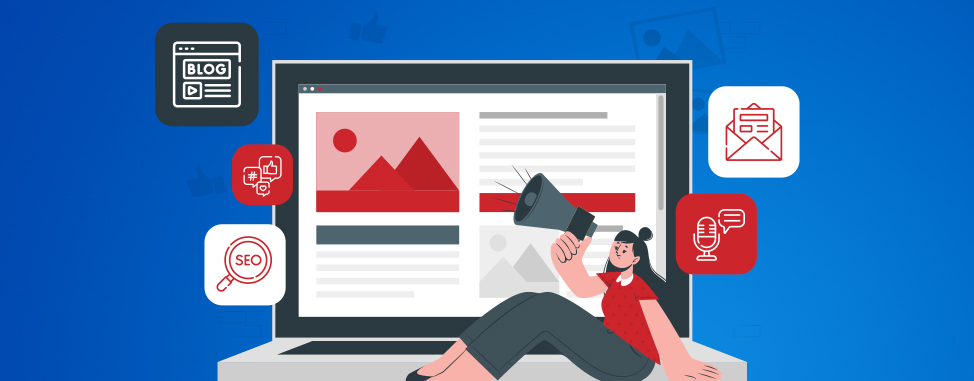
Communication tools for your digital strategy
A good digital strategy involves several communication tools — also called communications channels or means of communication. And these should not be chosen at random! So how do you choose them? First, consider a very...
Read full article





