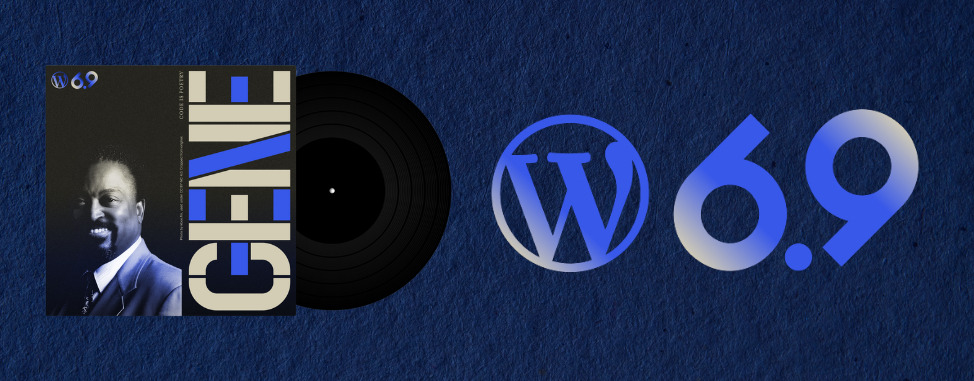Hosting at WHC Just Got a Lot Faster (For Free!)
At Web Hosting Canada (WHC), our mission is to help Canadians succeed online. That’s why we’re always improving our infrastructure to deliver faster,...
Read more
10 Small Biz Marketing Mistakes (and How to Avoid Them)
Launching a project is super exciting, but getting your first customers through the door (physically or digitally) is a big challenge. Marketing is often...
Read more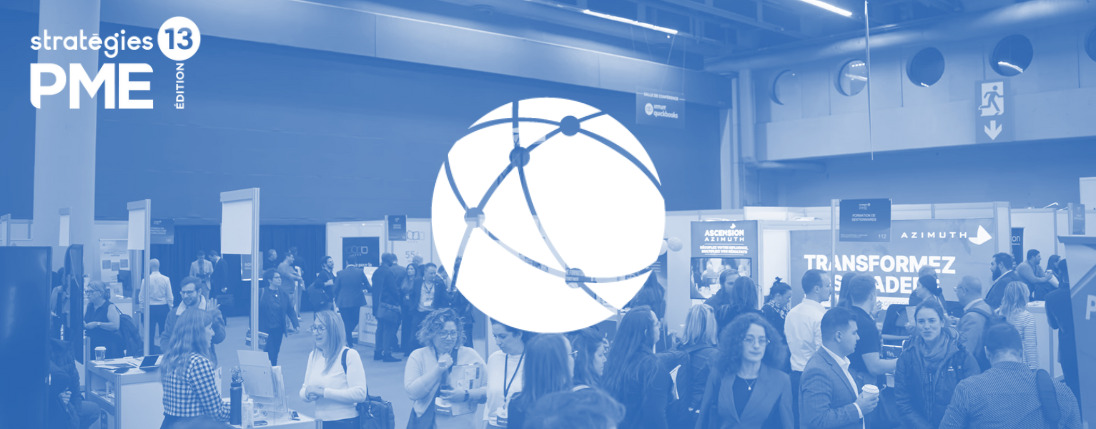
WHC at Stratégies PME 2025
Stratégies PME is back at Montreal’s Palais des congrès on November 11 and 12, and WHC will be there! This annual event is a must for Quebec’s...
Read more
WordCamp Canada 2025: WordPress and SEO in the Age of AI
WordCamp Canada 2025 buzzed with fresh ideas, big connections, and bold conversations about the future of the web. The WHC team had a great time in Ottawa...
Read more