
5 things you can do right now to improve your site's SEO
You've probably already heard of SEO, or search engine optimization. And you probably want your site to be more visible in search engines, too. But where do you start?
What is SEO?
SEO stands for Search Engine Optimization. It's a set of techniques designed to improve a website's visibility in search engine results, and can be done without having to spend a penny.
The aim of SEO is to attract the right people to your site, in response to their search and their desired criteria.
All this may seem complex, but don't worry; once you get the hang of it, things become automatic and run much more smoothly.
For now, though, here are 5 things you can do to improve your SEO.
- 1. Add titles and meta description tags
- 2. Share content on social networks
- 3. Simplify permalink structure
- 4. Integrate internal links into pages and articles
- 5. Update your articles and pages
1. Add titles and meta description tags
First of all, the ‘Title’ tag is really important, as it describes the content of a page you're visiting. For example, the title of this article is very clear, telling you exactly what you're about to read.
This is also the tag that will appear first in a site's description on a search engine.
What's more, when you share a web page on social media, the title of the page is often used as the title of the shared link. A catchy title can therefore increase the chances that people will click on the link.
A ‘Meta Description’ tag, on the other hand, provides a very concise, informative description of a page's content. This description will be displayed just below the page title in search engine results.
How do you add these two tags to your pages?
First of all, we highly recommend that you install or get access to an SEO tool such as rankingCoach or Yoast SEO (the latter has a very decent free version on offer). Both these tools can help you determine whether your Title and Meta Description tags are properly optimized. All you have to do is fill in the relevant fields, and you're done!
2. Share content on social networks
The optimization of your website's visibility on social networks is a key strategy, and one that cannot be neglected.
How can you make your site visible on social networks? If you've already written articles for your site, you could select those most likely to appeal to your subscribers and share the links to these articles with your community. You can even schedule posts in advance to ensure a steady flow of content over the coming weeks.
Sharing such articles will not only attract traffic to your site, but also improve your SEO. More visitors to your site sends the message that your site is interesting and can attract visitors, which will yield higher search engine rankings.
3. Simplify permalink structure
What is a permalink? Commonly referred to as a URL, a permalink is a unique hypertext link that points to fixed content on the web. In other words, it's a fixed link that won't change, even if the site's main address does. For example, the article you're reading has a permalink that will remain unchanged regardless of WHC's URL.
It’s a good idea to keep URLs easily accessible. Ideally, the nomenclature of the article or page in question should be retained. Try to avoid categories, dates or archive links when adjusting permalinks.
This is easy to do in Wordpress. All you have to do is edit the permalinks to specify that you only wish to integrate the name of the article or page in the URL.
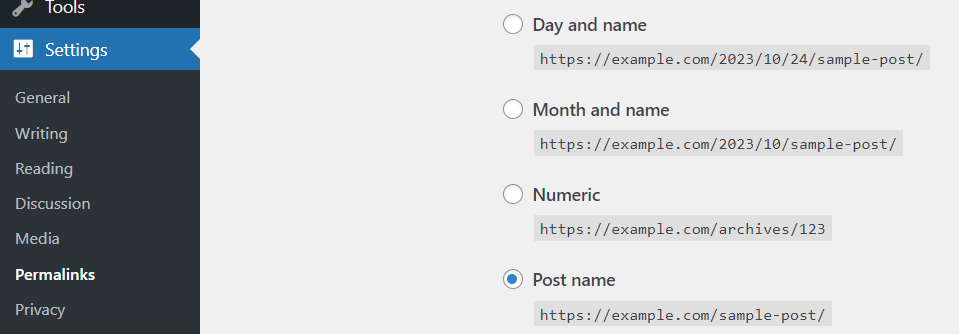
4. Integrate internal links into pages and articles
An internal link points to another part of your website. An external link, on the other hand, points to another website.
Unsurprisingly, a good internal linking strategy will improve your SEO. You can go around your website right now, reread your texts and set up links between your pages and articles.
For example, let's say one of your blog posts is about family outings. You remember writing an article about an adventure you had at the movies. It would be clever to link to this article. The text could go like this:
Going to the movies is also a great family activity, at least when there aren't too many mishaps.
The link to the article could be integrated into the underlined part of the sentence. This is called an internal link.
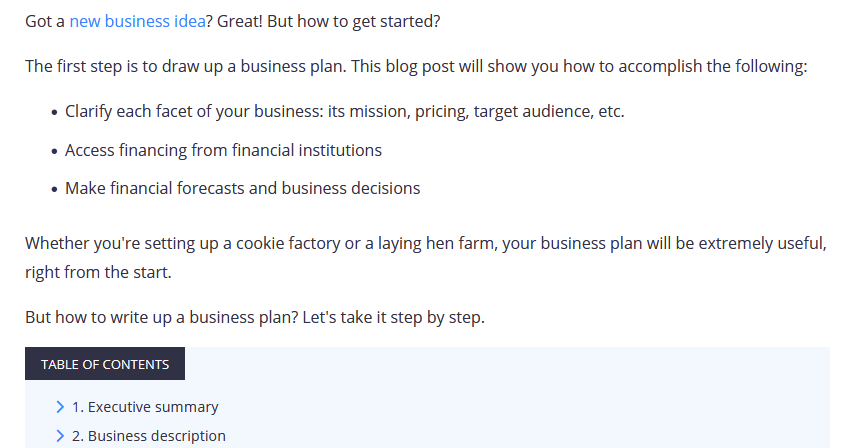
5. Update your articles and pages
Search engines notice and favor pages and sites that are alive, on which there's lots of stuff happening.
As mentioned in the previous step, why not take advantage of your internal links revision to update a few pages or articles? Has any information changed? Could you possibly integrate a few external links as well?
If you're comfortable with it, you could even use AI content writing tools to enhance some of your posts. Just make sure to double-check the texts proposed by the AI!
Patience is the key to better SEO
In short, improving your website's SEO may seem like a complex task at first; however, by following a few simple steps, you can increase your site's visibility in search engine results significantly.
We've singled out these five tips, but of course, there are many other little things you can do to improve your SEO. It's also important to avoid practices that could harm it!
To take your SEO optimization a step further, we've put together an SEO Guide for Beginners, which is divided into a series of articles.
So, don't forget that patience is also a virtue in the world of SEO. Results aren't always immediate, but with a consistent – and persistent – strategy, you'll gradually see your site gain online visibility.

Also on the WHC Blog

SOC 2 Certification for WHC: Elevating Your Online Security
We have some exciting news to share, and while it’s a proud moment for our team, it’s really all about YOU, our valued clients. In September 2023, WHC achieved the SOC 2 Type 1 certification. Let’s...
Read full article
4 tips to stay safe on social media
With 4.7 billion users worldwide, social networks have become a part of our lives. However, while these platforms are a place for sharing photos, videos, opinions and views, they are also a target for cybercriminals. This...
Read full article





