
WordPress 6.5 is here with fresh new features
Mark your calendars! April 2nd, 2024 welcomes the arrival of WordPress 6.5, bringing a suite of updates designed to enrich your site's functionality and aesthetic appeal. As part of our commitment at WHC to help you thrive online, we're excited to dive into the details of this update, showcasing how these new features can transform how you create your website.
Let’s take a look at what’s new with WordPress 6.5.
- What’s new with WordPress 6.5?
- Introducing the Font Library: Typography Tailored to You
- Interactivity API: Elevating User Engagement
- New Design and Editing Enhancements
- Simpler and More Insightful Updates
- Upgrading to WordPress 6.5
- Until next time
What’s new with WordPress 6.5?
WordPress 6.5, the first major release of 2024, offers multiple enhancements that promise to streamline your website design and management experience. Whether you're building your first website without any coding knowledge or you’re a seasoned developer who builds websites from scratch, WordPress 6.5 makes the process more user-friendly and efficient.
Let's explore the standout features and how they can benefit your site.
Introducing the Font Library: Typography Tailored to You
The Font Library is a standout addition, offering you the ability to directly upload or install your favourite Google Fonts. This feature empowers you to personalize your site's typography without the need for additional plugins, aligning your design more closely with your brand identity.
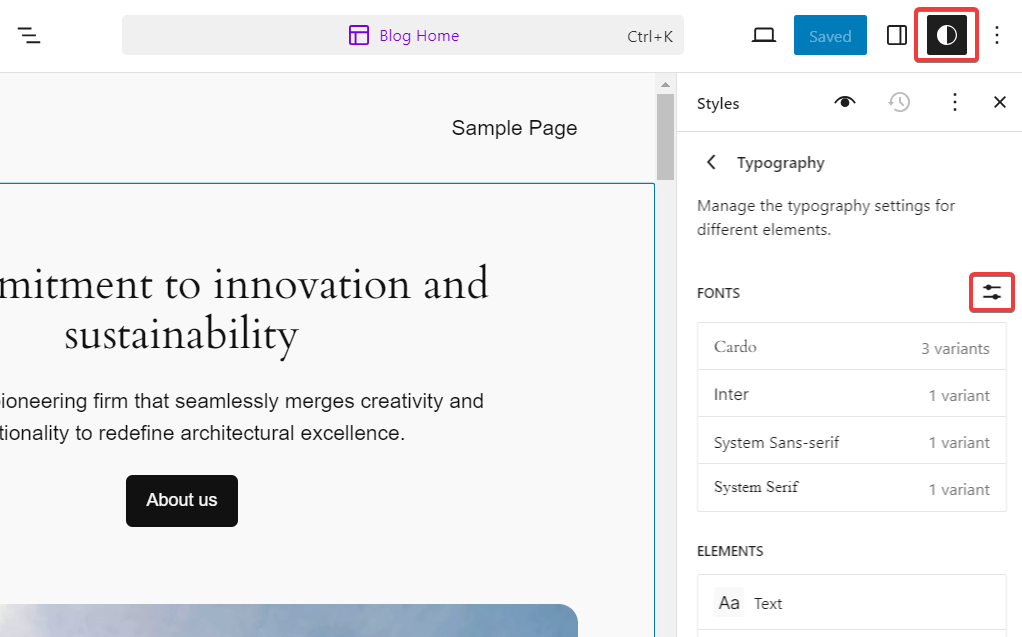
By default, this feature displays the fonts currently installed on your WordPress theme. To add more fonts from your computer, you can navigate to the Upload tab.
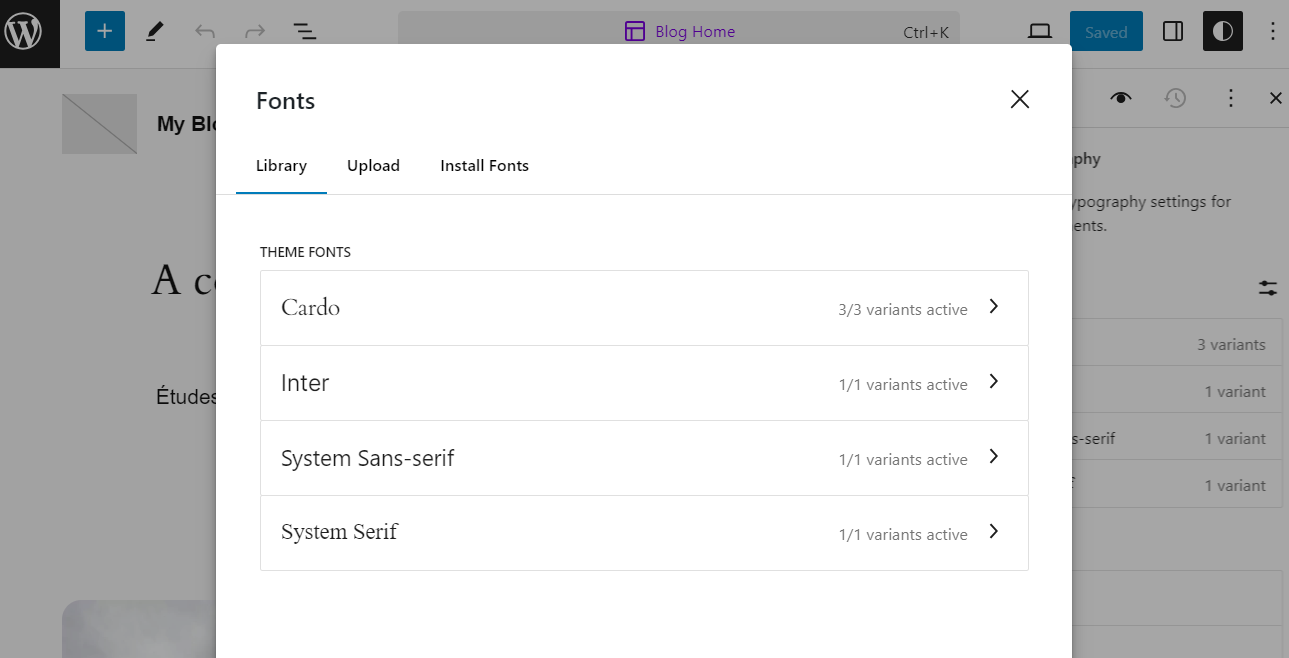
Want to use Google Fonts for your website? Click on the Install Fonts tab to connect your website to Google Fonts.
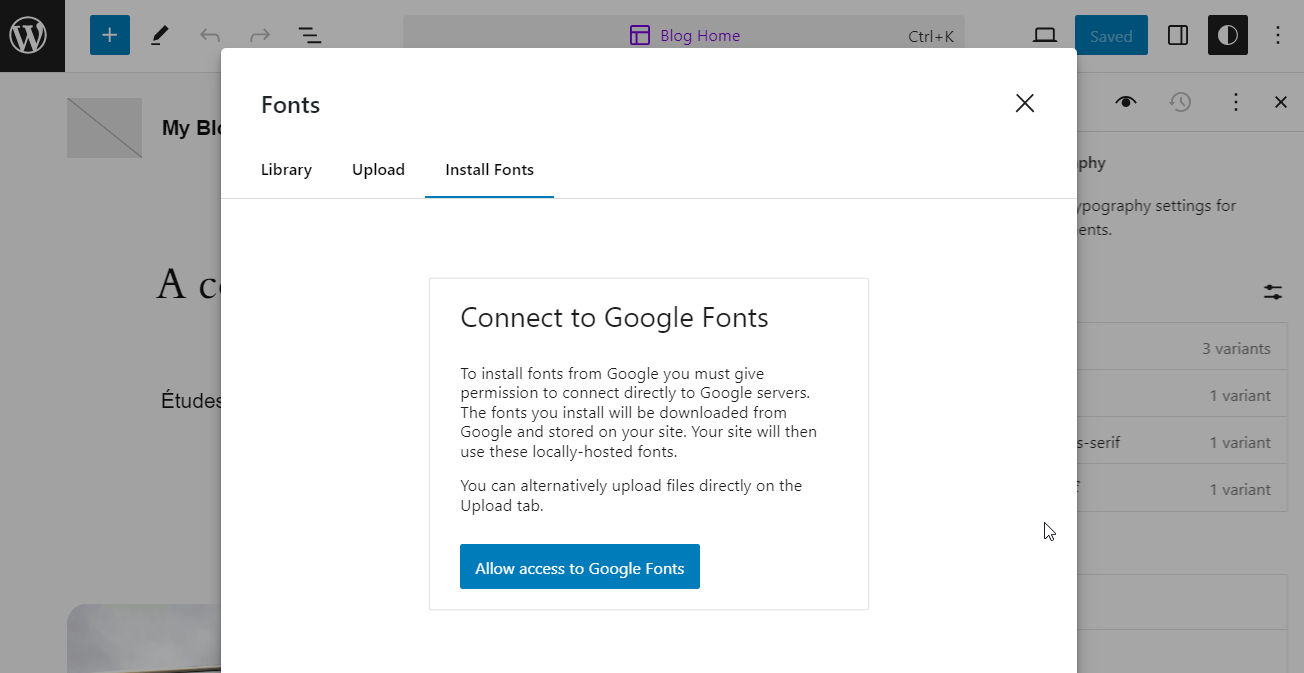
Interactivity API: Elevating User Engagement
Transform your site with the Interactivity API, a tool designed to make your pages more dynamic and engaging. This API allows for real-time interactions, such as colour changes on a product, without needing a page to reload, providing a smoother and more interactive experience for your visitors.
The WordPress team has made a demo website to showcase its capabilities.
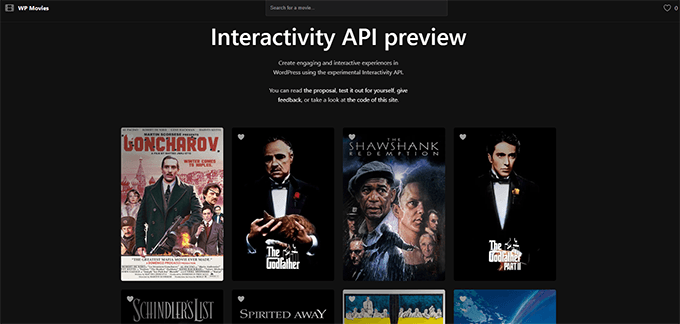
New Design and Editing Enhancements
- Smoother Drag-and-Drop: Move things around with less friction, get a visual cue when an object is displaced and drag them to any location within your workplace.
- Pattern Duplication: Easily duplicate patterns on your site, including the option for synced patterns, simplifying the process of creating consistent layouts.
- Improved List View: Access block settings with a right-click and rename blocks directly from the list view, offering a more intuitive navigation and editing experience.
- Optimized Site Editor: Enjoy a cleaner, more organized site editor interface with personalized presentation options, including filtering, sorting, and bulk editing capabilities.
- Aspect Ratio and Box Shadow for Blocks: Customize the appearance of your cover blocks with aspect ratio controls and add depth to your images and columns with box-shadow support.
- Gallery and Social Block Updates: Benefit from the new randomize feature in the Gallery block and an updated icon for Patreon in the Social block, enhancing visual dynamics and social connectivity.
Simpler and More Insightful Updates
- Easy Site Icon Changes: Update your WordPress site icon with ease, directly from the General Settings, for both block and classic themes.
- Enhanced Link Management: Improved link editing with immediate access to link settings upon addition, streamlining content creation.
- Style Revision Insights: Gain better insights into design changes with the style revision feature, offering descriptions and timestamps for each modification.
Curious to learn more? Check out the official 6.5 release notes for additional info about this release.
Upgrading to WordPress 6.5
If you have a complex website that uses several plugins, we recommend holding off for a few weeks before upgrading, as major upgrades may break some plugins/themes.
When you’re ready to upgrade, you can do so from either your WordPress dashboard or cPanel. See Manually Update WordPress and WordPress Plugins for more information.
If you use one of our Pro Managed WordPress plans, you can create a staging site to test out the new version. This will create a copy of your live website in a separate staging environment for testing (that won’t affect your production site).
Until next time
WordPress 6.5 is an opportunity to elevate your website experience with new functionalities and design enhancements. From typography freedom with the Font Library to interactive user experiences via the Interactivity API, this release promises to make your site more attractive, functional, and user-friendly.
For any questions or assistance with updating to WordPress 6.5, our WHC support team is here to help you make the most of these exciting new features.
Stay ahead in the digital space with WordPress 6.5 and see what’s planned for version 6.6!

Also on the WHC Blog
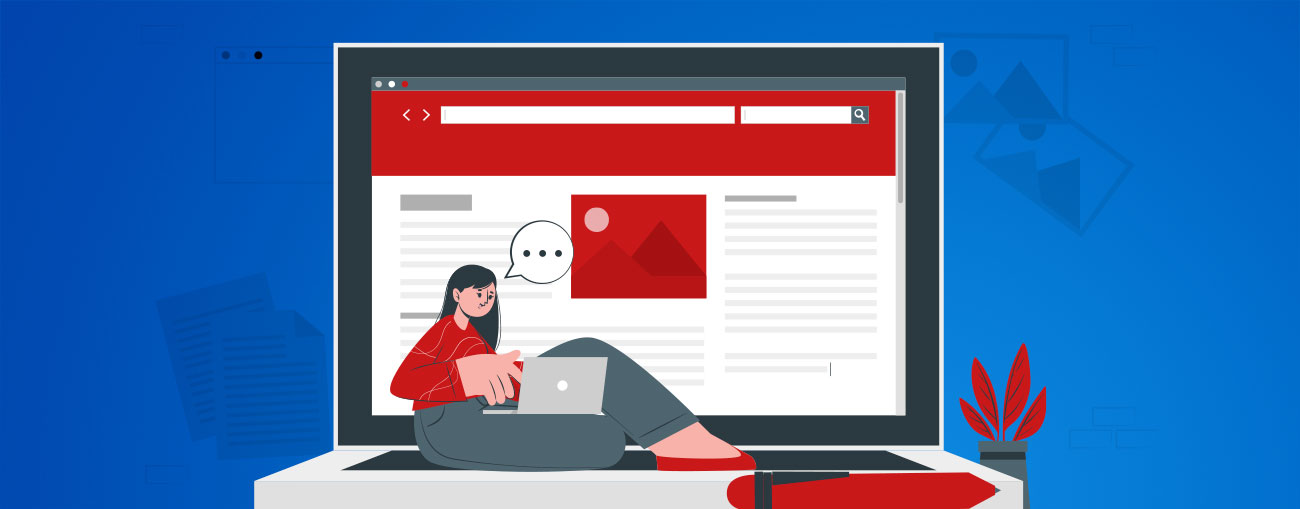
4 types of copywriting for your website
Writing quality texts for a website has become a must. Indeed, well-written texts not only capture visitors' attention quickly but also impact their engagement and the site's performance. Whether you write your own texts...
Read full article
WHC at CloudFest: the World’s Biggest Cloud Conference
Every year, people ask me why some of us at WHC travel all the way to Rust, Germany, for CloudFest, the #1 internet infrastructure conference in the world. It’s a huge event for anyone in the cloud and tech industry,...
Read full article





