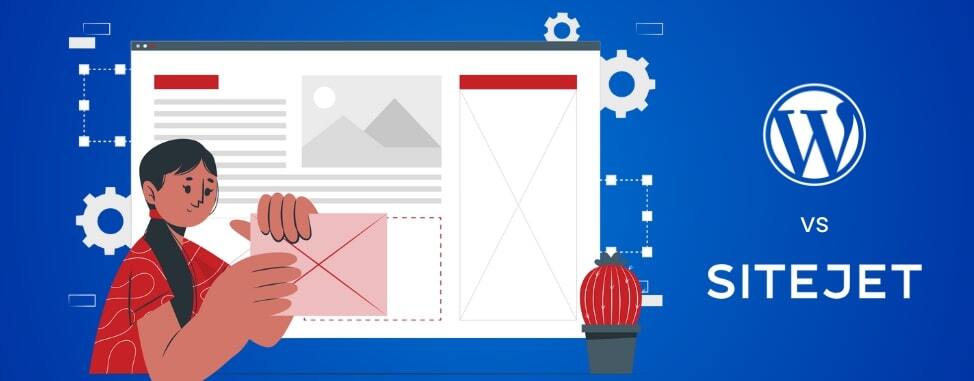
WordPress vs Sitejet: Which One’s Right for Your Website?
So, you're thinking about launching a website. Maybe it’s for your small business, a personal project, or your freelance gig that’s finally taking off. You’ve got ideas. Maybe even a logo. But now you’re stuck on that one big question:
“Which website builder should I use?”
At WHC, we work with two major players: WordPress and Sitejet. And while both are solid options, they’re built for different needs. Think of them like two different vehicles: one’s a customizable 4x4, and the other’s a sleek electric car you can drive right off the lot.
Let’s take a ride through both and help you figure out which one fits your journey best.
Meet the platforms
WordPress: the DIY powerhouse
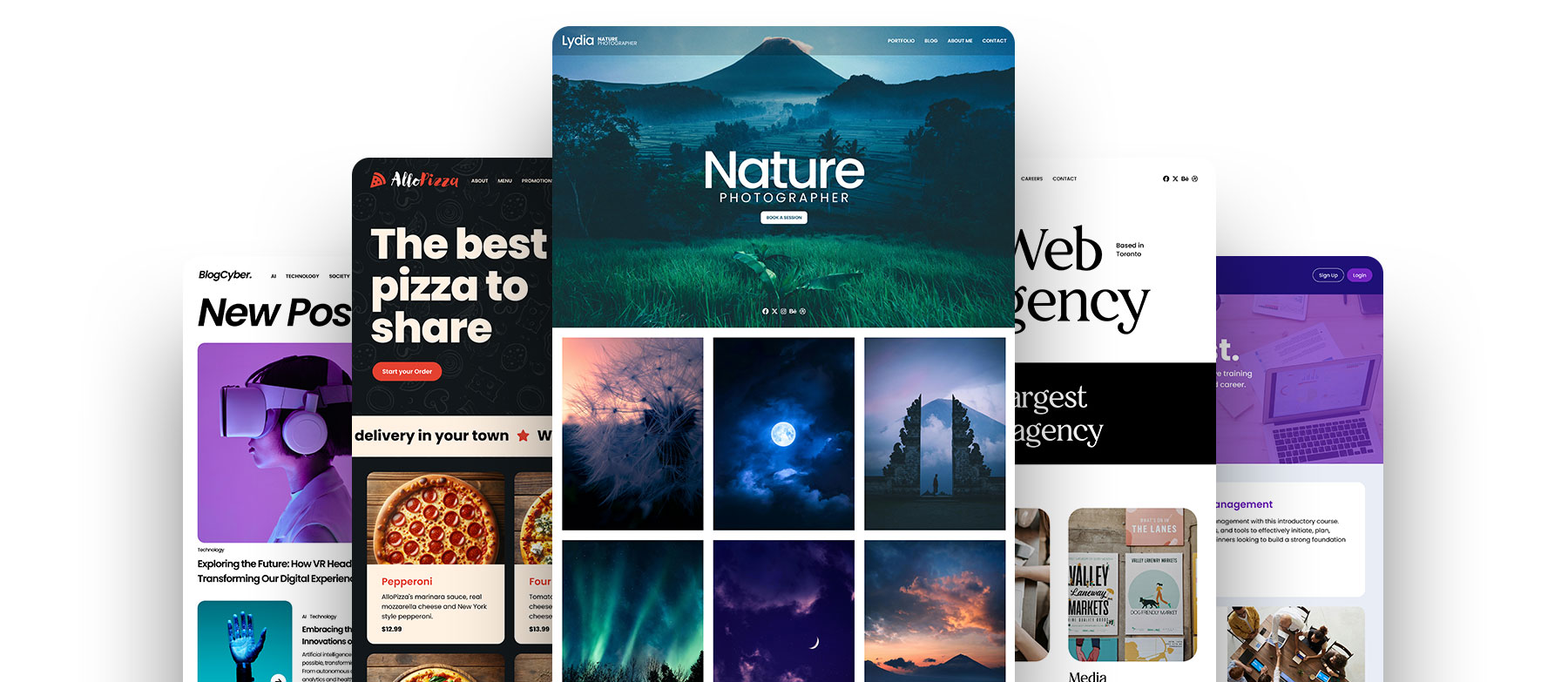
WordPress is the Swiss Army knife of website platforms. It’s been around for what feels like forever (by internet standards) and powers over 40% of the web. That blog you read every morning? Probably WordPress. Your friend’s trendy online shop? Yep, that too.
It’s free, open-source, and wildly customizable. But all that power comes with a catch: it takes a bit of elbow grease when it comes to things like plugins, maintenance, and updates.
If you want more visual control, Elementor is the WordPress web building platform to know. Whether you’re starting from scratch or using a customizable template, Elementor lets you design pixel-perfect pages. It’s easier than raw WordPress, but there’s still a learning curve.
Sitejet: the no-fuss website builder
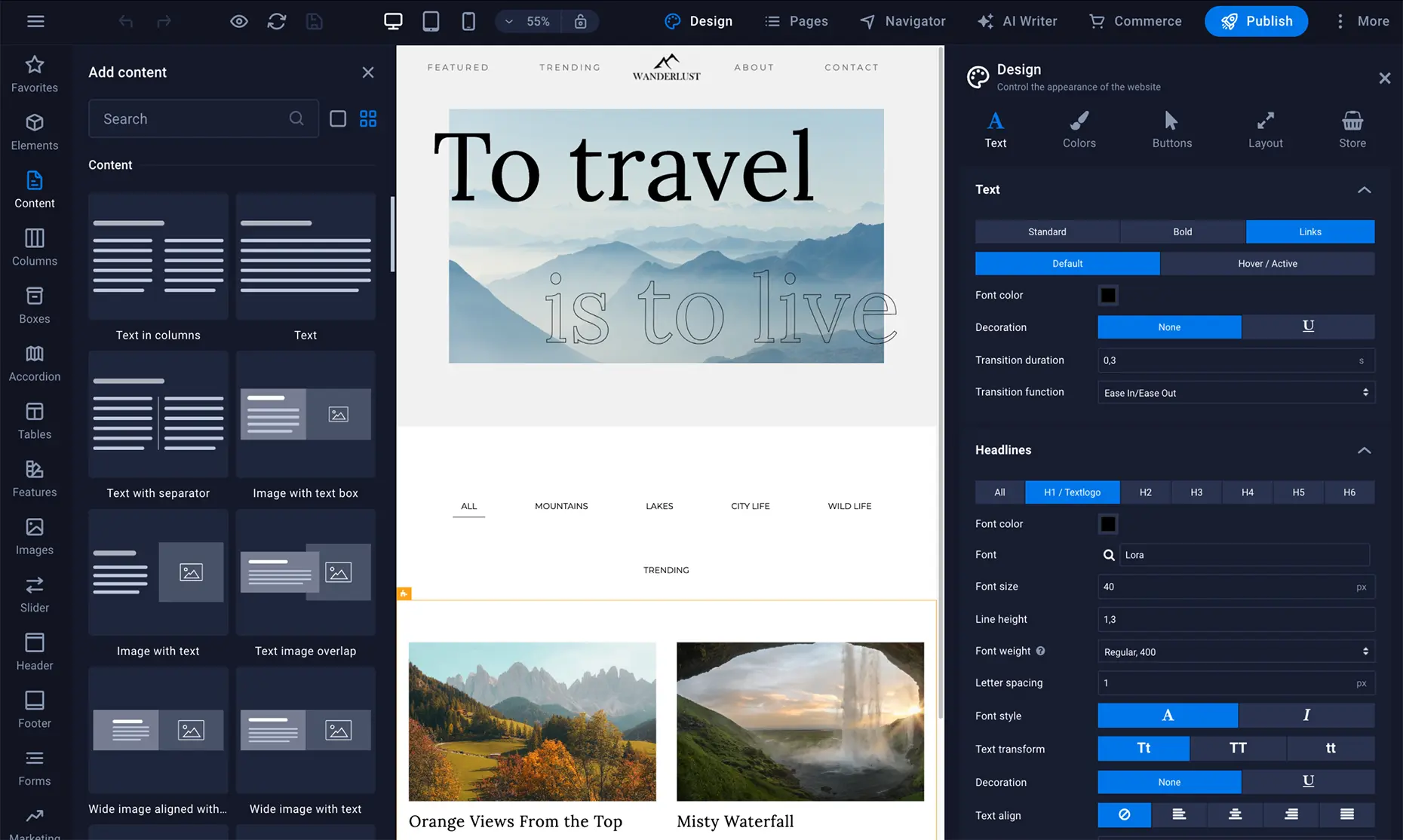
Sitejet is the all-inclusive resort of web building. You log in, pick a stunning template, drag in your content, and boom: you’re live.
No installs. No code. No stress. WHC takes care of hosting, security, and updates behind the scenes, so you can focus on what matters: creating a sleek, effective site that just works.
In simple terms: WordPress offers more versatility, while Sitejet boasts a simpler, streamlined experience.
AI tools: build smarter, not harder
🧠 WordPress + AI
WordPress hosting at WHC now includes built-in AI tools. No plugins or configuration needed.
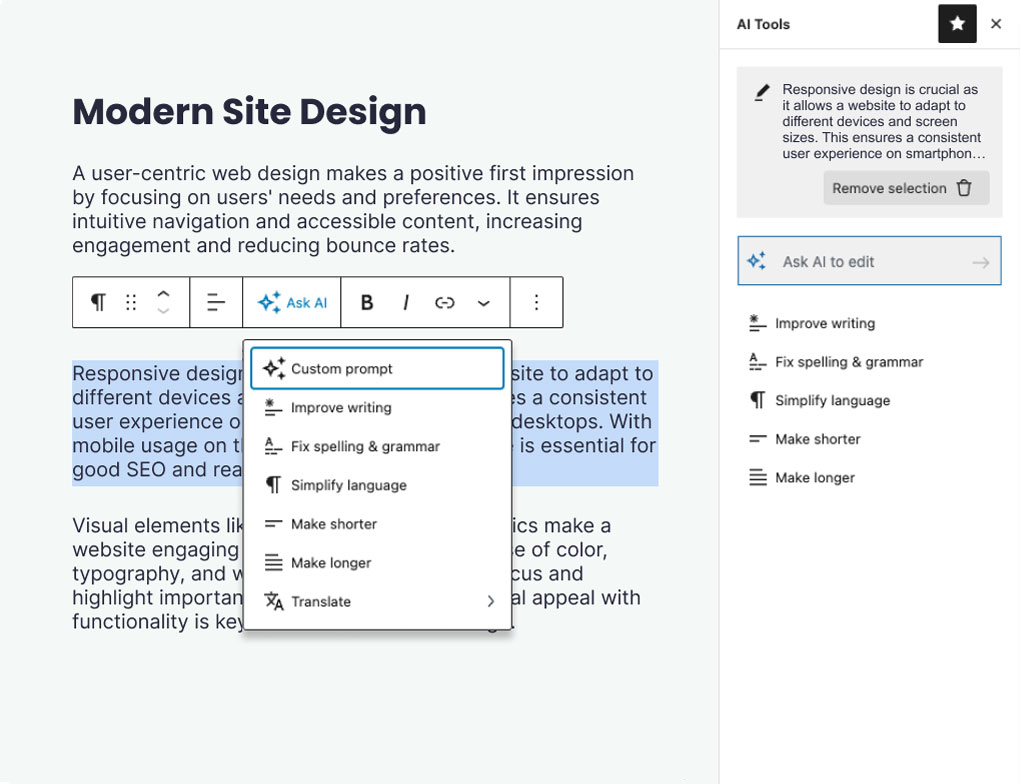
You can:
- Generate full websites with just a few prompts
- Write content with the AI Content Creator
- Design visuals with the AI Image Generator
- Get help from the AI WordPress Assistant
Perfect for those who want a guided setup experience without losing the flexibility WordPress is known for.
🤖 Sitejet + AI
With WHC’s Cloud, Dedicated, and Reseller hosting, you can take advantage of Sitejet AI features directly through cPanel, a multipurpose control panel that helps you manage your website, files, emails, and more.

- AI content writer: Auto-generate copy based on your needs
- Smart layout suggestions: Let AI help you build beautiful pages
- Design library: Access pre-built templates and elements
Great for users who want a smooth, low-maintenance build experience with creative help built in.
So what’s the actual difference?
Let’s break it down. Here’s how WordPress and Sitejet stack up in everyday terms:
What kind of website are you building?
This is where the rubber really hits the road. Think about what you need your website to do.
If you’re building a:
- Blog, news site, or online magazine
- Big e-commerce store with lots of products
- Custom website with unique features
👉 WordPress is a solid choice.
But if you just want to:
- Get a beautiful site online fast
- Build a portfolio or small business site
- Avoid the tech headaches
👉 Then Sitejet could be your new best friend.
A few real-life scenarios
Let’s paint a picture:
- Your friend Sarah owns a yoga studio and wants a site with her class schedule, contact info, and a few photos. She doesn't know HTML from a hole in the wall. Sitejet’s perfect for her.
- Benoit is starting a local bakery and wants to eventually sell gift baskets online. WordPress gives him room to grow with WooCommerce, but if he just wants to start simple? Sitejet works too.
- Elena runs a content-heavy blog on sustainable living, with tons of posts, contributors, and SEO needs. WordPress is her jam.
- Luis is a designer who wants to showcase his portfolio and start getting clients. He doesn’t have time to manage plugins. Sitejet to the rescue.
Pros and cons
WordPress
✅ Massive plugin ecosystem
✅ Can handle almost anything
✅ Great for blogs, stores, and power users
❌ Needs more setup and upkeep
❌ Plugins can conflict or break things
❌ Not ideal for tech newbies
Sitejet
✅ Incredibly easy to use
✅ No updates or maintenance needed
✅ Built-in tools and beautiful templates
❌ Less flexible for unique or complex sites
❌ Not great for big online stores
❌ Limited third-party integrations
Which one’s right for you?
If you love the idea of customizing every corner of your site, and you don’t mind a little tinkering, WordPress is the one for you.
But if you want something that just works, where you can drag, drop, and go live without a second thought, Sitejet might be exactly what you need.
The good news? You don’t have to guess. At WHC, we offer both, and we’re here to help you figure out which one fits your vision (and your vibe). Plus, if you ever find yourself looking to switch from one to the other, you can do that too!
Ready to launch?
👉 Explore Sitejet, your all-in-one website builder
👉 Get started with WordPress Hosting
Still unsure? Reach out to our team for a free consultation. We’re here to bring your ideas to life.

Also on the WHC Blog

3 Urgent WordPress Vulnerabilities (Summer 2025)
Staying on top of WordPress updates is more important than ever. In 2025, plugin and theme vulnerabilities are still one of the biggest security threats to websites. At WHC, we closely monitor the WordPress ecosystem to help...
Read full article
The True Cost of Website Downtime (and How to Avoid It)
Picture this: Your campaign is live, traffic is pouring in, conversions are climbing… and suddenly, everything stops. A spinning wheel at checkout. A sale lost. Then another. And another. No alert, no backup plan, just...
Read full article





