
Digital Essentials When Taking Over a Small Business
Taking over a small business is exciting, but managing its online presence can be challenging. A smooth transition means assessing the brand’s digital footprint, securing critical assets, and optimizing for future growth. Maintaining an engaging online presence is essential for establishing trust and credibility!
There are tons of facets to taking over a small business, legal and otherwise, but this article focuses on what to do with the digital reality of your new business.
Here’s your step-by-step guide to making it happen.
- Assess the existing online presence
- Secure and update domain and hosting info
- Strengthen cybersecurity and data protection
- Confirm or set up a professional email
- Refresh website content and branding
- Optimize online reviews and reputation
- Rethink social media and marketing
- Protect and manage intellectual property
- Build a digital growth plan
✅ Assess the existing online presence
Start with an online audit to see what’s working and what needs improvement:
- Check the website: Is it up-to-date, mobile-friendly, and secure? A slow or outdated site can turn customers away, so make sure things are running at their peak.
- Review social media: Which platforms does your company have an account on? Are accounts active, engaging, and aligned with the brand? See if previous owners posted consistently and whether the messaging reflects the brand’s current voice.
- Update business listings: Ensure details on Google Business Profile, Yelp, and other directories are accurate. Don’t mislead customers with inaccurate info!
And if there’s no existing website or any real online presence? Start from scratch! And don’t worry, it’s not as daunting as you might think with a trusted partner in web hosting, professional design services, and more.
✅ Secure and update domain and hosting info
Make sure you have control over key online assets:
- Confirm domain ownership: Get access to the domain registration account, renew if needed, and enable domain protection to avoid losing access and possibly disrupting your business.
- Evaluate hosting provider: Check reliability and performance. If security is lacking or the host is outside Canada, make sure to choose a Canadian hosting provider. WHC offers Canadian hosting you can depend on.
- Update logins and security: Change passwords for websites, emails, and accounts to prevent unauthorized access.
✅ Strengthen cybersecurity and data protection
Protecting customer data and business assets is crucial:
- Update passwords & enable 2FA: Use strong, unique passwords and enable two-factor authentication.
- Review privacy policies: Make sure you comply with data protection laws and update policies as needed so that customers are confident that their data is secure.
- Back up data: Automate website and email backups to prevent data loss.
✅ Confirm or set up a professional email
A professional email boosts credibility and keeps communication seamless:
- Use a domain-based email: Switch to an address like [email protected] if you haven’t already. It’s an easy way to establish trust, credibility, and brand recognition!
- Redirect or update old emails: Maintain continuity by forwarding old addresses to new ones and updating client communication records.
- Update email signatures: Reflect new ownership and correct contact details in all outgoing emails to ensure consistency.
✅ Refresh website content and branding
Make sure your website reflects the current business now that it’s in your hands:
- Update business info: Check details like business hours, services, and team members.
- Improve SEO: Optimize meta descriptions, keywords, and page structure to boost search rankings.
- Ensure brand consistency: Align the website, social media, and marketing materials with your brand’s visual and messaging style.
- Consider a website upgrade: If your site is outdated or slow, consider a redesign or professional SEO services.
✅ Optimize online reviews and reputation
Your reputation matters. If you want to establish a trustworthy, transparent brand identity:
- Claim or update Google Business profile: Keep business details accurate and up to date.
- Engage with reviews: Managing your reputation means engaging with feedback, not ignoring it (even when it’s negative!). Take the time to thank customers for positive reviews and address concerns in negative ones. This will help your clientele feel heard and valued.
- Encourage new reviews: Ask happy customers to leave feedback to boost credibility.
✅ Rethink social media and marketing
Make the most of your social presence to keep visitors aware and engaged:
- Assess platforms: Identify where your audience engages most and focus there.
- Refine content strategy: Align social media content with business goals, ensuring posts are informative, engaging, and relevant. A mix of promotional content, industry news, behind-the-scenes updates, and user-generated content can keep your audience interested.
- Introduce new branding: Roll out fresh messaging while keeping existing followers engaged. If needed, you can refresh profile images, bios, and pinned posts.
Don’t forget to announce the change in ownership! It’s a great way to connect with your audience, build trust, and show that the business is entering an exciting new chapter.
✅ Protect and manage intellectual property
Intellectual property (IP) needs to be secured when taking over a business:
- Review trademarks and copyrights: Ensure all trademarks, patents, and copyrights associated with the business are properly documented and transferred.
- Check website and content ownership: Verify that the content, images, and media on the website aren’t subject to third-party copyright claims.
- Transfer software and licenses: If the business relies on proprietary software, confirm that you have legal rights to use and modify it.
- Monitor and enforce IP rights: Keep an eye out for unauthorized use of your business’s branding or content and take action when necessary.
✅ Build a digital growth plan
Plan ahead for sustainable online success:
- Improve SEO, email marketing, and ads: Invest in strategies that drive website traffic, increase engagement, and generate conversions.
- Set clear goals: Define measurable targets for website visitors, lead generation, and online sales to track progress effectively.
- Use automation tools: Save time and streamline customer interactions with chatbots, email automation, and CRM integrations.
Conclusion
Taking over a business means making sure its online presence is secure, up-to-date, and ready for growth. It’s important to maintain a strong digital presence, build credibility, and ensure business continuity!
Need help managing your business’s online presence? WHC offers domain registration, website hosting, and professional email solutions to get you started!
Time to make your business shine online!

Also on the WHC Blog
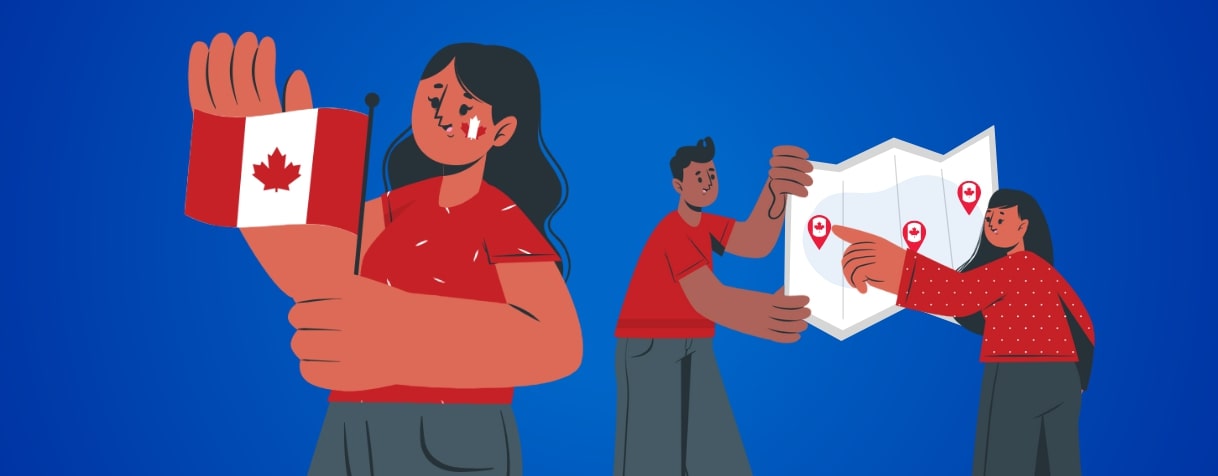
Choose Your Hosting Region in Canada
Big news, Canada! You can now choose exactly where your websites and data are hosted: Eastern, Western, or Central Canada. Whether you’re aiming for faster load times, better compliance, or added redundancy, you’re...
Read full article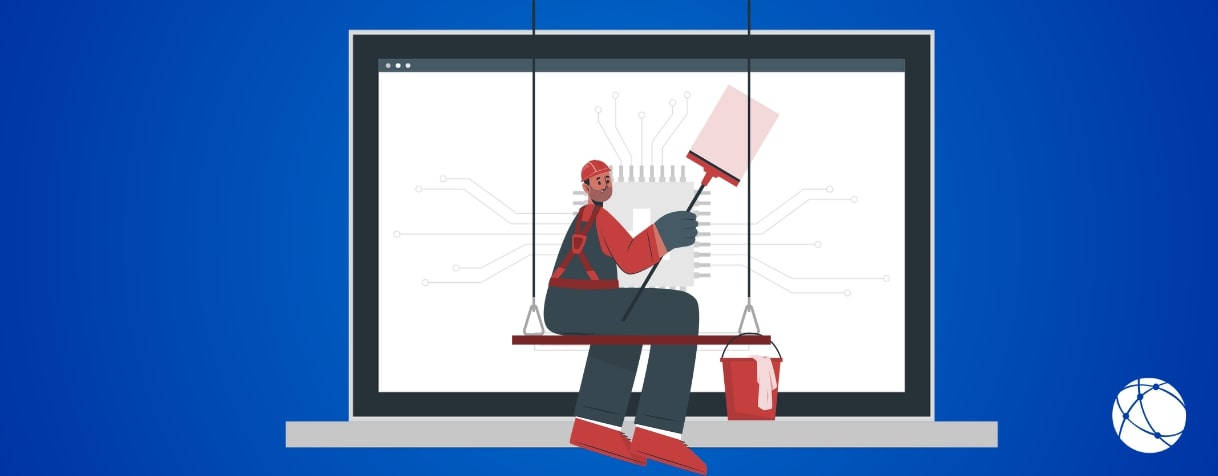
The Digital Cleanup Checklist Your Website Needs
When was the last time you gave your website a good scrub? We’re not talking about tweaking a headline or swapping out a stock photo. We mean digging into the digital junk drawer and tossing the stuff that’s...
Read full article





