
Beginner’s Guide to SEO: 5 On-Page SEO Tips
In part three of our ongoing series, SEO for Beginners, we look at changes you can make to a single web page to improve its ranking on search engines.
What is On-Page SEO?
On-page SEO helps improve your search engine rankings by optimizing the content of specific pages of your website, as opposed to elements external to your website, like inbound links.
In addition to being one of the most effective parts of SEO, on-page strategies allow you to narrow your focus to one page of your website at a time, making the process more straightforward.
Before delving into on-page SEO, you’ll need to identify your web page’s primary and secondary keywords. If you haven’t already done so, read our Beginner’s Guide to SEO: Keyword Research for a detailed walkthrough.
5 Ways to Improve Your On-Page SEO
Let’s discover the most effective ways to improve your page’s online search engine rankings.
- 1. Title Tag and H1 Optimization
- 2. Meta Description Optimization
- 3. On-Page Written Content Optimization
- 4. Image Optimization
- 5. URL Optimization
1. Title Tag and H1 Optimization
Your page’s title and its first header are two of the most important SEO elements of your page.
The title isn’t visible to visitors directly on your page; however it will be used by Google (and other search engines) as the text of the main link in search results. It’s also the name that appears in your browser’s title bar as well as the name of your website when you bookmark it. Titles are placed between title tags in HTML and their code look like this: <title>This is my title!</title>.
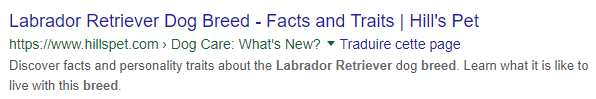
The H1 is your web page's main headline (or first-level heading). It’s usually shown in larger, bold text at the very top of your page, and one of the first things visitors to your page will see, so it's hugely important! First-level headings are placed between <h1></h1> tags in HTML.
Each page you create should contain only one title tag and one H1 tag.
The title tag and H1 can have the same wording, but don’t necessarily need to. In the examples above you can see they are different but still have the primary keyword “Labrador Retriever” at the beginning and provide a clear description of the information on the page.
Since both tags share a similar purpose, similar SEO strategies can be applied to both.
In general, your title and h1 tags should:
- Contain your primary keyword(s)
- Include the primary keyword near the beginning of the phrase
- Accurately represent the content of the page
- Be engaging! Consider asking a question, stating a problem or offering a solution
- Contain secondary keywords if they can be inserted naturally into your phrase
- Not exceed 70 characters
While title tags exceeding 70 characters are possible, they may be cut short in search engines results.
Example of optimized title tag
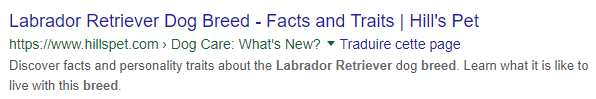
Example of a non-optimized title tag
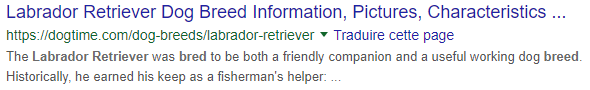
While the second example contains the keyword “Labrador Retriever” at the beginning, its excessive length leads it to be cut short.
In content management systems like WordPress or website builders like Weebly, adding the H1 is the first thing you are prompted to do when creating a new page or post. You can usually also set up your titles so that your company name is appended to the end each page's individual title, separated by a hyphen or a vertical bar | . This will ensure that branding elements such as your company’s name are always present as secondary keywords in all your pages.
2. Meta Description Optimization
In HTML, the meta description tag is a short text used to summarize a web page's content. Search engines can display this text in search results to describe a page’s content before visitors click on it.
Just like title tags, meta descriptions are not seen by website visitors, but Google and other search engines often display them below your page's title in the search results.
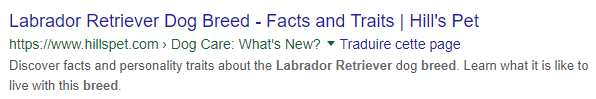
However, unlike title tags, meta descriptions affect SEO indirectly. Search engines do not place much ranking weight (or any!) on meta descriptions themselves, but they can entice people click on the link and go to your website, which in turn increases your click-through rate and contributes to better rankings. So, think of the meta description as a piece of ad copy to get people interested.
It’s also important to note that search engines will not always use the meta description in their results. If the algorithm finds other information on the page which it considers more accurate, then it will override the description you wrote.
Still, meta descriptions can be optimized by:
- Writing an engaging text that will grab the reader's attention and intice them to click on your link. Ask yourself: would I click on this link if I were reading this description?
- Accurately describing the content of your page, to avoid misleading readers
- Adding primary keywords which search engines will highlight in bold if they match the keywords used during the search
- Keeping the meta description shorter than 120 characters so that it is not cut off in the search results
In HTML, a meta description tag looks like:
<meta name="description" content="This is the content of my meta!" />
It should be placed between the <head></head> tags of your page.
Example of optimized meta description
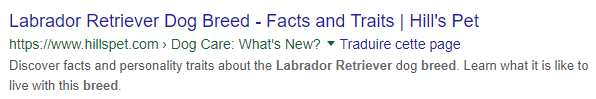
Example of non-optimized meta description
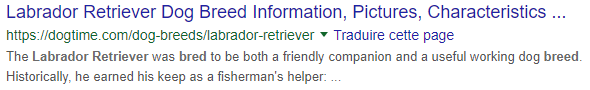
The non-optimized example shows the text from the actual page because a meta description was never created. It has the primary keyword “Labrador Retriever” but is cut short due to excessive length and isn’t as engaging as the optimized example.
Website builders like WordPress and Weebly will generally allow you to add a meta description to each page in the page’s settings or SEO screen.
3. On-Page Written Content Optimization
To have Google show your web page in its search results for specific keywords, you'll need to include them in your page's main content. You may find that your primary and secondary keywords will naturally be part of your content, but here are some guidelines for writing good SEO content:
- Think about your visitors first, not your keywords. If your page's content isn't engaging and visitors don't find it pertinent, manipulating keywords won't help much.
- Add your primary keyword to the first sentence on your page
- Include secondary keywords in the first 100 words or first paragraph of your page
- Don't overdo it! Primary keywords should comprise approximately 2% of your page's text
- Consider writing enough text on some of your more important pages to keep the visitor reading for a few minutes. A good starting target is 1,900 words
- Make your text easy to scan and fun to read:
- Use secondary headings (H2s and H3 tags) to break up the text into sections and to add secondary keywords
- Enhance content with images, bullet points and bolded words (plain text is boring)
Adding keywords for the sake of adding keywords (also known as keyword stuffing) might harm the quality of your content and may also send negative signals to search engines which can end up lowering your ranking.
Let's look at a made up example using the keyword Retriever breeds.
Example of good content
Example of keyword stuffing
Retriever breeds are known for being great family dogs with their sweet and calm personalities. What’s more, retriever breeds are good at getting along with other pets (cats, rabbits, etc.) and retriever breeds are easy to train. But are all retriever breeds created equal? Is a Golden retriever the same as a Labrador retriever or a Chesapeake bay retriever? Let’s find out more about retriever breeds.
While the 2% rule is a good rule of thumb for content optimization, it’s more important to focus on having text that reads naturally and answers your visitor's intent. If you go over 2% but the page has a great flow and doesn’t feel ‘stuffy’ to the reader, then search engines will probably not penalize you. Here's a helpful tool to check keyword density.
Also keep in mind that search engines often prefer longer articles for 2 reasons. 1) It helps keep visitors on a page longer, which signals value to search engines. 2) It can lower the chance of a visitor leaving right away, which signals a lack of value.
In fact, the majority of first page articles have on average 1,900 words. However, writing 1,900 words should not be a goal when you create content. What is first and foremost is creating quality content, but if you can add some length by providing valuable information, all the better.
4. Image Optimization
Did you ever wonder how website images appear on the image section of Google search results? What’s interesting is that search engines only see images as specific arrangement of coloured pixels. You can help search engines understand what an image is about by including alt text and a descriptive file name.
Alt text, or alternative text, is a short description added to that image’s HTML tag. It looks like this:
<img alt="this is my alternative text" src="image1.jpg">
Alt tags can also be displayed in some browsers when you hover and hold your mouse over an image.
Best practices for optimizing alt text:
- Limit their length to a maximum of 125 characters
- Do not start with ‘picture of’ or ‘image of’
- Add keywords only when they apply to the image
Image file names are what the images are saved as. Just like alt tags, the image file name can help describe what the image is.
Example of optimized alt text and file name

Alt text: Labrador Retriever laying down
File name: labrador-retriever.jpg
Example of non-optimized alt text and file name
Alt text: picture of dog with a collar with a happy expression laying down looking at the camera with a white background and it’s tail is against its hind leg
File name: image005.jpg
5. URL and Page Name Optimization
The address of a web page, also called a URL (or Unified Resource Location), is comprised of your domain name, an optional subfolder (or subdirectory), and your specific page’s name (or file name).
Your page’s URL generally appears in green under the search result link (the title tag), in Google:
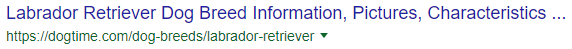
As far as on-page SEO is concerned, we’ll be focusing mainly on the page name component. That being said, your domain name can also be optimized for SEO. For more information, check out The Canadian Guide to Finding Your Perfect Domain Name
Here’s how you can choose a good page name:
- Place the primary keyword near the beginning of the page name
- Consider using parts or all of your page title in your page name
- Keep the URL length under 85 characters (i.e. the url in its entirety)
- Avoid spaces
- Avoid using uppercase letters
A concise but descriptive page name helps search engines index the page more effectively. Lengthy ones can also be cut short in search results listings, making them less informative and harder to remember.
Example of an optimized URL
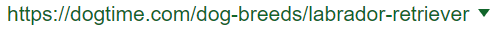
Examples of a non-optimized URL

Doesn’t let you know if it has any information on Labradors.
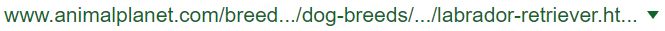
It gets cut off and is a little more difficult to remember.
Use On-Page SEO on Every Page
With these 5 simple strategies you will have a much better chance of being found on the first page of the search results. Remember that on-page SEO can be applied to almost any page of your website, so start with the most important ones first and work your way through the rest. It’s much better to create a plan where you can optimize pages on a regular basis than it is to rush through as many pages as you can in one go.
To hit the ground running with the optimization of your site, consider trying WHC's SEO tool, rankingCoach. It will help you find keywords, analyze your competition and much more.
Read our off-page SEO Beginner's Guide for strategies aimed at gaining more links to your site.
Happy optimizing, 

Also on the WHC Blog

Join WHC @ WordCamp Montréal, the Must-See WordPress Event!
Web Hosting Canada is excited to be a Gold sponsor for this year’s premier Canadian WordPress event: WordCamp Montréal 2019! This 2-day conference on August 10 & 11, 2019, will be packed with presentations, discussions...
Read full article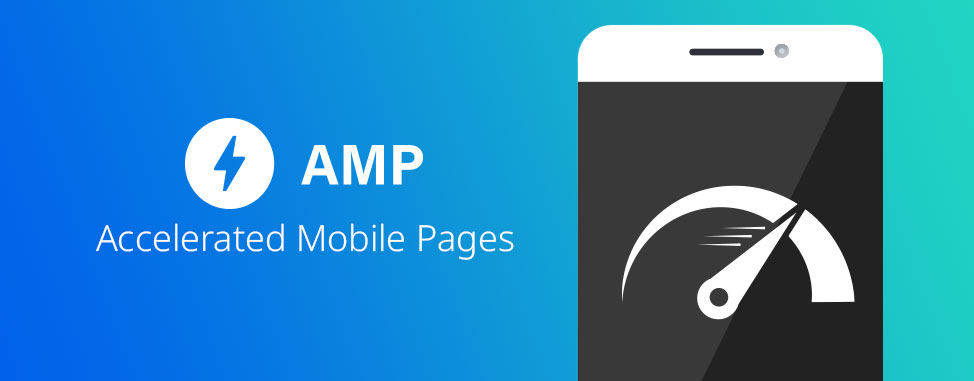
Accelerated Mobile Pages: Built for Speed
In 2019, publishing fast loading web pages designed for mobile devices is more important than ever. Google has spearheaded the Accelerated Mobile Pages (AMP) project to help with this very issue. According to a study done...
Read full article






