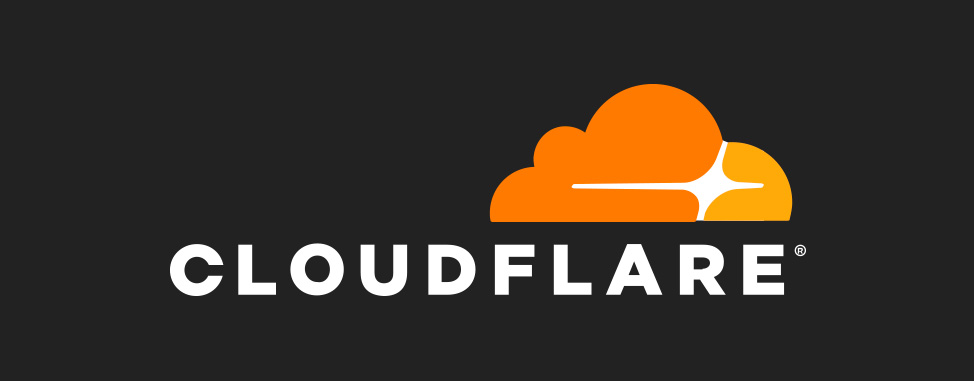
Boost Your Website’s Performance with Cloudflare’s CDN
On the Internet, data between your website and its visitors travels fast: at the speed of light, to be specific. But even at the speed of light, data traveling from your Canadian website to an Australian visitor may take over one second to get there. While you may think one second is not very long, consider that some websites may include dozens of images, videos, and styling elements on a single page, so those seconds can add up quickly! Each second your visitor spends waiting for your webpage to load increases the chances they’ll leave and shop elsewhere. So you want your website to be fast, all around the world.
This is where Cloudflare’s Content Delivery Networks come into play.
What exactly IS a Content Delivery Network?
Content Delivery Networks, also called CDNs, help reduce the time it takes for your website to load by copying some of its larger contents such as images and videos from your website’s primary location to other geographical locations all around the world. When a visitor accesses your website, they download the content from the location nearest to them, thus reducing the travel time it takes for the data reach them, and making your website load faster.

What is Cloudflare?
Cloudflare is a CDN provider with 165 datacenters around the world (and counting!). They serve more website traffic than Twitter, Amazon, Instagram, Bing & Wikipedia combined.
Web Hosting Canada proudly partners with Cloudflare and conveniently provides its base-tier CDN service at no additional cost with all its Canadian web hosting, Reseller hosting, Managed WordPress, Cloud and Dedicated servers.
What are the benefits of Cloudflare?
Besides allowing visitors from around the world to access your site faster, the base version of Cloudflare also:
- Improves security: To protect its network, Cloudflare is always on the lookout for malicious bots, DDos attacks and more. Cloudflare uses a collective intelligence system which constantly scans for new threats so that their system is as up-to-date as possible.
- Optimizes websites: Cloudflare comes with free tools to optimize Javascript, minify HTML and CSS and create page rules to improve site efficiency.
- Reduces resource usage: By splitting traffic over multiple geographically separate nodes, you're also decreasing the strain on your main server, particularly when it comes to CPU, memory and bandwidth usage.
- Provides statistics: Cloudflare’s user-friendly dashboard allows you to view traffic, security and DNS data about your site.
How Can I Use and Optimize Cloudflare?
Look for the Cloudflare icon in your hosting control panel, called cPanel.

Once you’ve clicked on the Cloudflare icon, sign up to their free service and complete the initial setup.
By switching to Cloudflare, any commercial SSL certificate installed on your domains will no longer be used and will be replaced with Cloudflare's basic SSL. As such, we do not recommend that clients with commercial SSL or EV SSL certificates enable Cloudflare on their accounts without clearly understanding the repercussions.
Once you have signed up, follow the quick instructions below to optimize some features in Cloudflare.
Speed
- Auto minify: Improves the efficiency of different website coding languages. You will want to ensure that the three boxes (Javascript, CSS, and HTML) are checked.
- Enable accelerated mobile links (CF): Accelerated Mobile Pages (AMP) is a framework that can be added to a site, designed to speed up performance when viewed from a mobile device. At this point very few websites have AMP as the process of implementing it involves working with code. If you are unsure whether you have AMP or not, this helpful Google AMP inspection tool will let you know. If you do have AMP on your site, then make sure that the Enable Accelerated Mobile Links is set to on.
- Brotli (CF): A compression algorithm that reduces bandwidth consumption and improves load time. To enable this feature click the icon to “On”.
- Rocket loader (CF): Javascript is generally used to create interactive effects on your website. Rocket loader will optimize its loading process. Enable Rocket Loader by sliding the switch to on.
Caching
Caching refers to what elements of your website’s content is kept on the CDN servers.
- Caching level: There are three options to choose from. For most websites, go with the Cloudflare recommended setting: Standard.
- Browsing Cache Expiration: How often does your website content get updated or change? If often, keep the expiration period low. Otherwise, increase it.
- Always Online: With this, your website will still be available on the CDN if the server your website is hosted on goes down. To use this virtual safety net, switch the box to “On”.
Page rules (CF)
The free Cloudflare account allows you to add up to 3 pages rules to your website. Let’s see how you can add one simple rule to enhance the performance of your homepage.
By default, Cloudflare does not cache HTML, the main text content of your website. But you can change that by adding a rule. As your homepage is the primary access point for visitors we will add it there.
- On the page click the Create Page Rule button
- Add http://*yourdomain.ca/* in the first line. For whc.ca it would be http://*whc.ca/*
- Click the Add a Setting link
- Set the settings to Cache Level and Cache Everything
- Click the Save and Deploy button
You’re done!
Accelerate Your Website Today with Cloudflare's Free CDN
A CDN is a great tool to speed up your website for visitors overseas, while at the same time protecting it from threats and attacks. While Cloudflare has some drawbacks that may not make it suitable for every website, most will see a net benefit.
Soon, WHC clients will also benefit from an even tighter integration with Cloudflare as we roll out a special acceleration technology called Railgun, further improving Cloudflare's already fast CDN service with our hosting services. Cloudflare also works great with LiteSpeed caching on WordPress sites, deployed earlier in 2018.
So don’t let poor website performance push potential customers away! Consider activating your free CDN today with Web Hosting Canada’s hosting solutions and Cloudflare.
Happy Hosting,


Also on the WHC Blog
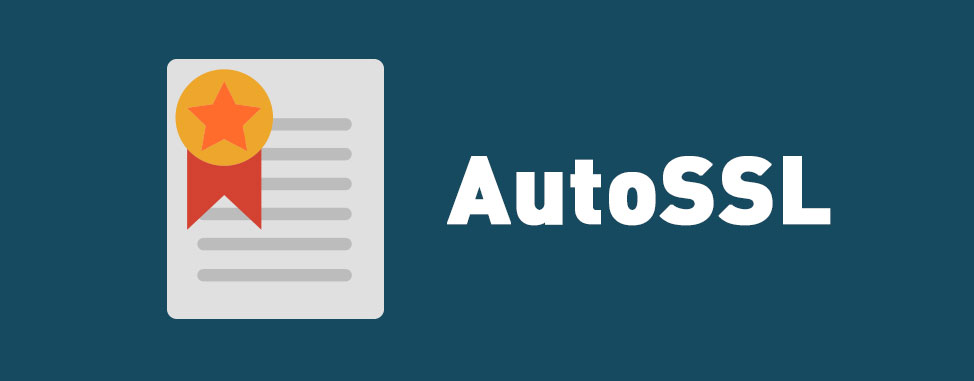
Free SSL Security is Now Included!
Great news for Web Hosting Canada's website owners and their visitors: AutoSSL is now included and enabled on most of our hosting solutions, providing free, automated, basic SSL security . Why should you care? Some facts: ...
Read full article
Client Spotlight: Bash Creative - Toronto Digital Design Agency
Client Spotlight is a feature showcasing interesting projects published on the WHC platform and the stories of those who have made them happen. Bash Creative profile Customer since 2016 bashcreative.ca Canadian...
Read full article





