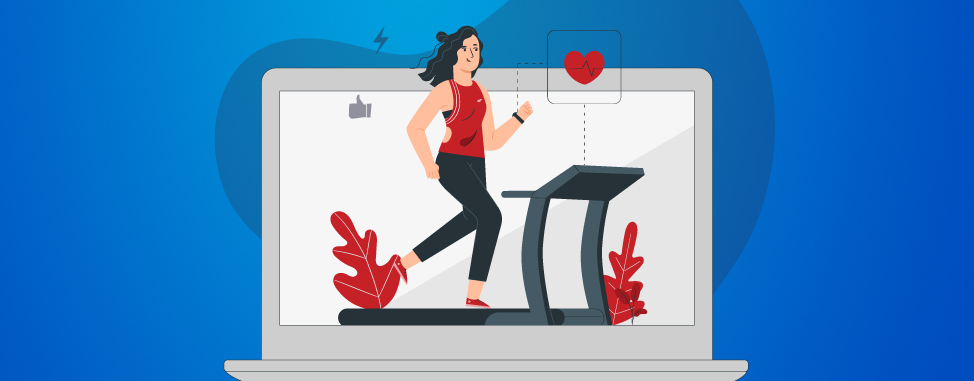
Free tools for a healthy website
Have you ever checked the health of your website? Site maintenance is often overlooked or, worse, neglected completely. If left unchecked, your users might end up clicking on deadlinks, hackers could spot vulnerabilities, and your site could lose its google ranking and even suffer from performance issues on certain devices or in particular countries.
The good news is, there are a ton of helpful (and free!) online tools that make detecting and fixing these kinds of issues as simple as ever! In this article, we’ll review several resources to help you stay on top of things and ensure your website is healthy and responsive!
- How to check your website’s health
- 1. Check your site performance
- 2. Be mobile-friendly
- 3. Repair broken links
- 4. Test for web accessibility
- 5. Refine your keyword ranking
- 6. Consider your user experience (UX)
- 7. Stay on top of security
- 8. Keep an eye on your visitors
- Let’s get web healthy!
How to check your website’s health
1. Check your site performance
Ensure your page load speed is optimized to reduce your bounce rate.
Your website's performance is a super important factor to consider when determining its overall health. We have written extensively about this topic, so make sure to check out what website performance is and why it’s important to learn about how you can boost your site performance.
Essentially, if your website has performance issues (e.g. a slow page load), many hard-earned visitors will navigate away, leading to a high bounce rate. In fact, 40% of site visitors will abandon a page if it takes over 3 seconds to load. Whatsmore, factors such as your website’s page loading speed are known to directly affect your search engine rankings.
So, how can you check your performance?
Use tools like Google’s PageSpeed Insights, GTmetrix, or Pingdom. They give valuable insights into potential problems affecting performance and even offer potential solutions. Depending on the type of issues detected, you may decide to hire a web developer or fix them yourself (if you have some technical knowledge). Here’s a list of things you can do to see a performance boost:
- Reduce your image sizes: large and uncompressed images on your website can drastically increase the time it takes to load your page. So make sure to optimize all of your images! If you don’t have fancy photo editing software, you can use free tools such as TinyPNG or Optimizilla to compress your images.
- Be picky about plugins: if you use a CMS such as WordPress, make sure that you only use as many plugins as necessary and ensure that they are popular and supported by their respective developers.
- Embed your videos: embed videos from third-party hosts (such as YouTube or Vimeo) rather than uploading them directly to your website, allowing your pages to load much faster.
2. Be mobile-friendly
Make sure your website functions well on all devices.
A responsive, mobile-friendly web design is an absolute necessity. In 2022, mobile visits make up 58% of global web traffic. And since 2019, Google is now prioritizing mobile-first indexing in their page rankings. sites that aren’t optimized for mobile will suffer from both frustrated visitors and a drop in search performance.
If you want to make sure your site is up to par, you can use Google’s Mobile-Friendly Test tool to easily find out! All you need to do is enter your site URL and wait for the check to complete (usually a minute or so). When done, you’ll (hopefully) see the following confirmation:
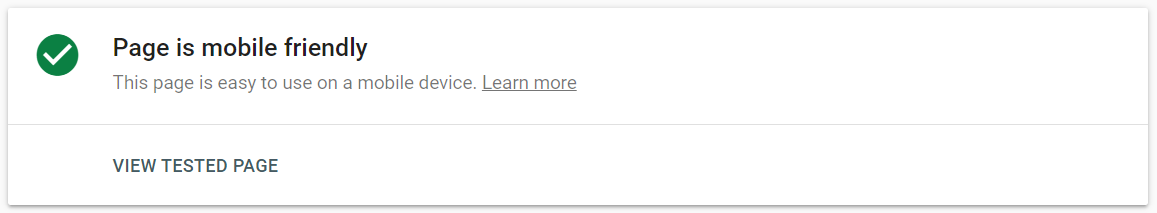
If any mobile usability problems are found, a detailed list will be provided for you. In some cases, you may need to hire a web developer for professional help. However, other issues, such as ‘Text too small to read’ can often easily be fixed through your CMS dashboard.
3. Repair broken links
Find and fix any broken links on your website.
Not only do broken links frustrate your users, but they can harm your site’s search rankings. It is vital to locate and repair them asap! Use tools such as Link Checker or dead link checker to scan your website for problem links. The subsequent report will list all the broken links that need fixing. It’s good practice to conduct this check every month or so, especially if your website is updated often.
4. Test for web accessibility
Ensure that everyone can use your website.
Web accessibility is all about making sure your site is usable for everyone. Accessible websites are designed to allow users with disabilities to participate equally on the web. Here are a few things you can do to improve accessibility:
- Pay attention to your use of colors, as you want a high contrast for maximum readability
- Use easy-to-read fonts
- Use headings properly to organize the structure of your content (h1 - h6, etc)
- Design your forms for accessibility
- Add alt-text to your images
- Include quick links in your footer
There are a variety of tools you can use to identify these kinds of issues and see what you can do to improve, such as the WAVE ( Accessibility Evaluation Tool), or Google Lighthouse.
5. Refine your keyword ranking
Ensure the right audience finds your website.
To maintain your website’s health in search engine results, refining the keywords you use on your pages is a great idea.
As you add content to your site (e.g. new pages or blog posts), it’s important to be strategic and consider the words you use in order to rank well for your desired audience. For example, if you sell jewelry online, you probably prefer ranking well for ‘wedding rings’ instead of ‘party gifts’.
There are several free tools you can use to conduct your own keyword research, such as Ahrefs Keyword Rank Checker, or Authority Labs Keyword Rank Checker,
For our comprehensive guide on this topic, see Beginner's Guide to SEO: Keyword Research.
6. Consider your user experience (UX)
Understand how visitors interact with your website.
If you want your website to be in tip-top shape, it’s well worth reviewing its design from the users’ perspective.
The user experience is how a user interacts with and experiences a product, system or service. It includes a person's perceptions of utility, ease of use, and efficiency.” Wikipedia
Are there free tools that can help with this? You bet! Try Crazy Egg or Hotjar. Both will give you a ton of insight in the form of heat mapping, which shows how visitors interact with your pages. Understanding where visitors are clicking (and where they’re not) on your website allows you to tweak your layout in a more fluid and engaging way.
7. Stay on top of security
Find security bugs before hackers do.
Staying on top of your website security should always be a priority. And while it can seem like a complex task, a bit of maintenance goes a long way!
You can choose from several scanners online to test your website and spot potential vulnerabilities, such as Mozilla Observatory, Sucuri SiteCheck, and Qualys SSL Server Test. With these tools, you’ll get a good general idea about the overall level of your site’s security and be ready to act if any problems are found!
8. Keep an eye on your visitors
Keep track of your site’s bounce rate.
A common method for keeping an eye on your website visitors is to use a platform such as Google Analytics. It’s used to track and report on your website traffic with a variety of different metrics, such as the number of visitors, bounce rates, average session durations, sessions by channel, page views, goal completions, and more.
When it comes to your website health, you’ll want to pay particular attention to your bounce rate. This is the percentage of visitors who view your site and immediately navigate away after viewing only one page. A high bounce rate (70% +) is often caused by issues such as; slow page load time, low-quality or difficult-to-read content, misleading page titles, or the page itself may have a technical error. In any case, keeping an eye on your bounce rate and implementing solutions if the number is high is essential.
Let’s get web healthy!
Keeping a healthy website doesn’t need to be complicated! By using these tools, you’re taking big steps toward ensuring that your website is optimized for both your users and search engines. Happy visitors will want to keep coming back, engaging with your content (and business), and search engines will continue to rank your content and bring you more traffic.
So what are you waiting for? It’s time to get your website into shape!
Need more help with your website’s performance?
Check out these useful blogs:
- High Scalability: This one’s for the true nerds! They publish interesting articles about the technologies involved in building highly performant websites.
- Catchpoint’s Blog: Catchpoint posts about a wide range of topics from web design and development, to security and industry news. Use the filters to find exactly what interests you!
- Planet Performance: You can find a variety of posts about web performance. Be sure to read through the archives, as there are a ton of great reads relating to UX, and web optimization techniques.

Also on the WHC Blog

How to become a CIRA member (and why!)
There are many reasons to choose a .CA domain for your website... Not only does it let users know your site is created for (and probably by) Canadians, but Canadian buyers are also 4 times more likely to choose to spend their...
Read full article
What’s new in cPanel 102?
If you use any of WHC’s web solutions, you’ll likely know that cPanel is the ‘behind the scenes’ tool that lets you manage your services. In fact, it’s the gold standard of web hosting control...
Read full article





