This website is proudly hosted in Canada
This website is 100% Canadian-hosted, helping your data stay safe, private, and protected under Canadian laws.
Learn more about hosting your website in Canada and how you too can make a difference.


This website is 100% Canadian-hosted, helping your data stay safe, private, and protected under Canadian laws.
Learn more about hosting your website in Canada and how you too can make a difference.

Hosting outside Canada means giving up control over your data, your privacy, and even your peace of mind. When your website is hosted abroad, it’s subject to foreign laws, foreign oversight, and foreign interests that don’t put Canadians first. Not to mention the currency and tariffs that can increase costs...
Your data could be accessed, moved, or even seized without your knowledge. You’re also dealing with teams that don’t understand our market, values, or way of doing business.
Hosting your website and emails in Canada means keeping your business on home turf, where it’s protected by Canadian laws, Canadian values, and Canadian support. Your data stays here, safe from outside interference, backed by experts who care about your success.
This isn’t the 51st state. This is Canada. Your business deserves hosting that’s secure, local, and built for you. Stay proud. Stay Canadian.
Keep your sensitive information secure under Canada’s strong privacy laws, free from foreign surveillance and data risks.
Protect the planet by choosing eco-friendly Canadian hosting powered by renewable energy and sustainable practices.
Reduce latency and load times by hosting closer to your Canadian audience for a faster, smoother experience.
Stay protected from unpredictable foreign laws, censorship, and policy changes that could disrupt your business.
Support local businesses, create jobs, and keep digital innovation thriving by choosing powerful and secure Canadian hosting.
Skip frustrating hidden fees, exchange rate fluctuations, and unexpected costs by keeping your hosting local.

Rating: 4.9/5 | 6,036 reviews

Rating: 4.8/5 | 1,805 reviews
Your local web host
for over 20 years
Show visitors that you’re proud to be Canadian with
a commitment to privacy, security, innovation.

Canadian hosting refers to web hosting services provided by companies, like WHC, that operate datacenters in Canada. This means your website’s files, databases, and emails are stored on servers located within Canadian borders.
Choosing Canadian hosting comes with several benefits:
100% Canadian infrastructure: All our servers are based in Canada for optimal speed and compliance.
A Canadian Hosting Badge is a digital seal that you can place on your website to show visitors that your site is hosted in Canada. It demonstrates your commitment to data privacy, performance, and Canadian pride.
Adding a Canadian Hosting Badge is a great way to show your Canadian pride and commitment to keeping business local. It tells your visitors that your website is powered by Canadian infrastructure, follows Canadian privacy laws, and supports Canadian businesses and jobs.
If you have a WHC-hosted website, you’ll be able to find the badges in the Canadian Badges section of your WHC Client Area.
Simply choose the badge you’d like to use and copy its HTML code into your site, at the location where you’d like it to be shown. The badge looks great in a website’s navigation bar, footer, sidebar, or header.
Need some help adding your badge to your website? Reach out to our friendly customer service team and we’ll gladly help you out!

Canada is under attack. Not with tanks or missiles, but with tariffs, economic threats, and trade warfare. The United States, a country we’ve long called an ally, has chosen to tear up its existing trade agreement, target our industries, our jobs, and our economy. Tariffs, trade barriers, unpredictable shifts and political posturing aren’t just policy decisions. They are a direct threat to Canadian businesses and workers.
But here’s the thing about Canadians: we don’t take kindly to bullies.
At Web Hosting Canada, the team and I have always been proud to serve Canadians. To help them succeed online. Today, that mission goes beyond just business. It’s about standing up for Canada’s sovereignty, our economy, and our future. Because let’s be clear: Canada is not the 51st state. We never have been, and we never will be.
Over the past weeks, we’ve all witnessed something powerful: Canadians from all backgrounds are standing up and saying: Enough. We will not be pushed around. We will not let another country dictate our future. Even singing it loud and clear at hockey games.
And at Web Hosting Canada, we won’t just talk about it. We’ll act. We will choose Canadian. We will support businesses that invest in our economy, that create jobs here, and that don’t answer to foreign interests.
Because if you don’t choose Canadian, here’s the truth:
✅ You pay more: Exchange rates, fees and tariffs add unexpected costs.
✅ Your business is at risk: Economic instability, policy changes, or even geopolitical issues in another country can directly impact your services, security, or supply chain.
✅ You’re not protected by Canadian laws: Consumer rights, privacy protections, and business regulations may not apply when dealing with foreign providers.
✅ You increase your carbon footprint: Services and products shipped or hosted from abroad require more energy and resources, often powered by non-renewable energy
✅ Canada loses out: Buying from foreign companies sends your money overseas instead of supporting Canadian businesses, jobs, and the local economy.
Canada is independent. Strong. Resilient. We don’t cower when the world pushes us around. We rise. We stand for what's right. At Web Hosting Canada, we don’t just talk about supporting Canadian businesses. We live it.
🇨🇦 We are Canadian owned and operated since 2003 with servers across the country.
🔒 We keep your data on Canadian soil, protected by Canadian laws.
⚡ We run on renewable energy, not fossil fuels.
💬 We provide 24/7, bilingual support, that actually cares.
💰 We price in CAD, so you don’t get burned by exchange rates.
If you’re with an American hosting provider, it’s time to ask yourself: who are you really supporting?
This isn’t just about business. This is about us, and the future of our country.
Migrating your hosting, website, and domain name might sound complicated, but it’s easier than you think. Our expert team handles most of it and is with you every step of the way, ensuring a smooth transition.
Here’s what to expect:
✅ We’ll transfer your website, domain name and email accounts to our secure Canadian servers.
✅ Our team handles all the setup, minimizing or avoiding downtime.
✅ We help test to ensure everything runs smoothly.
✅ We update and support you at every step.
Switching to a Canadian provider like WHC is fast, easy, and hassle-free.
WHC exists to help Canadians succeed online, strengthen our economy, and keep our digital future in our own hands. So I ask you, not just as a business owner, but as a fellow Canadian: who do you want to support? A bully, hellbent on “winning” at all costs, or a homegrown Canadian provider that’s committed to your success?
You’ll pay less, get more, and we’ll make switching easy. Because that’s what Canadians do. We show up, we support each other, and we always stick together.
It’s time to take a stand, Canada.
Faithfully yours,
Emil Falcon
CEO & Founder, Web Hosting Canada
#StandWithCanada 🍁
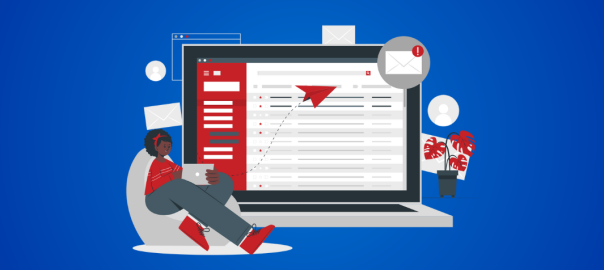
Imagine landing on a website that looks sleek and professional. You decide to make a purchase or sign up to their newsletter, only to receive an email from a generic Gmail address. Suddenly, that credibility takes a hit and you’re left wondering if you’ve made the right decision. Sound familiar?
In today’s business world, brand cohesion matters. Every detail, from your logo to your website and email address, shapes how customers perceive you. And what this all boils down to is simple: do you want to seem like an amateur or a pro?
Many people think that using a generic email address like Gmail, Hotmail/Outlook, or Yahoo is "good enough" for their business, but it could actually be the weak spot that makes potential customers hesitate. Anyone can create a generic email address in just a few clicks, without any verification. So how could you expect customers to see you as legitimate, established, and trustworthy?
A professional email, on the other hand, is a simple and effective way to build trust and strengthen your brand identity. It shows that you’ve put effort into cultivating your business and that you care about offering your customers a secure and coherent experience.
And since you can get a branded email for free with web hosting, the choice becomes pretty easy.
More businesses are recognizing the risks in relying on American tech giants for their email and hosting services. Companies like Google, Microsoft, and Yahoo operate under U.S. jurisdiction, where laws such as the Patriot Act and the CLOUD Act allow government agencies broad access to stored data. This means that if you’re using Gmail for your business communications, your sensitive business data might not be as private as you think.
Hosting in Canada offers a strong alternative. With robust privacy laws and data sovereignty protections, Canadian hosting ensures that your business emails remain secure and out of reach from foreign surveillance. Moving your email and hosting to a trusted Canadian provider like WHC allows you to retain full control over your data, protecting both your business and your customers.
Now let’s break things down into 5 key reasons to avoid going generic:
While free email addresses might seem convenient, they come with significant drawbacks:
Your email address is like a digital business card. A professional email address (i.e., [email protected] instead of [email protected]) instantly signals trust and legitimacy, showing recipients that you’re serious about your business. On the flip side, a generic email address can easily be dismissed.
Customers are more likely to engage with businesses that use branded emails. A professional email adds credibility, especially in competitive industries where trust is key. Whether you’re reaching out to potential clients or responding to inquiries, a professional email address sets the tone for a trustworthy relationship, showing customers that they’re dealing with a legitimate business instead of spam or fraud. You don’t want people to see your messages as a phishing attempt!
A professional email should be considered an extension of your brand identity. When your domain is included in your email address, it reinforces your brand every time you communicate. Over time, this builds recognition and keeps your business on people’s minds.
Free email services often lack the robust security measures needed to protect your business. Most free email service providers are located outside Canada, meaning your data is subject to foreign regulations. But with a professional email hosted in Canada, your data is stored on servers that adhere to strict Canadian privacy laws, offering enhanced protection against unauthorized access.
Unlike free email service providers, WHC is ready to offer expert advice on achieving better email deliverability, enhanced security against identity theft and phishing, improved domain reputation, and industry-standard compliance, all of which ensure that your emails reach inboxes with confidence.
When it comes to online shopping, you want to reinforce your brand identity with every interaction, creating a seamless and professional experience across platforms. This is great for keeping customer communications organized and secure for a smoother shopping experience.
In competitive e-commerce markets, a professional branded email can be the difference between earning a customer’s loyalty and losing their attention.
Common misconception: Many users tend to think that setting up professional emails is too complicated, but the process is actually super simple!
Even if your website is hosted on platforms like Shopify, Wix, or Squarespace, having a professional email ensures a unified brand presence across all platforms. Also, your email doesn’t have to be tied to your website host. You can set up a branded email separately with a provider like WHC while keeping your site where it is.
If you’re currently using Google Workspace for business email, you may still be concerned about where your data is stored and who has access to it. A Canadian-based alternative ensures your communications remain private and compliant with strong Canadian privacy laws while still offering the features your business needs.
WHC makes it easy to create and manage professional emails:
Investing in a professional email is a small step that delivers huge returns for trust, credibility, and brand recognition. It’s an easy, affordable way to make a lasting impression and build stronger customer relationships.
Ready to elevate your business? Explore WHC’s business email service today and take the first step toward a more professional online presence! And if you want the peace of mind of having all your digital needs cared for under one roof, we’ve got your back with robust hosting plans to help you reach new levels of online success.

Imagine waking up to find your WordPress site hacked or your data compromised. More than a little frustrating, right? Security threats are on the rise, and outdated or vulnerable WordPress plugins are a major weak point.
Staying on top of these issues is crucial in keeping your website and visitors safe. Especially since most vulnerabilities have simple fixes that are easy to apply.
In this article, we’ll highlight four major plugin vulnerabilities that could put your site at risk and show you exactly what you need to do to fix them today.
W3 Total Cache, a performance optimization plugin, was found to have a vulnerability that permits authenticated subscribers to conduct server-side request forgery (SSRF) attacks. This vulnerability allows an attacker to manipulate server-side requests, potentially exposing sensitive server resources.
Vulnerability: CVE-2024-12365
Vendor: boldgrid
Attackers can exploit this flaw to:
The GiveWP plugin, a popular choice for nonprofits and organizations accepting online donations, was recently found to contain a critical unauthenticated PHP object injection vulnerability. This flaw allows attackers to execute arbitrary PHP code or manipulate application behavior remotely.
Vulnerability: CVE-2024-12877
Vendor: webdevmattcrom
This security flaw can allow attackers to:
SiteOrigin’s Page Builder plugin, utilized by many for crafting dynamic page layouts, was found to have an authenticated contributor stored cross-site scripting (XSS) vulnerability. This issue arises from improper sanitization of the Row Label parameter, enabling attackers with contributor-level access to inject malicious scripts.
Vulnerability: CVE-2024-12240
Vendor: gpriday
This vulnerability can allow attackers to:
WPBookIt, a plugin used for online booking systems, contains a critical flaw enabling unauthenticated arbitrary user password changes. This vulnerability allows an attacker to reset passwords for any user, including administrators.
Vulnerability: CVE-2024-10215
Vendor: Iqonic Design
Hackers would be able to:
To protect your website from these and future vulnerabilities:
WordPress is a flexible, expansive, and powerful platform, but it also means vigilance is required to maintain security. By staying informed about vulnerabilities like those in GiveWP, SiteOrigin’s Page Builder, W3 Total Cache, and WPBookIt, you can take proactive steps to protect your website and its users. Remember, timely updates and robust security measures are your best defenses against potential threats.
You can also rely on WHC’s Pro Services to handle the legwork in keeping your site in the best shape possible, leaving you to focus on running your business.