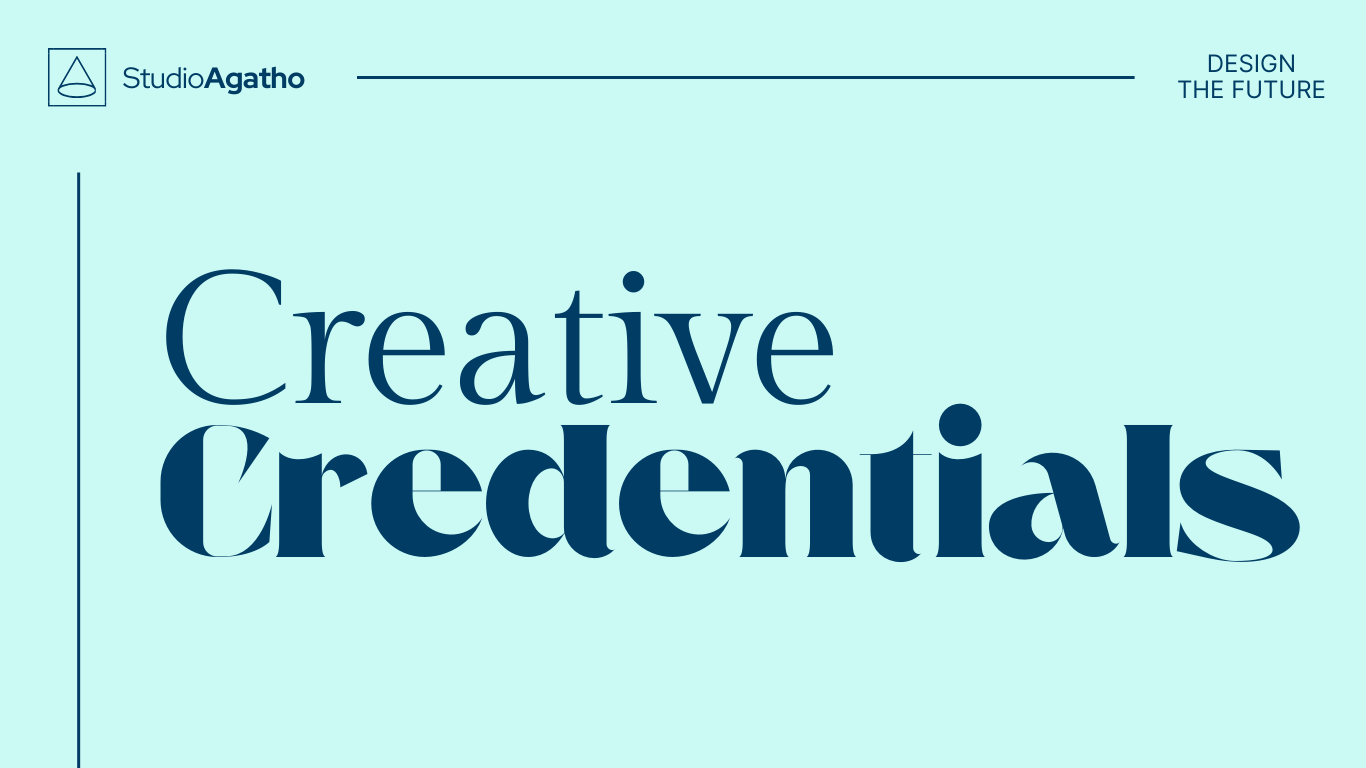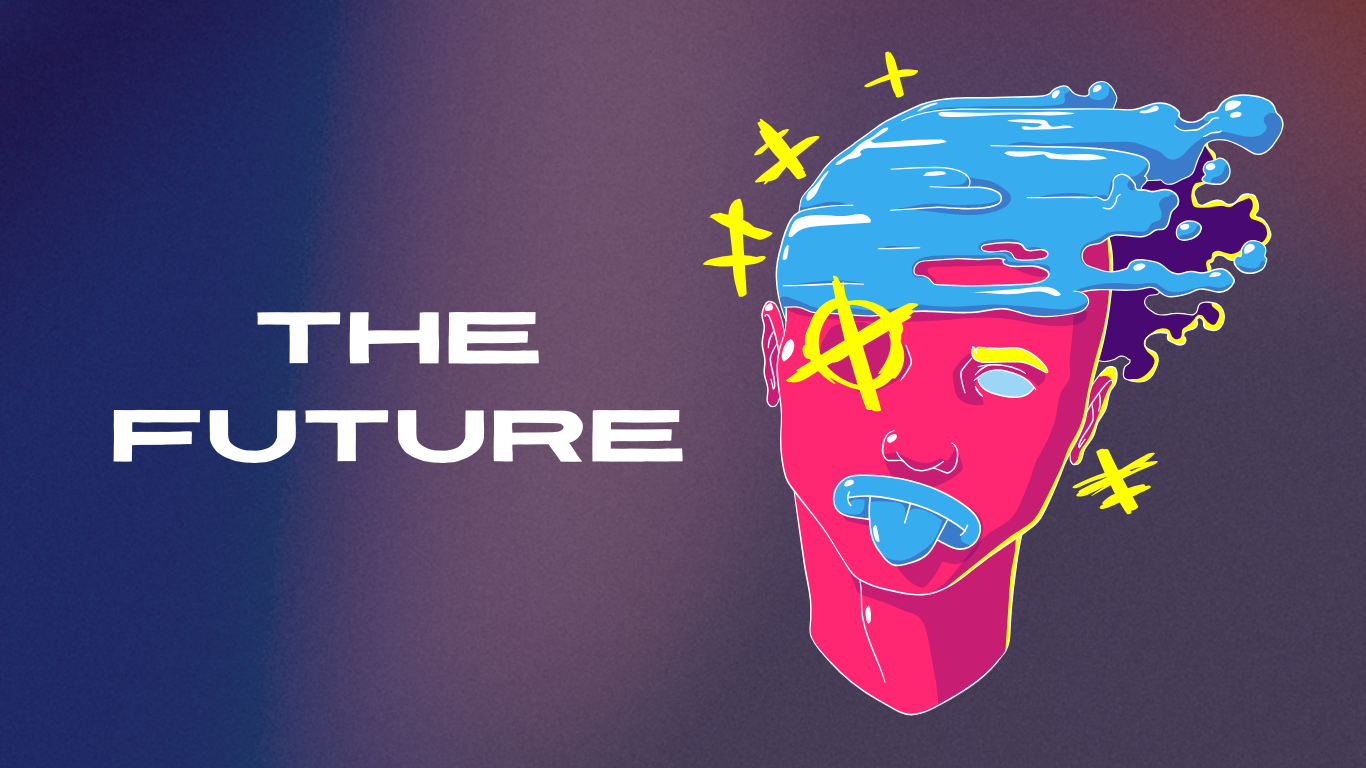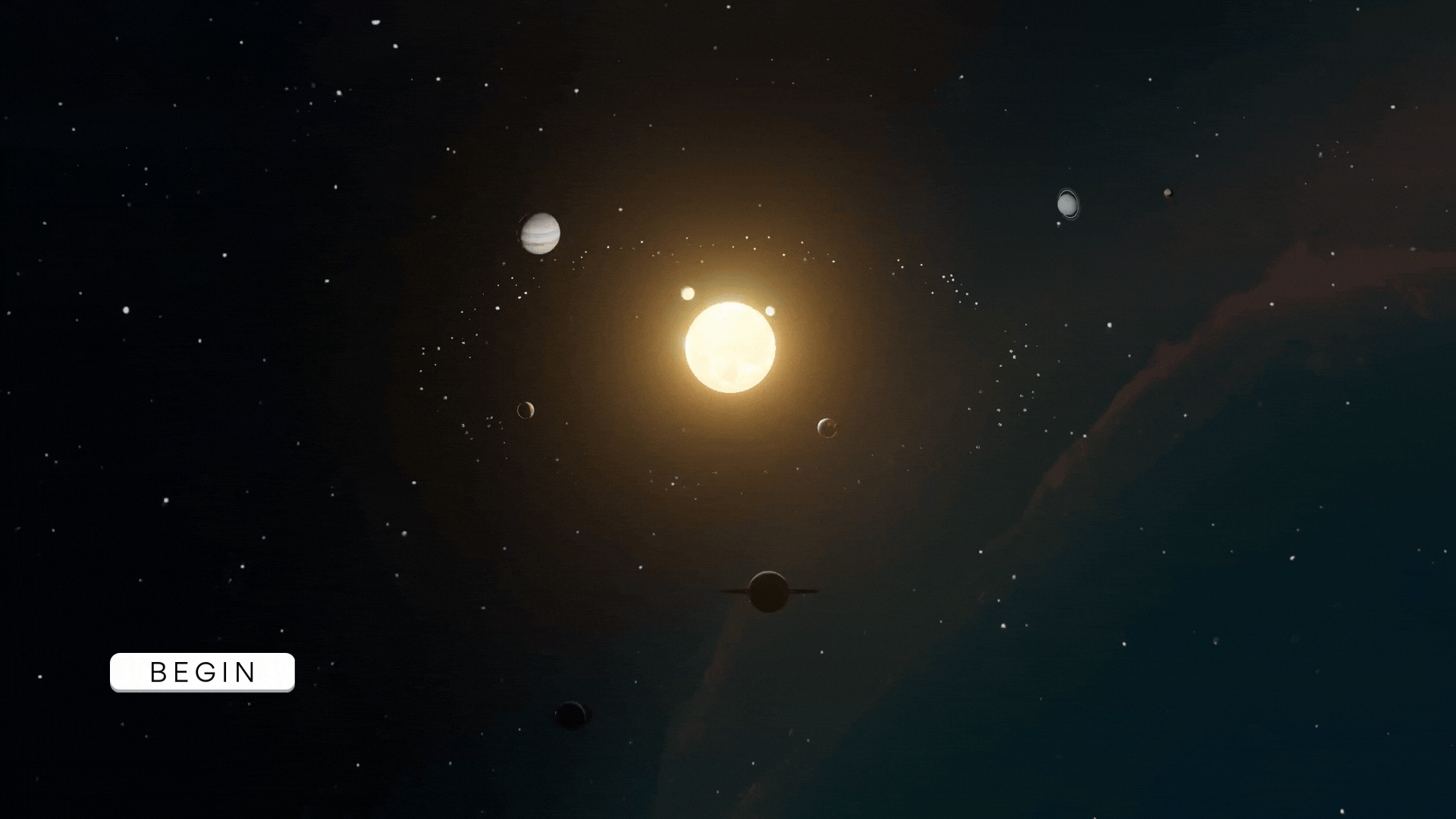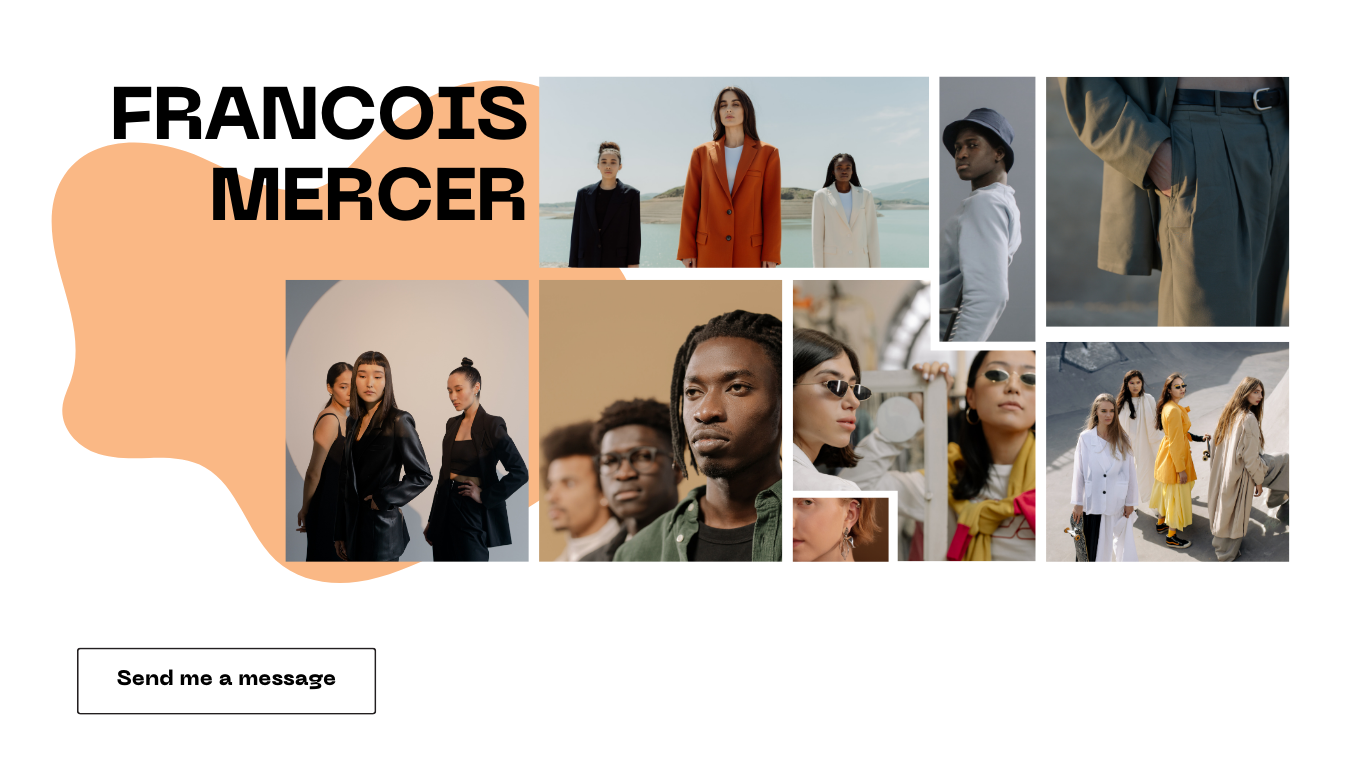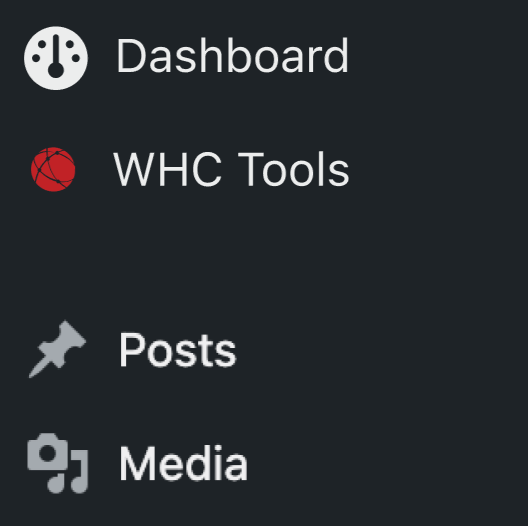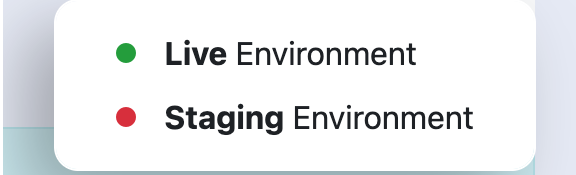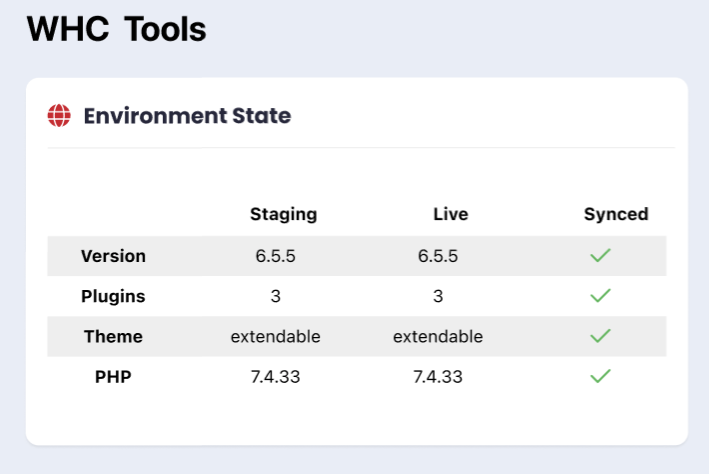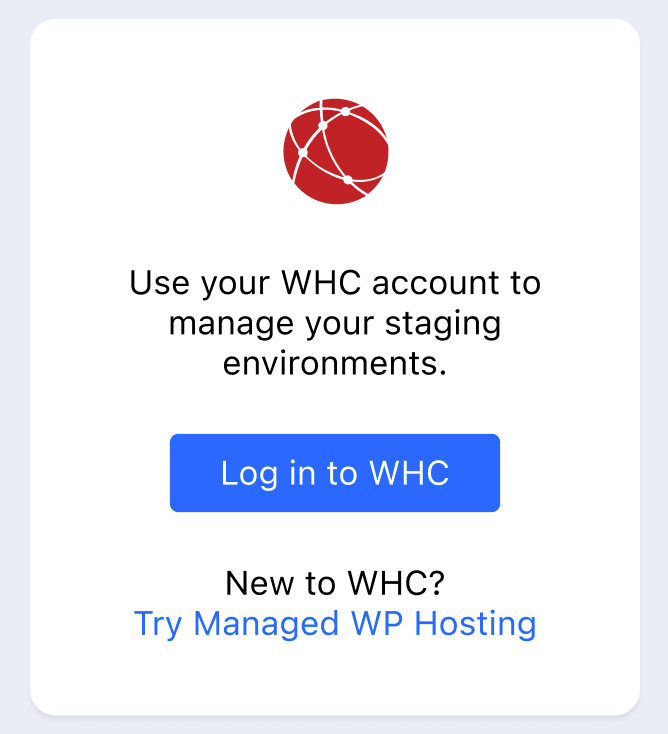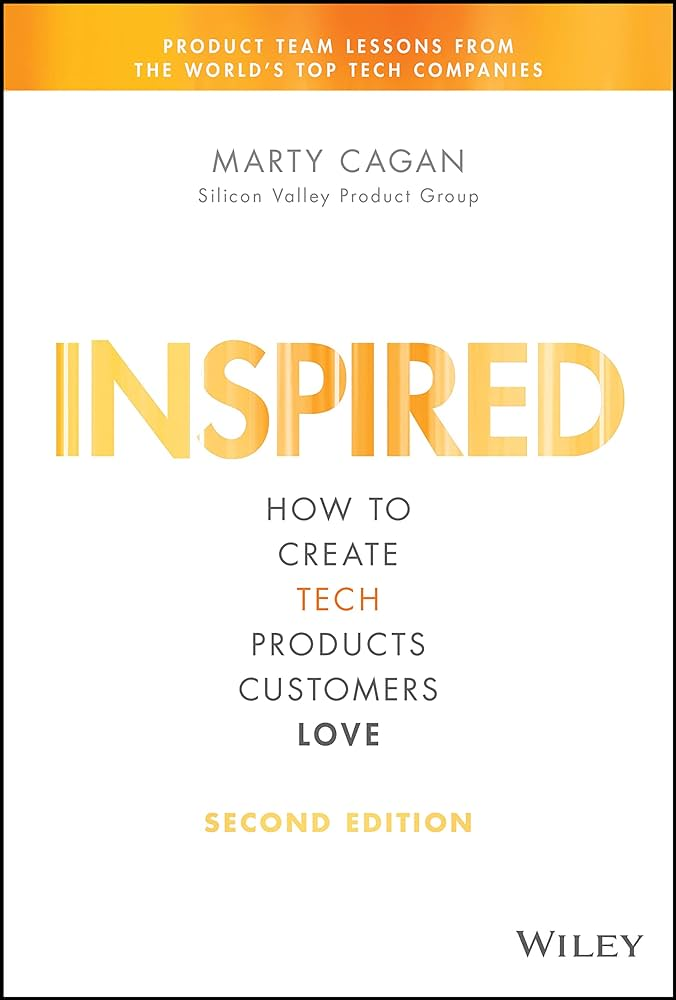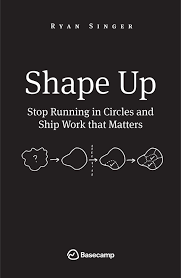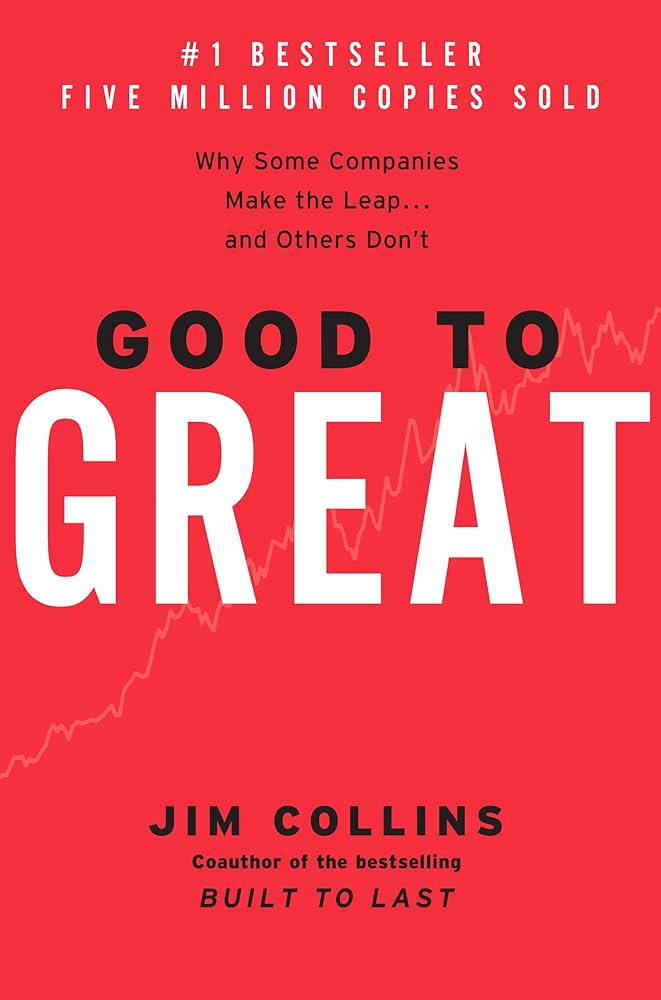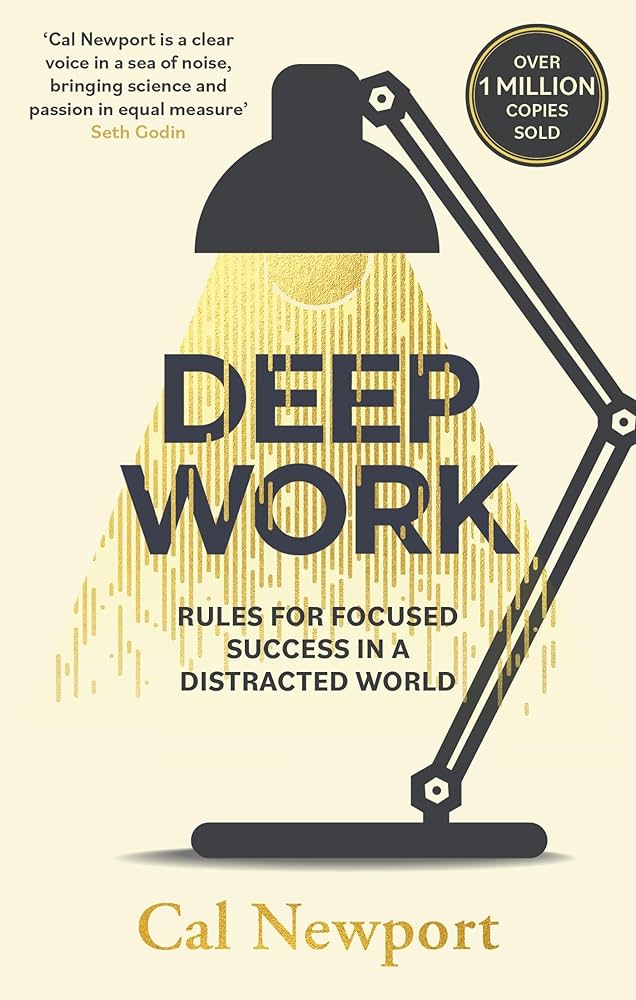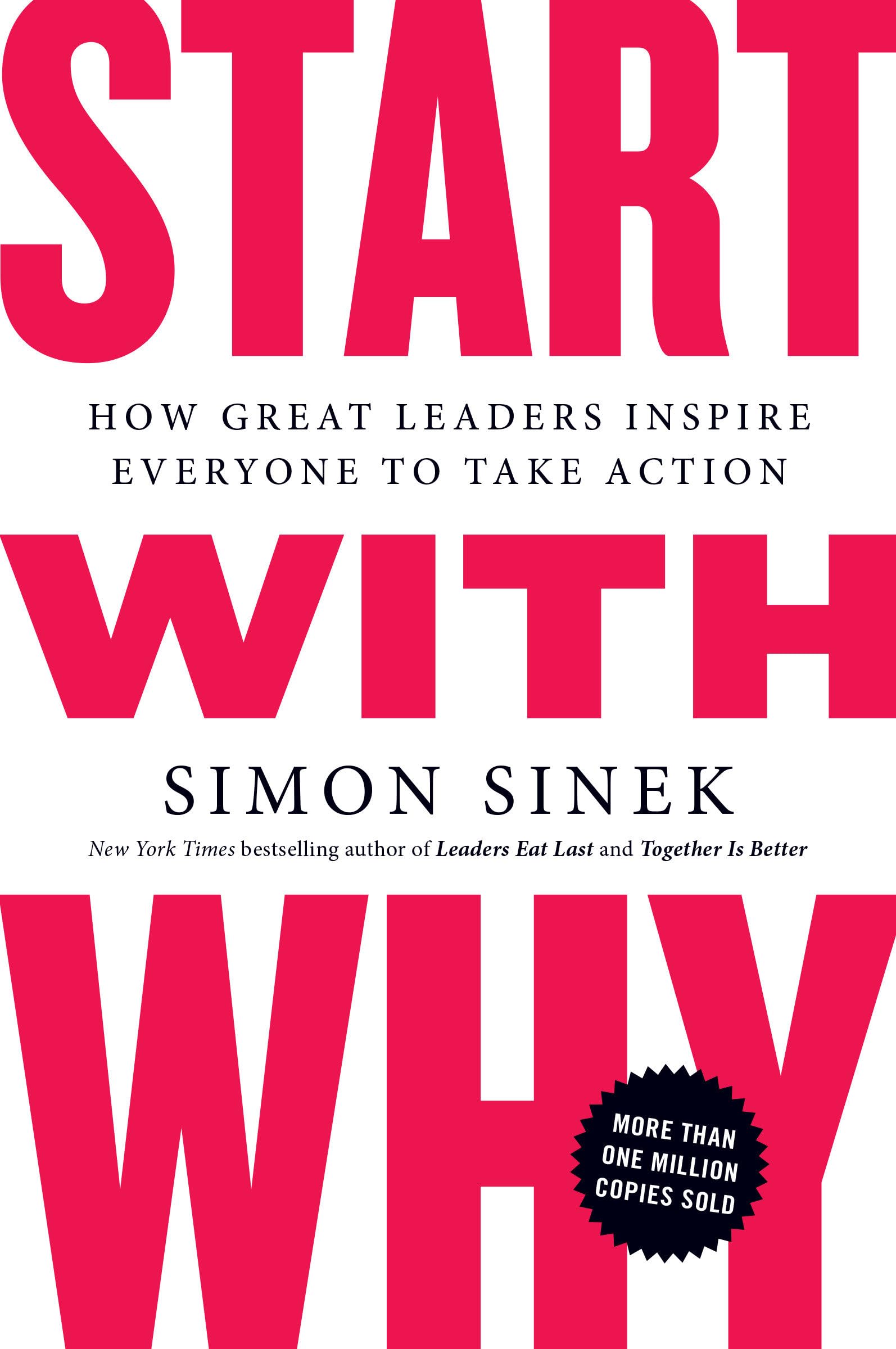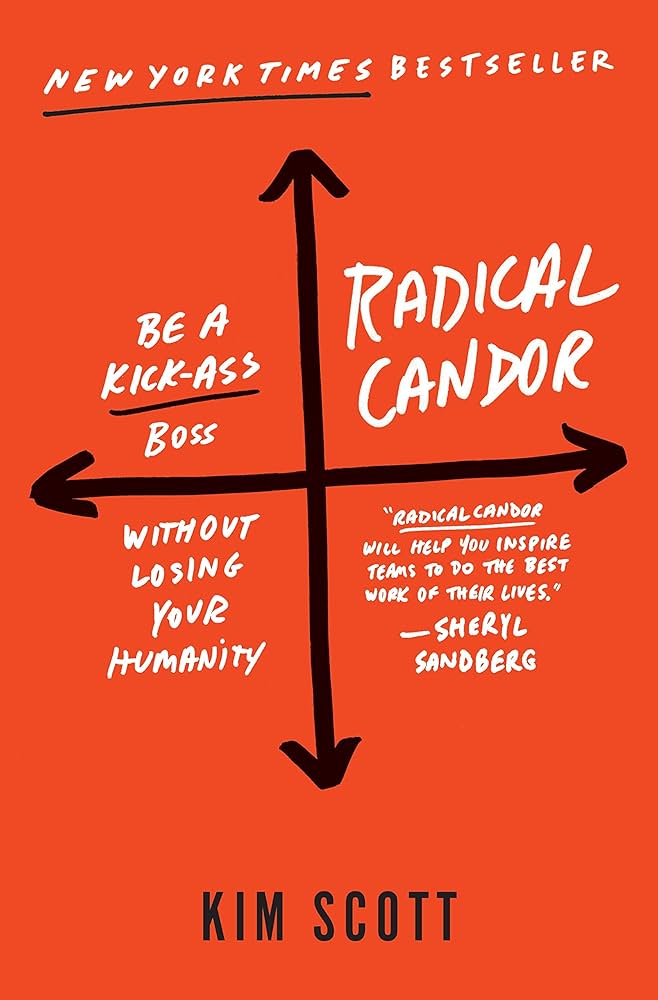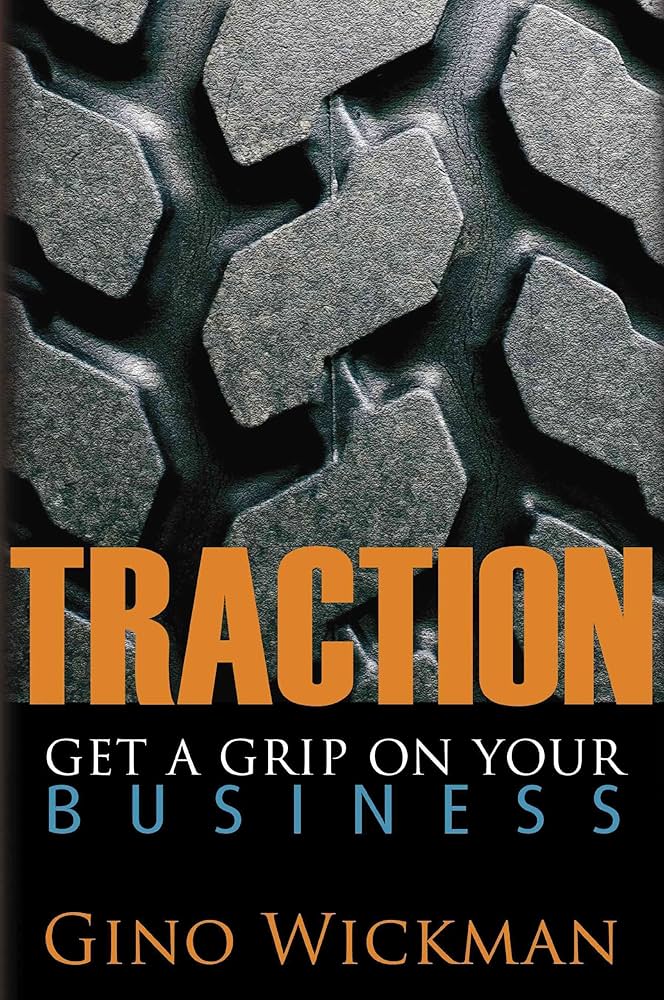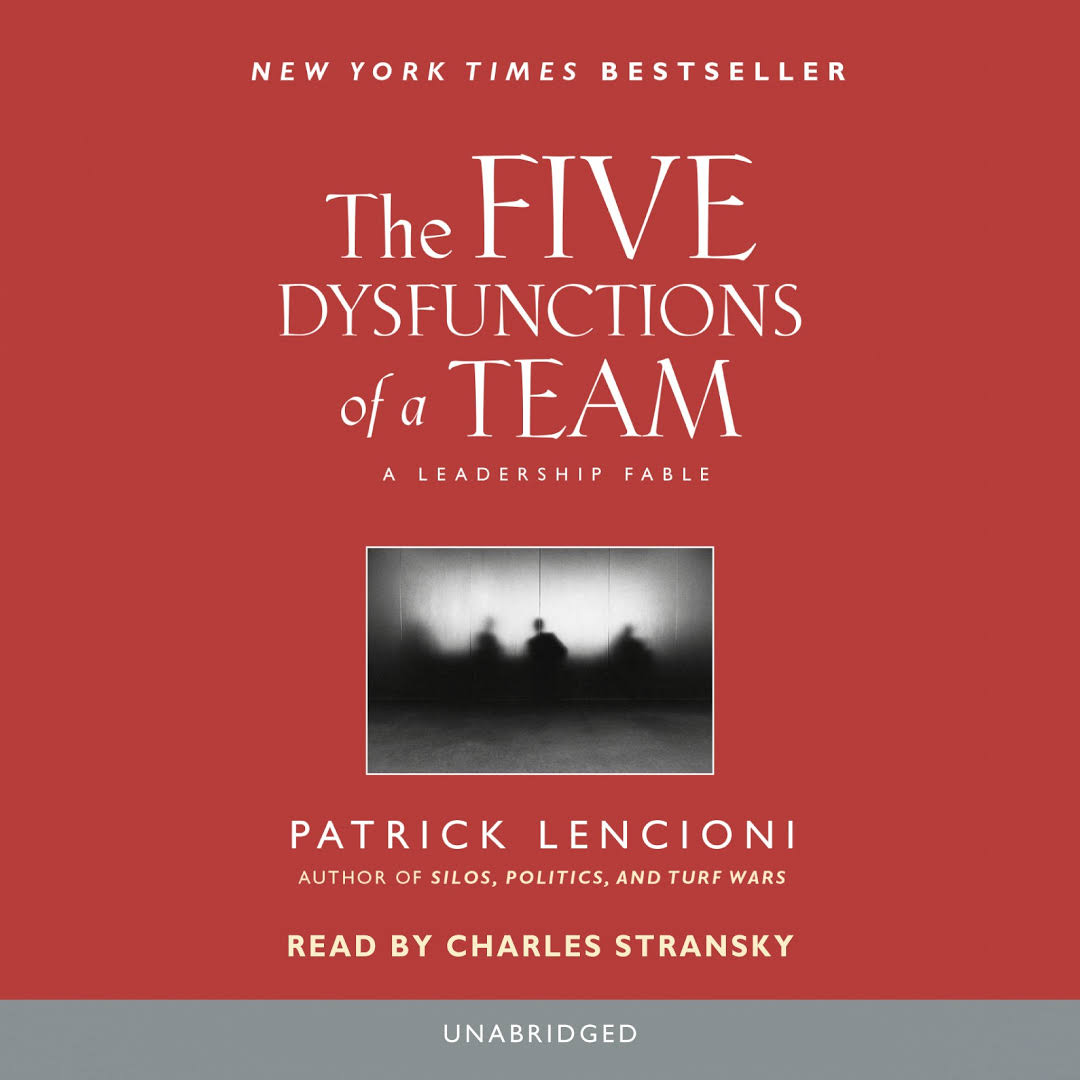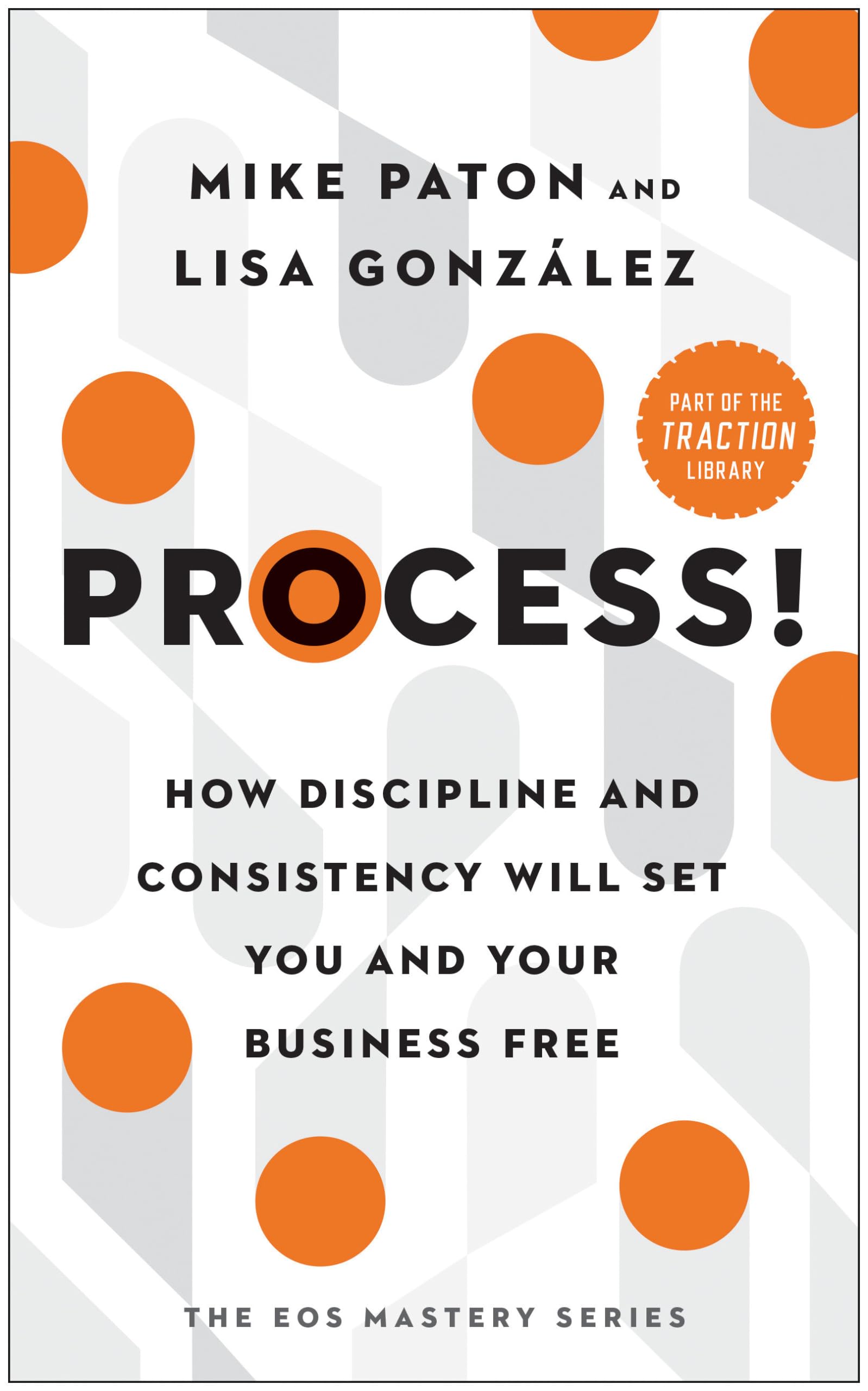As the year wraps up and I look back and selfishly reflect on personal accomplishments (professional accomplishments to follow in a separate post), I’d have to dub 2024 “the year of learning.”
Over the last 18 months, I’ve set aside some regular quiet time to go back to the basics and read. No, not online or behind a screen, but the good old-fashioned print version, with a coffee, on my balcony (at least during summer, weather permitting). I highly recommend the experience; it infused me with new energy, ideas, and a renewed sense of purpose.
Those who know me understand that sharing what I’ve learned is an important part of who I am. So in that spirit, I’m happy to share my essential Product & Leadership reads for 2025.
Passion Meets Purpose
Why Product & Leadership? Simply put, those are the two hats I wear today within WHC. As CEO and Head of Product, I’m tasked with driving strategic leadership at WHC while leading product initiatives that solve real problems for our clients. In tech, these are powerful skill sets that are essential in taking startups and scaleups to the next level.
Without further ado, here are the books that have impacted me most, and why:
1. Inspired, Marty Cagan, 2017 (2nd Edition)
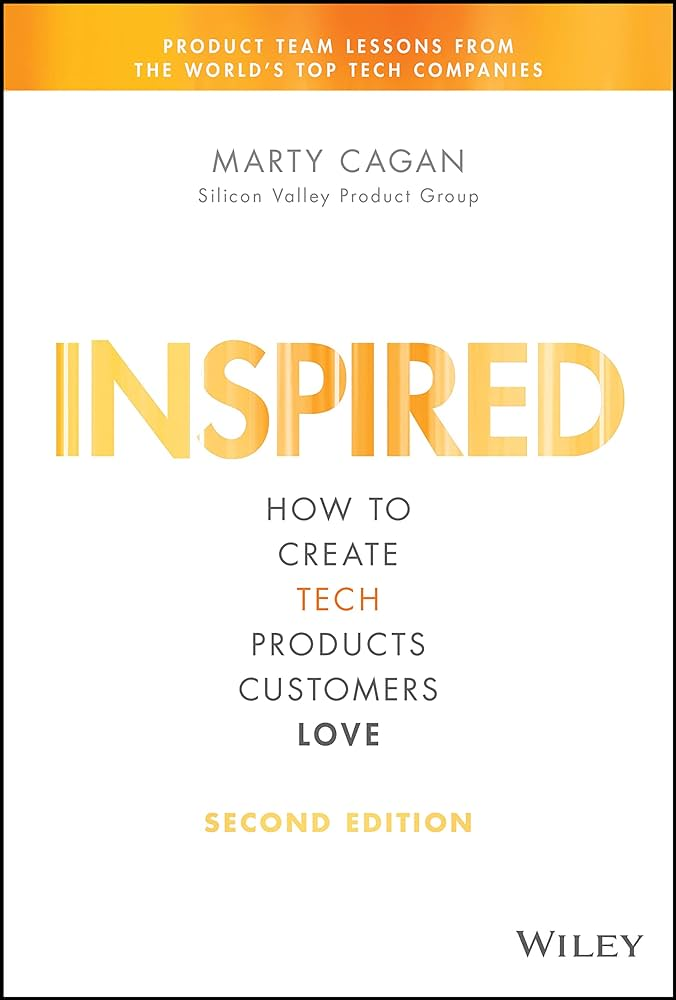
Inspired is a must-read for tech startups looking to build products that truly resonate with customers. Cagan, a former product leader at eBay and HP, outlines a practical framework for creating innovative, market-defining products. He emphasizes the importance of strong product teams, clear decision-making, and relentless customer focus. Startups will gain insight into prioritizing features, avoiding common pitfalls, and fostering a culture of continuous learning and iteration.
2. Shape Up, Ryan Singer (Basecamp), 2019
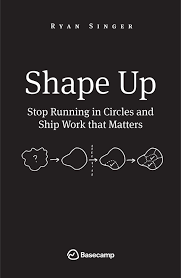
Written by a leader at Basecamp, Shape Up offers a unique approach to software development that moves beyond traditional Agile and Scrum methodologies. Singer introduces concepts like "betting" on projects rather than planning them, empowering small teams to work on longer build cycles. This book helps tech startups streamline product development, reduce wasted effort, and maintain agility as they scale, all while avoiding the common trap of endless backlogs.
3. Good to Great, Jim Collins, 2001
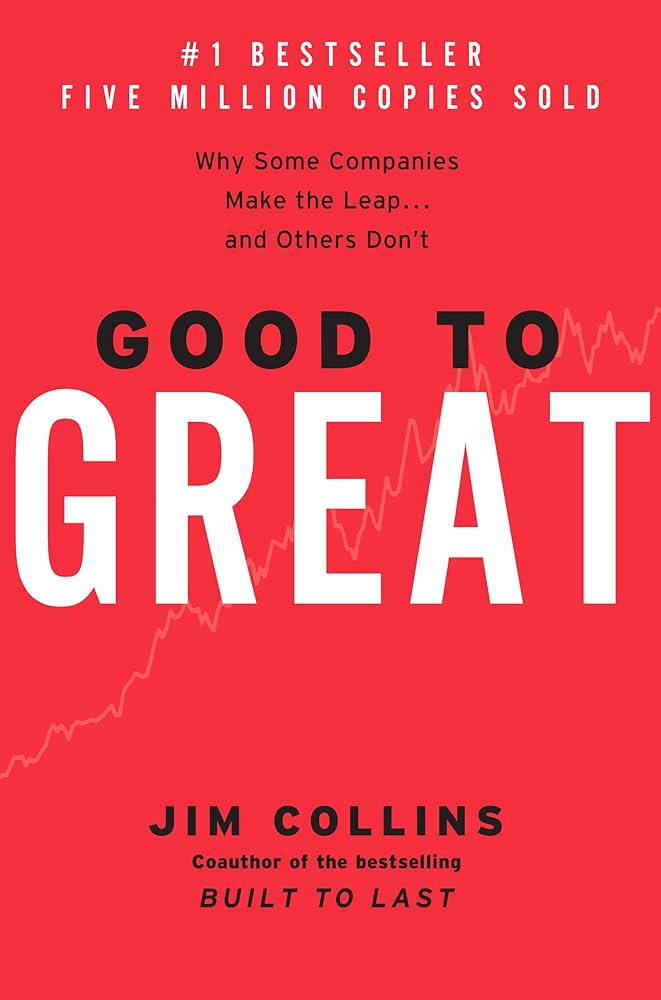
While not specific to tech, Good to Great provides essential leadership principles that are crucial for startups aiming for sustained success. Collins identifies the traits of companies that made the leap from good to great, such as the "Hedgehog Concept" and "Level 5 Leadership." For tech founders, it offers guidance on building enduring companies, focusing on long-term strategic thinking, and hiring the right talent to scale the business effectively.
4. Deep Work, Cal Newport, 2016
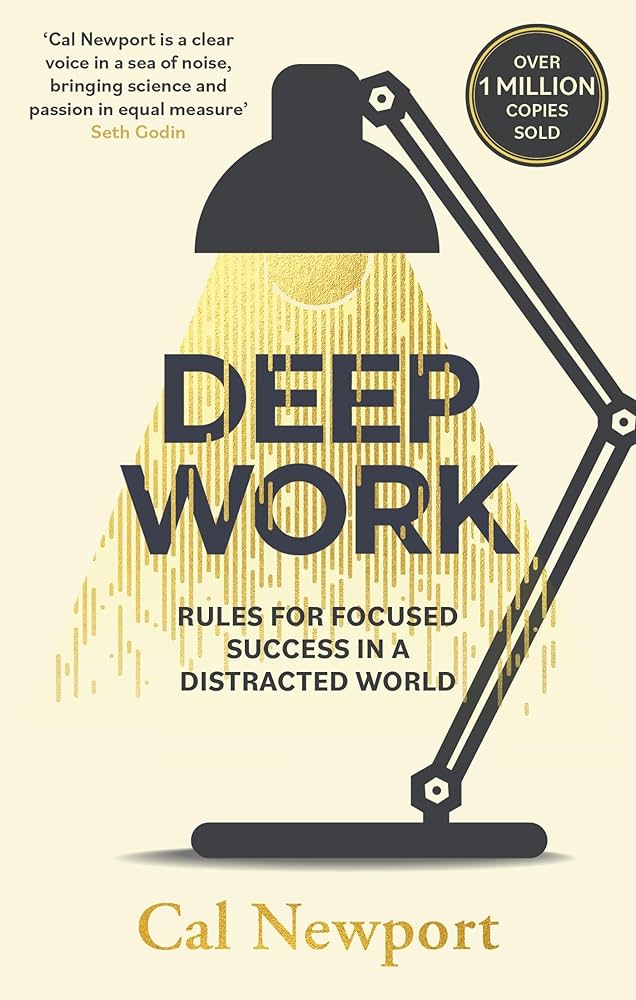
Deep Work explains how startups can achieve extraordinary results by fostering a culture of intense, focused work. Newport argues that shallow work (like emails and meetings) drains productivity, while "deep work" creates true value. For tech startups, the book provides actionable strategies to help teams focus on critical tasks, eliminate distractions, and achieve breakthrough innovation, especially in software development and technical problem-solving.
5. Start with Why, Simon Sinek, 2009
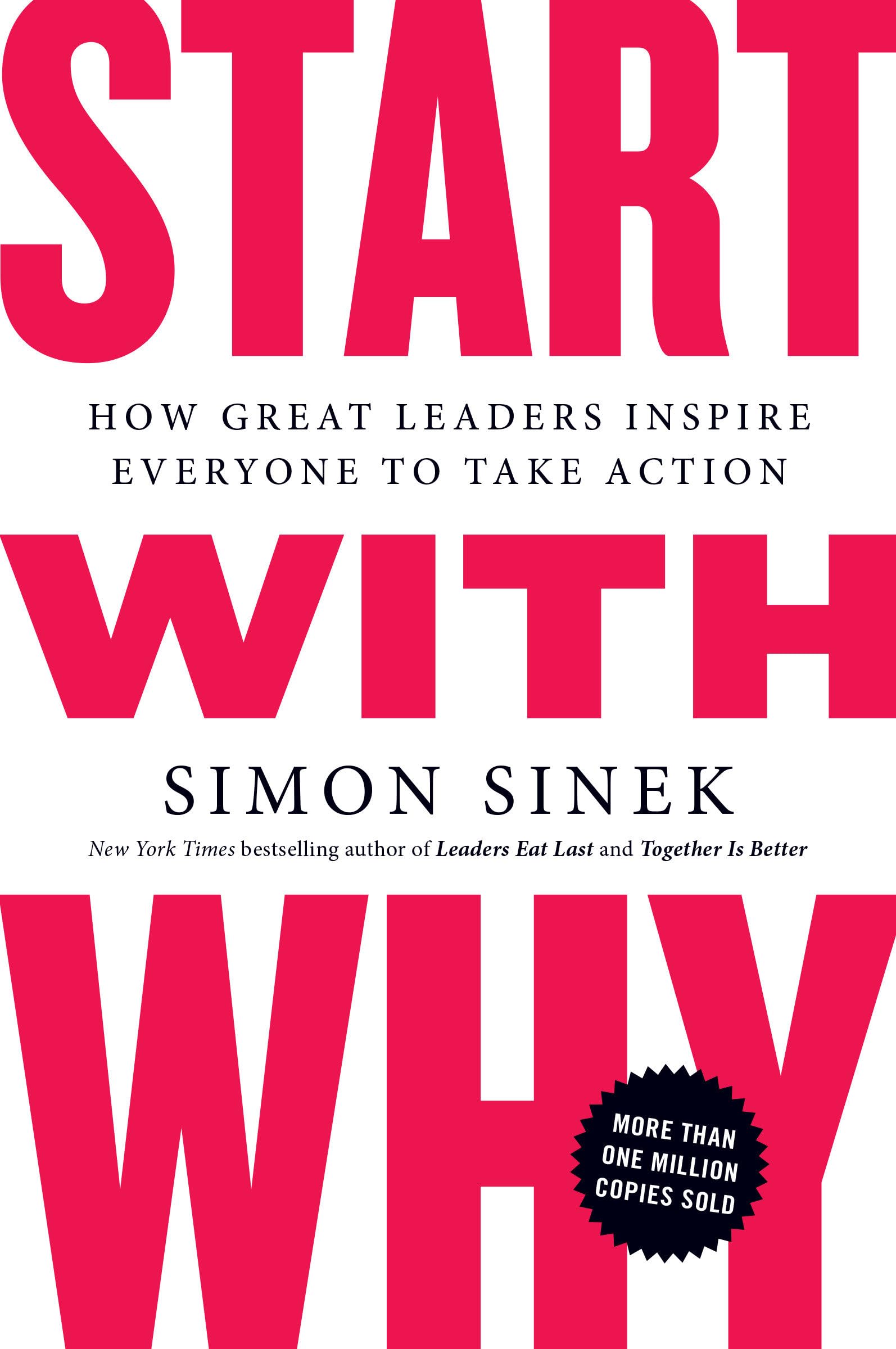
Start with Why is a blueprint for purpose-driven leadership and brand positioning. Sinek's "Golden Circle" framework emphasizes the importance of starting with "why" — the core mission and values — before moving to "how" and "what." Tech startups can use this approach to craft compelling brand stories, align their teams around a shared vision, and attract customers and investors who believe in their mission.
6. Radical Candor, Kim Scott, 2017
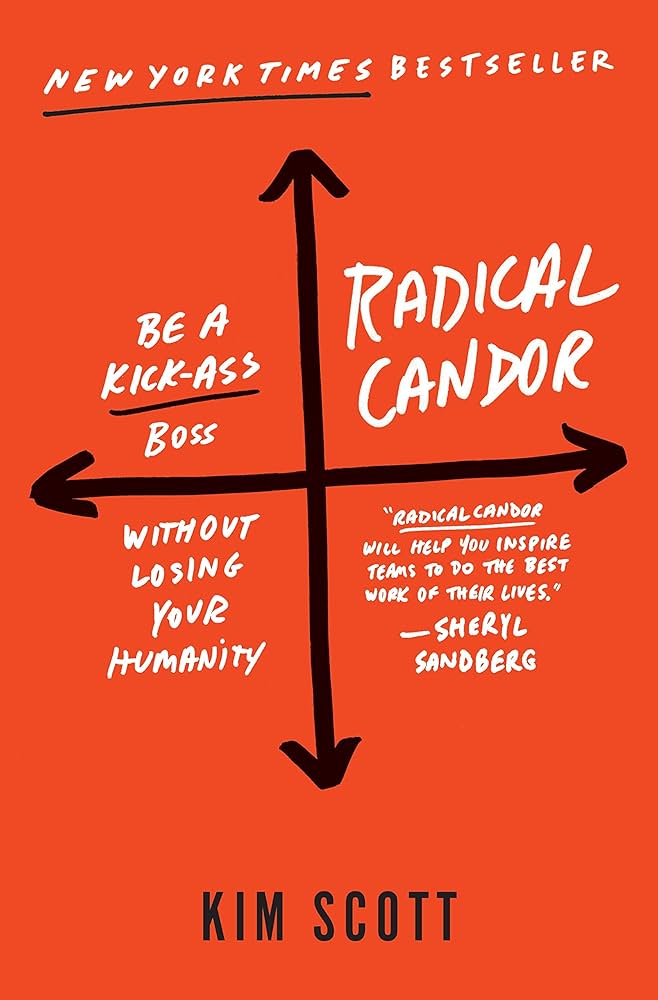
Effective team communication is essential for tech startups, and Radical Candor provides a clear path for achieving it. Scott, a former Google and Apple executive, teaches leaders to balance "care personally" with "challenge directly" to build honest, respectful feedback loops. Startups that adopt this approach foster open communication, resolve conflicts faster, and create a high-performing, aligned team culture.
7. Traction, Gino Wickman, 2007
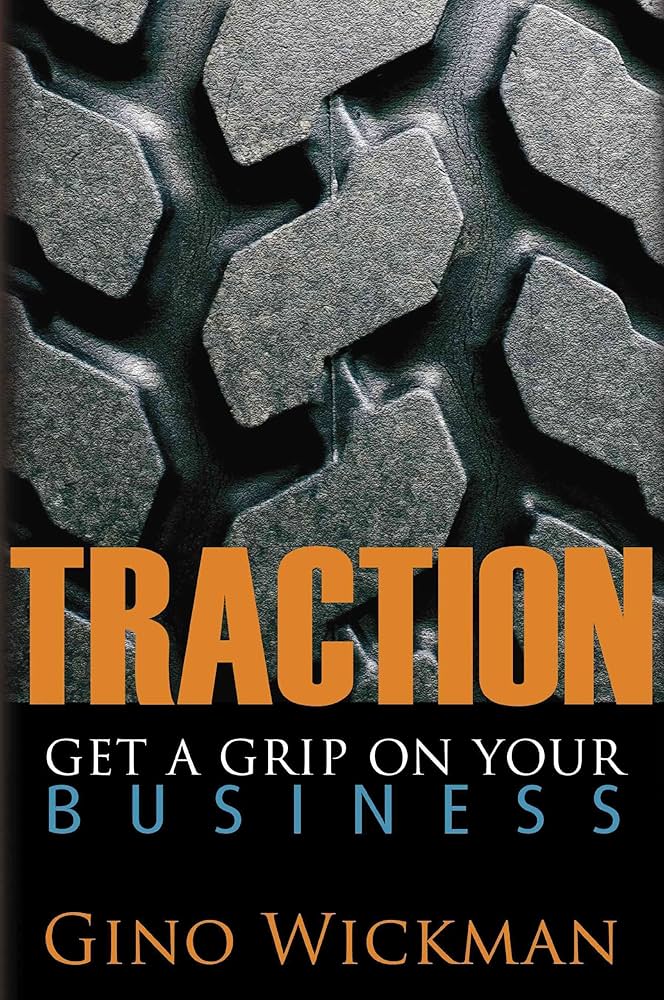
Traction introduces the Entrepreneurial Operating System (EOS), a framework designed to bring structure and accountability to fast-growing businesses. For startups navigating rapid growth, EOS helps define roles, set clear goals, and track performance. This system ensures that everyone in the company is aligned on priorities, which is crucial for scaling a tech startup while maintaining operational efficiency.
8. The Five Dysfunctions of a Team: A Leadership Fable, Patrick Lencioni, 2002
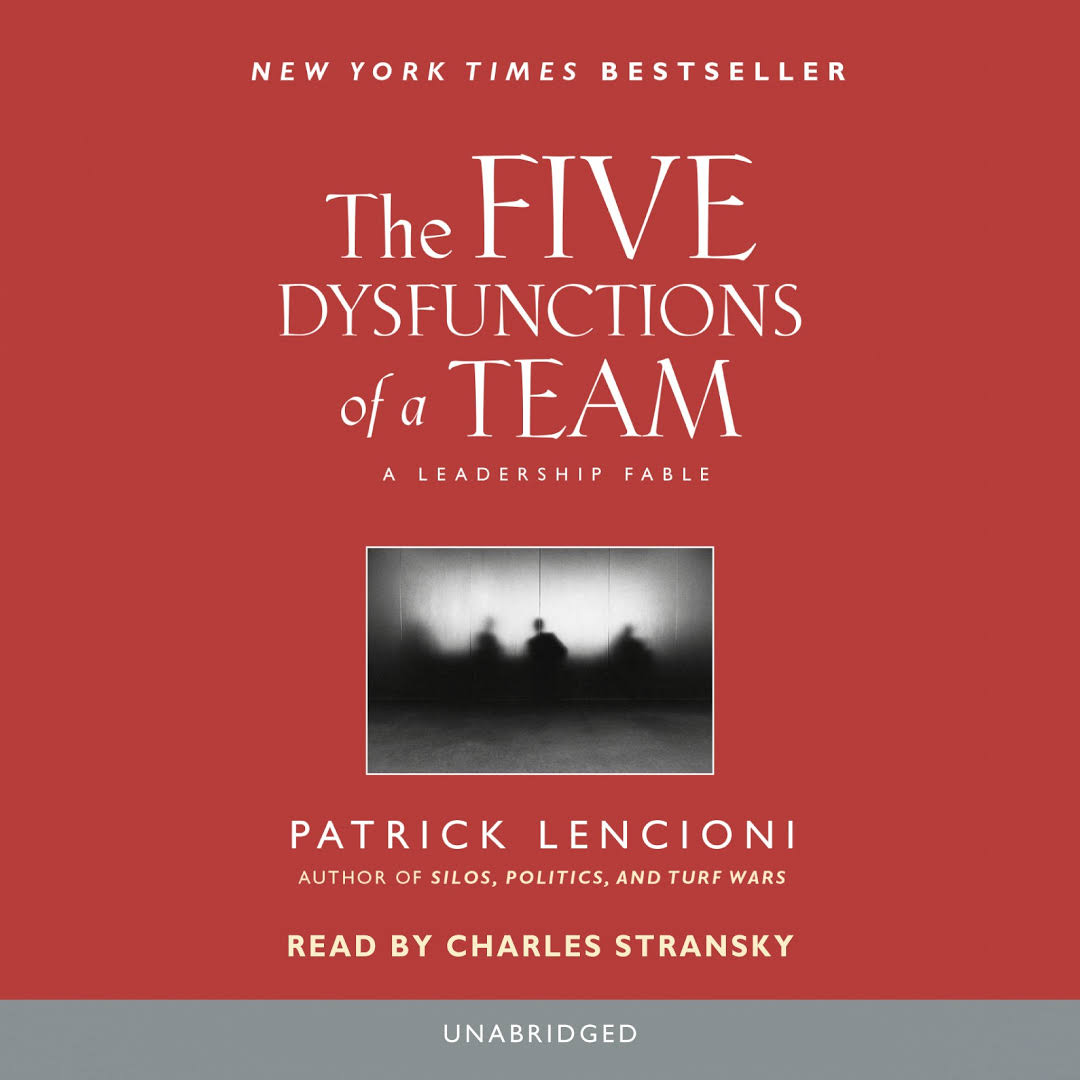
The Five Dysfunctions of a Team is a leadership fable that illustrates the key pitfalls that prevent teams from achieving their full potential. For tech startups, this book is essential for building strong, cohesive teams. Lencioni’s model highlights issues like lack of trust, fear of conflict, and lack of accountability — all of which are common in fast-paced, high-stress environments like startups & scaleups. Solving these dysfunctions leads to better team alignment and higher performance.
9. Process! How Discipline and Consistency Will Set You and Your Business Free. Mike Paton and Lisa González, 2020
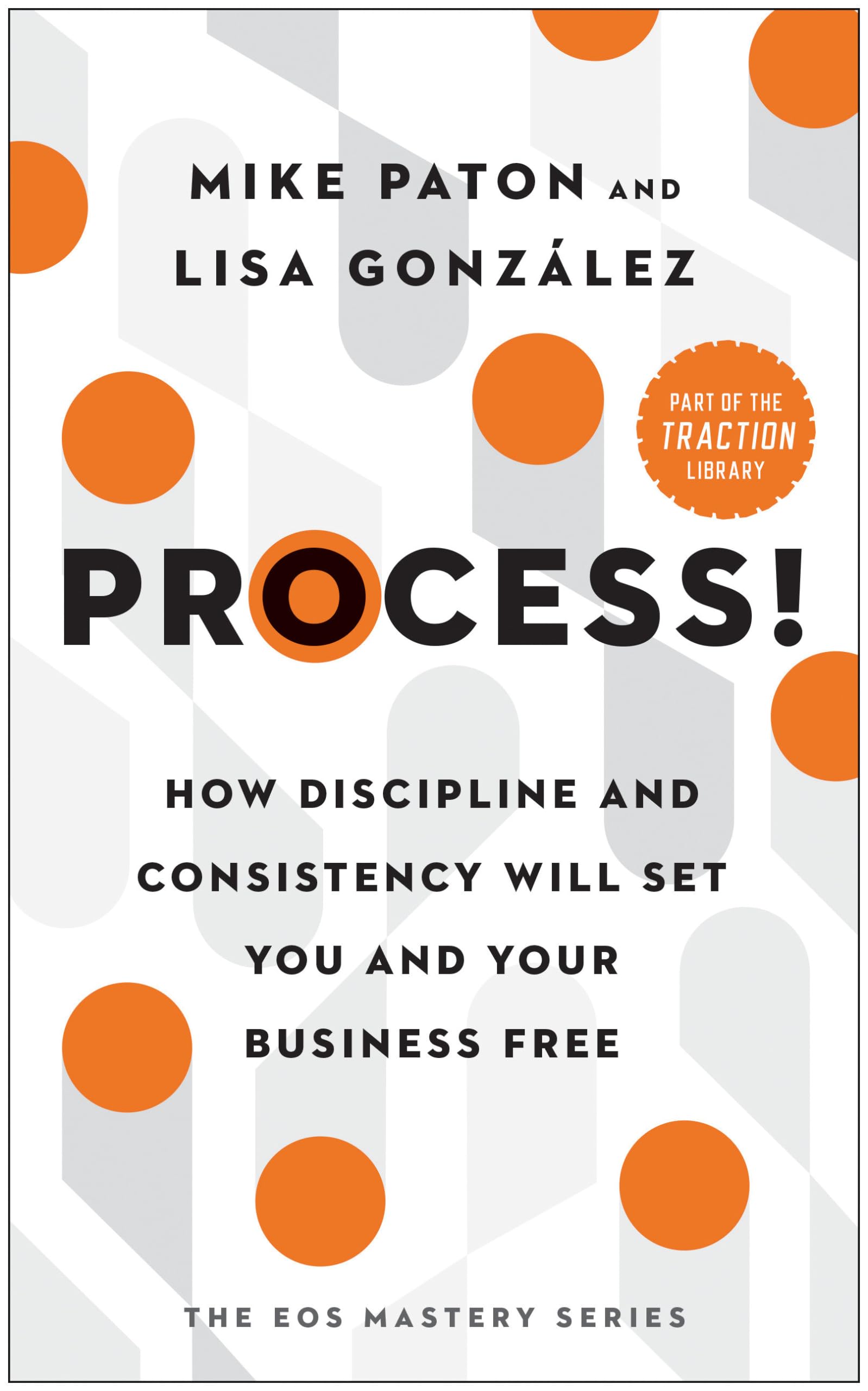
Process! provides a playbook for turning chaos into clarity. For tech startups that often struggle with fast-paced change, the book emphasizes the power of process discipline. Paton and González explain how to document, standardize, and optimize essential workflows, from customer onboarding to technical development. By doing so, startups can reduce errors, improve efficiency, and free up leadership to focus on growth and strategy.
Back to the Basics
Books are powerful tools for transformation. They inspire, teach, and push us to think differently. As 2025 approaches, I encourage you to carve out time for your own “year of learning.” Whether it’s one of the books I’ve shared or another that resonates with you, remember that every new page is a step forward in your journey.
If you’ve got a book recommendation or want to chat about these reads, feel free to reach out or drop a comment. Here’s to growth, innovation, and a thriving year ahead! 🥂