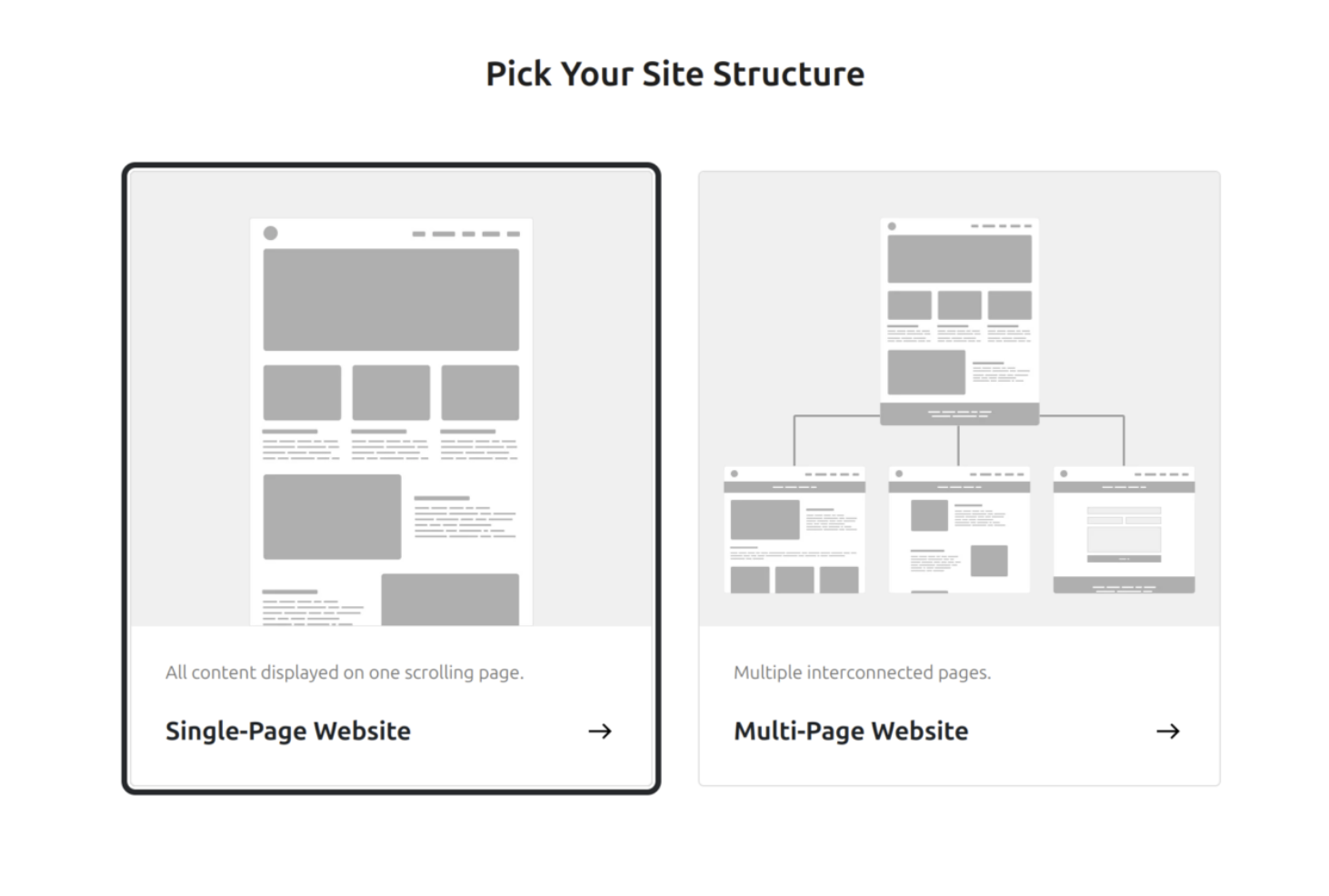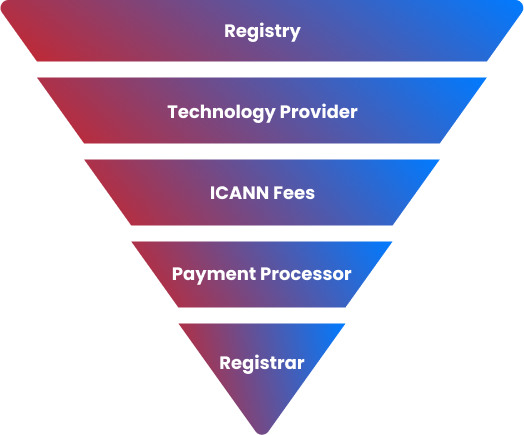If your WordPress site uses WPForms, WHC recommends promptly addressing a recently discovered vulnerability to ensure your website’s security.
WordPress is a powerful and versatile platform for building websites, but its security depends heavily on the plugins and themes you use. Recently, a critical vulnerability was discovered in WPForms, a popular WordPress plugin used for creating contact forms and surveys, as well as for managing payments. For those using this plugin, it's important to address the risks and ensure your website remains protected.
What’s the vulnerability?
The vulnerability, CVE-2024-11205, identified through the Wordfence Bug Bounty Program, affects specific versions of WPForms and relates to insufficient validation in the plugin’s handling of sensitive data. Specifically, the flaw could allow unauthorized users to execute payment refunds or cancel subscriptions through the forms created with the plugin. This opens the door for potential financial losses and service disruptions.
Although not every site running WPForms is necessarily at risk, sites processing payments or handling subscription-based services are particularly vulnerable. Attackers could exploit this issue to bypass authentication and carry out unauthorized actions, emphasizing the importance of maintaining robust plugin security.
Who is affected?
The vulnerability impacts WPForms versions prior to 1.8.2, a patched version of the plugin which resolves the issue and enhances security measures.
If you’re using WPForms on your WordPress site, it’s essential to check your current plugin version. To do this, log in to your WordPress dashboard, navigate to Plugins > Installed Plugins, and locate WPForms in the list. If your version is earlier than 1.8.2, update it immediately to safeguard your website.
Recommendations
To protect your website and your users:
- Update WPForms Immediately: Ensure your plugin is updated to version 1.8.2 or later. Keeping your plugins and themes up to date is one of the most effective ways to secure your site.
- Monitor Plugins Regularly: Make it a habit to monitor all your installed plugins and themes for updates. Outdated software is a common entry point for attackers.
- Limit Plugin Use: Only install plugins that are essential for your website’s functionality and ensure they come from reputable sources. Reducing the number of plugins minimizes your exposure to potential vulnerabilities.
- Invest in Additional Security Measures: Consider adding a firewall or a comprehensive WordPress security plugin to provide an extra layer of defense against vulnerabilities.
At WHC, we prioritize the security and performance of your websites. Regularly updating your WordPress plugins and themes is essential to ensure your site remains protected against potential threats. For customers with staging environments, we encourage testing updates there first to minimize risks during deployment.
How WHC protects you
Our Managed WordPress and Web Hosting plans are already safeguarded by Imunify360, a leading security solution proven to mitigate exploits of many common vulnerabilities. While Imunify360 adds a robust layer of defense, it is not a replacement for regular updates. Timely updates remain your first and most effective line of protection.
For customers using Cloud or Dedicated Servers, we recommend enabling the Imunify360 option to benefit from proactive security measures. This comprehensive approach, combining software updates with advanced security tools, ensures optimal protection for your WordPress sites and peace of mind for your business.
Stay safe out there, folks.