
Prepare your website for Black Friday! (2024 Edition)
Black Friday 2024 is fast approaching, and Canadian consumers are already on the lookout for deals. In fact, 32% of shoppers now start their Black Friday shopping early, and many businesses are extending their sales well past Cyber Monday to keep up with the demand.
In 2024, Black Friday falls on November 29, and Cyber Monday follows on December 2. (Depending on your industry, promotions may start weeks earlier and/or last until a few days later.)
This means you should be getting your website ready now for this major shopping season!
So what should you do to ensure your online promotions make a maximum impact? Whether you’ve been working on your Black Friday marketing for years or it’s your first time, this guide will help establish a solid promotional strategy outlining exactly what to do and how to do it! (You’re welcome)
- Prepare your website for Black Friday! (2024 Edition)
- Step 1: Determine your promotions
- Step 2: Publish your promotions
- Step 3: Promote your sale!
- Step 4: Ensure your website's platform is optimized for Black Friday

Step 1: Determine your promotions
For Black Friday, you’ll need to clearly identify:
- Which products or services you’re going to promote
- What price points you’ll be selling at
You may already have an idea of what you want to put on sale during Black Friday, but a little research never hurts. Start early. Getting it right takes time. Here are some tips on how to narrow down your options and create the most effective promotions.
Start with your best sellers
As a business operating online, you likely offer a variety of services or products. Among those, one or two likely generate the most revenue. On Black Friday, consider making your best sellers the centerpiece of your online campaign to maximize interest and drive sales. This will increase the likelihood that your website visitors won't leave empty-handed once they've hit your website.
Does your main product or service offer add-ons or extras? Putting those on sale and marketing them aggressively could be an excellent way to get existing customers who have already purchased from you to come back for more.
Finally, you likely have other products you could consider putting on sale, but which ones should you choose? Time for a bit of research.
Analyze trends
A lot can happen in a year; why not see if one of your products or services is increasing in popularity?
Google Trends is the tool for the job. Simply enter your keywords, country and timeframe, and it will generate instant reports telling you whether the topic is currently increasing in popularity. You can also use it to figure out which product is more popular in general.
Let’s say your online shoe store has both red pumps and blue pumps. Which should you promote if you want to choose only one?
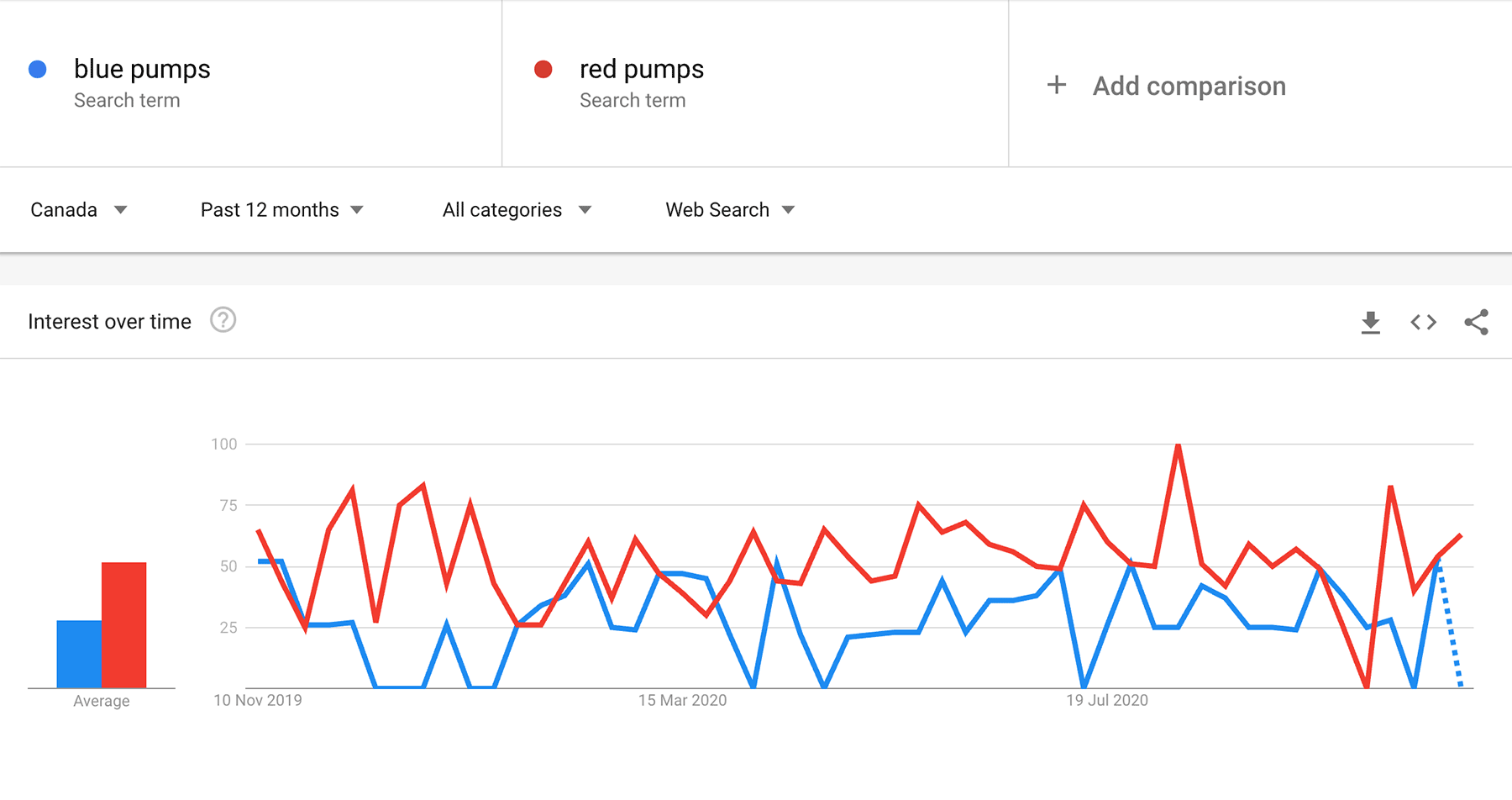
Looks like red pumps are more popular, and might be a better fit for a successful Black Friday promotion.
Trends can also include looking at statistics from your previous Black Friday deals to see what you can do better this time around. This could mean extending or shortening the promotional period, including a different product mix, increasing or decreasing the promotions, or maybe even keeping things the same as last year.
Check out the competition
Your competition may have already done their research and could inspire your next round of sales. Analyzing their promotions makes good business sense. Since many don't advertise their promotions prior to Black Friday, why not go back in time and see what they did the year before?
The Wayback Machine is a website that records the history of websites as they change over time. Add in your competitor's domain and look at late November/ early December last year to see what they did.
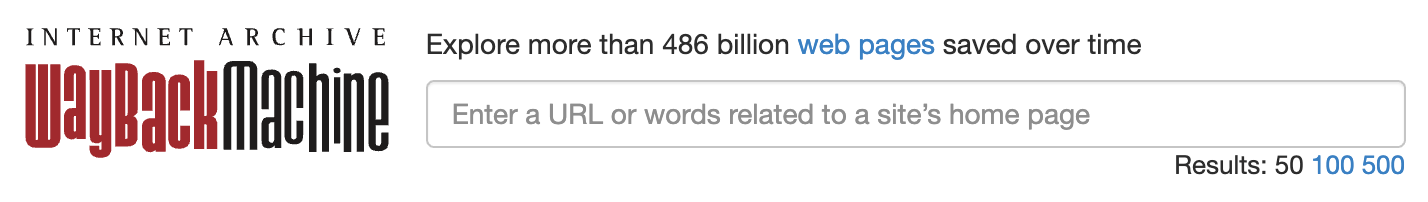
Prepare your inventory
For product sellers, taking stock of your inventory is important in three ways.
First, it allows you to see if you have the necessary inventory to meet the expected demand.
Second, by knowing the quantity of a product in stock you can have a better understanding of the type of promotion to offer. For instance, if you have a lot of stock to offer, or are looking to reduce inventory for a particular item, a 2 for 1 sale might make more sense to you than a 50% discount on a single item.
Third, listing items as limited stock can be an effective incentive to get customers to jump on a great deal as soon as they see it. You may even want to consider adding a countdown timer to create a sense of urgency.
Determine the length of your promotion
Will your sale last a single day? Will your Black Friday sale be different from your Cyber Monday sale? Will your sale extend for the rest of cyber week, or possibly for the rest of the month of November?
The choice of promotion length will vary based on multiple factors, including your expected sales volume. A website or brick-and-mortar business that gets a lot of daily traffic (be it virtual or physical) can afford to create short promotions, knowing these will generate significant sales. For smaller providers, you may want to extend promotions over a longer period of time, possibly even a week or more. Remember that setting up effective promotions requires an important time investment, so it might not be cost-effective for you to dedicate so much effort to a campaign that doesn't actually generate results.
Regardless of the promotion length you decide on, make sure to clearly identify each promotion's start and end dates and organize logistics so that these promotions start and end on time.
Consider negotiating with vendors and partners
If your prices and margins are already low, you can try negotiating with your vendors or partners for better pricing, which can be passed along as further savings to your customers for these special promotions. They understand that a higher volume of sales on your end means higher volumes on theirs.

Step 2: Publish your promotions
Once you’ve determined which products you’ll put on sale, it’s time to think about publishing them. You'll want to:
- Create compelling copy & visuals
- Showcase the sale throughout your website
- Create a special Black Friday & Cyber Monday landing page
- Create buzz through your blog
Create compelling copy & visuals
In a sea of Black Friday sales, it is your job to grab the attention of potential customers. Having great promotions is the main focus but the feel and branding of your sale is key.
Copy should be made engaging but simple, so visitors understand your main sales at a glance. If you bombard visitors with information, they may lose focus and leave.
Visuals will need to stand out from the main design of your website. Images, colours, and fonts should work together to maximize effect. Keep in mind that website visitors have very short attention spans! Your website should capture their interest within seconds by making it obvious that there's a Black Friday sale going on.
Take advantage of AI to update your content
Artificial intelligence can help you create, improve, and manage your website easily and efficiently. With AI tools, you can quickly craft blog posts, banners, and landing pages focused on spotlighting your Black Friday deals. This way, you have an opportunity to deliver a more engaging, responsive, and effective promotion strategy, which can lead to higher conversions and a better experience for your customers. If you use AI-powered WordPress, it can be a great help for quickly creating content updates, promotional visuals, and targeted product descriptions.
Showcase the sale throughout your website
You never know exactly where a visitor will enter your website from, so sales will need to be showcased throughout.
There are a number of ways to achieve this.
- Header - The header holds the navigation elements of your website and is often incorporated into every page. Space is limited but it’s a great location for a small visual which links to the main sales/sales page.
- Footer - The footer is another element that appears on every page, but at the bottom. If nothing else, adding a link to the main sales page in the footer is a way to grab the attention of visitors that like to quickly scan a full page of a website before exiting.
- Banners - Banners are usually placed directly below the header. You can have a stationary banner or video that promotes your top sellers or incorporate a slide effect that rotates through the various promotions you are offering.
- Pop-ups/overs - These are visuals that slide in from the top, bottom or side of a screen, or just suddenly appear. These can be very useful as they are not dependent on a specific page, but can be programmed to appear where a visitor is on the site. But remember to not overdo it. No one wants a pop-up/over to jump out at them every time they navigate to a new page.
- Blog section - You can even write a blog post that outlines all the special offers.
- Client Area - If your website has a designated area especially for clients to log into, don’t forget to add your deals here too.
- A separate page just for deals! (more on that in the next section)
These visuals should link to either a landing page containing all the promotions or directly to the appropriate product/service page if the visual displays a single product or service.
Create specialized Black Friday & Cyber Monday landing pages
Creating a landing page – a page devoted to one topic – for your Black Friday sales is a great way to help push traffic towards your site.
But all landing pages are not created equal. When it comes down to it, you always need to focus on the user experience.
Make your promotions stand out
With attention spans in quick decline, it's often a good idea to create a single page (or set of pages) that displays all your promotions at the same time. List your promotions in a simple, eye-catching fashion and limit text to one or two key benefits offered by the product or service. Remember, people always prefer knowing why a product or service is great for them including the value it will bring to their life (or business), as opposed to just listing a bunch of features that may not speak to them at all.
Some individuals may need more information on the product/service, so having a link to the main product or service page might be a good move. However, you may want to consider your ‘call to action’ (CTA) strategy before adding that link (as too many CTAs can confuse the visitor).
Include clear & direct calls to action
A CTA is a short message that tells people the next step they need to take. CTAs may seem like a small detail but a study by AdRoll shows that click-through rates on Facebook ads went up an average of 285% when an effective one was added.
So what are some examples of a CTA?
Call-to-actions can come in many forms, and here are a few main examples:
- Buttons with enticing text: 'View more' or 'Start Today!'
- A form to be filled out: 'Sign up for our newsletter' or 'Get your FREE guide here'
- Social sharing: 'Share this to Facebook' or 'Send this to a friend'
Although it can be hard to resist, and many marketers have debated this topic, we recommend focusing on 1 main call to action per landing page, and especially above the scroll.
Simply entice your audience with a short, catchy CTA for each promotion. A Buy Now or Learn More button is a straightforward and effective CTA, but don't be afraid to get creative with it.
For instance, if your product is Canadian, you can reflect that through your CTA.

Your CTA should either send the client to your shopping cart, or to a page offering more details on the service or product in question. If you think that the majority of clients will need more information before making a purchase, then linking to the product page is probably the way to go.
If the product or service is straightforward, then you will want to link your CTA to an order form.
If you’re unsure what to do, you can do both: have your main CTA button send visitors to your order form or shopping cart, while a "Learn more" link provides them with additional product details.
Alternatively, you can even A/B test your landing pages with various text, colours, content, and CTAs! This can help you optimize landing pages for future promotions.
Leave the landing page up all year!
Resist the temptation to remove your Black Friday landing page after your sale is over. A web page's age is a contributing factor to search engine rankings. This is why you should consider keeping the page up all year round. Think of it as Google getting to know your page. If there is a new one each year, then you have to reintroduce it to Google each time. On the other hand, if it's always up, then Google already has an understanding of the page and how to rank it.
During the off-season, make it clear that sales are over but invite visitors to check back next Black Friday to save big!.
Set your promotions in your eCommerce platform
Assuming you’re selling online, you’re using some sort of an eCommerce platform. Certain platforms are better suited for promotions than others. WooCommerce, available as a WordPress plugin, is a preferred eCommerce tool and allows you to customize promotions extensively.
Other popular platforms include Magento, OpenCart and PrestaShop, all of which provide their own mechanisms for creating and maintaining promotions.
Create buzz through your blog
A blog post can be used to create buzz in the lead-up to the sale. A blog post can also be more useful than a landing page showing sales that have not yet started.
In the blog, discuss sales that are on their way, including why these products/services are a solution to a problem faced by your audience. Consider using this opportunity to hype up the sale and convince potential customers to get their credit cards ready. Teasing visitors by only revealing partial information about upcoming promotions is a popular approach that garners interest and helps create buzz.
A carefully crafted blog post will promote interest, expand on benefits and answer possible questions. It's also a great tool to allow discussion on your offers or to promote sharing through social media.

Step 3: Promote your sale!
Send out your promotions by email
72% of consumers prefer receiving promotional messages by email as Marketing Sherpa reported in a study. Proving again that Email marketing is one of the most cost-effective ways of getting the word out.
Keep the email short and sweet so that a 10-second scan of the email is enough to understand your major promotions. Include a clear call to action to your optimized landing page to maximize sales and conversions. Optionally add a link to your blog article (which you’ve already written, right?) so readers can learn more about your products or services.
Remember, however, that Canada’s Anti-Spam Legislation (CASL) does include email promotions, so if you are unsure about the regulations and how they apply, please consult their official FAQ.
Post your sales on social media
Platforms like Facebook, Twitter, LinkedIn, Instagram, Pinterest and TikTok are your best friends during Black Friday. If you have social media accounts (and you should have social media accounts!), then put them to work. Aim to create at least three posts on each of your accounts.
- Promote your blog article or sale in advance to garner interest and inform your prospects and clients.
- Right before or on the starting day of your sale, create a post linking to your landing page, as shoppers will be scouring for deals.
- Remind them when the promotion is almost over, and give them a last chance to buy
If your deals expire at a certain day and time, make sure to include those details to create a more powerful call to action and sense of urgency (a countdown timer also works well for landing pages).
You may also consider advertising your promotions on social media. You want to promote your deals where your customers are spending their time, and right now Facebook is the largest social media platform in the world with more than 3 billion active users every month. That’s nearly one third of the global population! It is undoubtedly one of the most powerful platforms to promote your sale, and your overall brand for that matter.
Not too keen on Facebook? Most social media platforms allow advertising, so find the one your audience spends the most time on, and promote your sale.
Don’t have a big budget? That’s ok too! With only a few dollars a day, you may be able to generate sales with the right advertisement.
Index new pages in Google
If you have created a brand new landing page or blog for Black Friday, then you need Google to notice it fast. In nerdy terms, this means the page requires indexing. The fastest way to do this is by accessing Google’s Search Console.
Search console has recently updated its interface to make the process of indexing a single page even easier.
Copy and paste your fresh new page at the top of the Search Console, then press enter.
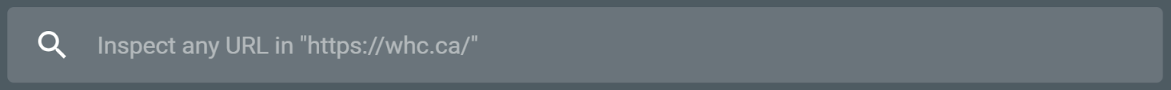
This is how it appears on our search console, but yours will display your website.
You will be informed on the status of the page. If it has not been indexed by Google yet, then simply click the "request indexing" button and Google will start the process.
Consider paid ads
Formerly Google AdWords, Google Ads allows you to advertise on the search engine results page and can deliver quality traffic to your website. Competition for ad space can be fierce, so do your keyword research diligently and set your budget accordingly. If you haven’t already used paid ads, Black Friday may not be the best time to start due to the important cost considerations. Consider setting a low to moderate budget and increase it once you have seen clear positive results. If you are a WHC hosting client, you can get a credit of $600 after spending an equivalent amount with your new Google Ads account.
Other advertising options include Bing Ads and social media like Facebook Ads, Instagram, Pinterest etc.

Step 4: Ensure Your website’s platform is optimized for Black Friday
Besides promoting your specials, there are a few things you should check to ensure stability, promote trust, and improve accessibility for your website.
Make sure your hosting plan can handle the traffic
No one wants a website down during the biggest shopping days of the year!
You will probably have a significant uptick in traffic during the Black Friday/Cyber Monday sales period, so we recommend you talk to your web hosting company for information on the amount of traffic your website can handle and if necessary increase its capacity.
There are also ways to make a server more efficient. Ask your provider if they use LiteSpeed technology or similar website acceleration software to ensure your website stays up and running during peak times.
Fully secure your website with SSL
To promote trust, you need SSL; it's that simple.
Google Chrome made a big move in recent times. You may have noticed that some websites are now displayed as ‘not secure’ in the domain address bar.
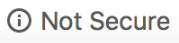
The notification happens when a website does not have an SSL certificate. These certificates add a layer of security to a site by encrypting information between visitors and the website. You will know which sites are secure as they will have https in their address bar (the ‘s’ means the website is secured by SSL).
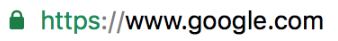
If you don't have an SSL certificate, you can purchase one from WHC, or install the one in our Web Hosting Plans.
Check mobile friendliness
Did you know 91% of Canadians had smartphones in July 2023? It's safe to say that many of your visitors will access your website on their smartphones.
You can find out if your site is mobile responsive/friendly by using Google’s Mobile Friendly Test tool. Just enter your domain and it will let you know if you are mobile-ready or if you fall short. It will even provide solutions that you can pass on to your web designer.
We're confident that if you follow these guidelines, you'll be well on your way to offering visitors a much better online shopping experience, all while gaining more traffic and sales during one of the busiest periods of the year. Got a tip that you think we missed? Share it with us in the comments below!
Happy Black Friday


Also on the WHC Blog

Introducing cPanel 118
The latest version of cPanel, version 118, is now available at WHC! As an official cPanel partner, we provide cPanel to all of our Web, Cloud, and Dedicated hosting customers as a robust solution for managing your service. WHC...
Read full article
Le Gala des Grands Chefs: Supporting the Canadian Cancer Society
At WHC, we believe in the power of community and giving back to those in need. On October 23rd, we had the privilege to participate in the Gala des Grands Chefs, organized by the Canadian Cancer Society and held at the stunning...
Read full article





