Learning how to use Twitter effectively can be difficult for social media beginners. Tweets fly fast and furious, and finding engaged followers can be a frustrating task. However, there are a number of best practices you can use to cut through the noise and connect with your target audience.
The first step is to
define your ideal target audience. If your only goal on Twitter is to gain followers then it’s unlikely you’ll ever be able to
do much with that following. However if you target the right followers for your business or brand, getting your first hundred followers or so can mean a big difference in online exposure.
Before you even create your Twitter account, it’s a good idea to do some research with the Twitter search function. Find the types of hashtags that your target audience will be following and see what content does well there. Once you’ve picked a good handle and created your account, follow some of the folks who are posting the most engaging content in your niche or area of expertise. This will give you a constant flow of inspiration for your own tweets.
Once you know your target audience and have created an account with a unique and relevant handle/username, you’ll be ready to follow the steps below and start growing on Twitter!
Set Up for Success
Before you even press that tweet button, it’s a good idea to set your profile up for success on twitter. Different people will have different opinions on exactly what this means, but there are a number of best practices you should definitely observe:
- Use an attractive and relevant image as your cover picture. For brick-and-mortar businesses this could be a photo of your physical location, a picture of your team, a collage, or a single image with some text overlaid. Think about what’s likely to appeal to your target audience, and put it on display.
- Use a professional picture of yourself or your logo as your profile picture. There are exceptions to this as certain influencers might find that comedic pictures work best, but for most business people a good quality picture of your face is the best option. You want people to know you’re real!
- Write a short, snappy description about yourself or your business that features a few relevant hashtags. For example, I’m a digital marketer, writer, and a survivor of traumatic brain injury. These are the relevant facts about me that most influence my activities on social media, so I use the following description:
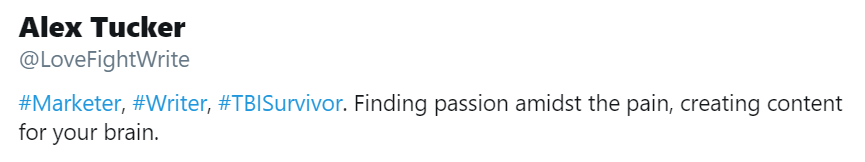
- Consider including your location (relevant for many businesses), a link to your website (or another social account if you don’t have a website), and the date of the company’s or organisation's creation.
- Make your first tweet a good one, and pin it to the top of your page. Ideally a pinned tweet should include some more information about who you are or what you do, an appealing image, and a call to action with a link.
Achieve Early Twitter Success
Your pinned tweet can include as many links as you can reasonably fit, so if you have multiple platforms to promote this is a good place to do it. You can also tag other twitter users’ handles in your description and in tweets, which can be a good idea if you have a business partner or collaborator who you’d like to send some traffic towards.
Tweet High Quality, Varied Content
While you want to keep your brand voice consistent, posting a variety of content on Twitter will keep your audience interested and engaged. That means posting text, photos, graphics, GIFs (moving pictures), and video. Twitter videos can only be a minute long, so make sure you include your most relevant information. If you’ve got more to say you can post longer videos on Facebook or Youtube and post a link, but that won’t get as much engagement as a video embedded directly in the feed.
Posting consistently is important on twitter, because if you don’t tweet you’re unlikely to grow your following, and some will actually unfollow you if you’re inactive long enough. I find the easiest way to keep up with Twitter’s fast pace is to schedule 50%-90% of my tweets ahead of time in the morning. I use a specialized software for all of my social media accounts, but Twitter actually has a scheduling software built into it on a subdomain that you can use for free.
In order to schedule a tweet, go to
https://tweetdeck.twitter.com. If you’re already signed in, you should see your Twitter feed, notifications, and messages and trending topics laid out in columns. To create a tweet click on the feather icon in the upper left hand corner.
From the panel that opens you’ll be able to compose a tweet, add images and videos, and schedule tweets for future times. I recommend starting off by scheduling a few tweets to get a feel for it, and then moving towards scheduling most of them so you can save more time for engagement and interaction.
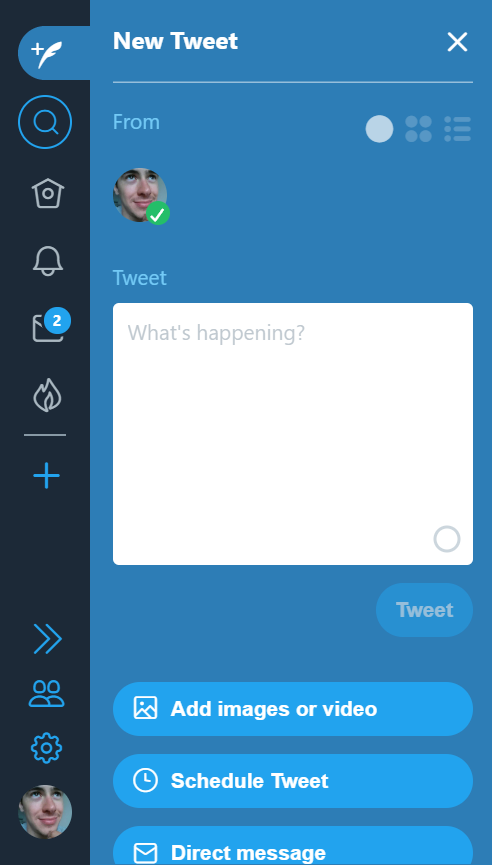
While tweeting pictures and videos of yourself and your friends/associates can work well for some people and businesses, it’s not always appropriate and some people just don’t have that kind of charisma. Luckily, there are other alternatives available to you, and they don’t require a photographer’s eye or an expensive phone/camera.
One popular option is to pull free images from websites such as
Unsplash or
Pexels and overlay text on them with a free software service such as
Canva or
BeFunky. While both of these services have paid options with more enhanced features, you can create very appealing graphics quickly in the free ones.
For text, you can use a quotation that is relevant to your brand or otherwise inspiring, or just say something short and sweet about your business, finishing with a call to action. It’s also a good idea to brand your social media images with your logo and/or website. That way anyone who likes it will know where to find you, and others can’t just copy and paste it as their own.
Retweet Interesting Content
Not everything you tweet needs to be your content; in fact it really shouldn’t all be your stuff. I made the mistake of only using my twitter account for self promotion at first, and as a result I was (semi) active on twitter for months and never rose above 20 followers. As soon as I made it a goal to grow I started showing an interest in other Twitter users and tweeting the most interesting content I could find. As a result, my following grew from less than 20 to over 200 in about two months.
If you have trouble finding good content to share, consider setting up an account with a content reader such as
Feedspot. You can add the RSS feed of any blog you like to most of these readers, but the more sophisticated ones like Feedspot will also provide you with suggestions of blogs you might like based on the interests you express. You can also search blogs in their repository based on keywords.
The most important factor in finding good content to share is to READ it, and communicate it’s value to your followers when you tweet the link.
Follow Users with Relevant Interests
If you already have a significant following on another platform or you create AMAZING content, or if you’re just incredibly popular, you might be able to grow organically on Twitter without too much trouble. For the rest of us, however, the main method of finding followers at first will be following other people who are likely to follow back.
In order to find others who are likely to follow back, try searching for relevant hashtags and subjects and reading through a few dozen tweets. Any time you see something that sparks your interest, give it a like. If the person is following more users than they have followers of their own (or if the two numbers are close), there’s a good chance that person might follow you back. If you decide to like and follow someone and you genuinely found their tweet useful or entertaining, consider giving it a retweet as well.
Another way to increase the chances of getting a follow back is to go onto someone’s timeline and like/retweet something they recently posted.
If someone doesn’t follow you back within a week, you may need to consider unfollowing them unless you genuinely appreciate their posts. There are limitations to how many accounts you can follow, and sometimes Twitter will temporarily suspend accounts that get a bit too “follow happy”.

Engage: Like, Comment, Retweet, Message
Once you’re following someone and they’re following you, it can be important to engage with them, otherwise they’ll be unlikely to ever engage with your content in a really meaningful way. They might like or retweet the occasional post, but will they help you promote content when you need it most, or click through to your website and consider making a purchase? Probably not, unless they have a particular interest in you. After all, most people on Twitter are following hundreds if not thousands of others.
The easiest way to engage is to regularly scroll through your feed, liking and commenting on things that you find interesting, timely, educational, or entertaining. Commenting on other peoples’ tweets can actually be a great source of new followers, because all of THEIR followers will see what you say and potentially follow you if they agree.
You can also retweet things that you find particularly poignant, but as with following, don’t get carried away. Personally I prefer to retweet with a comment 90% of the time, so that the person knows I actually put some thought into it instead of just hitting a button.
The ultimate level of engagement on Twitter comes through direct messaging, but you want to be careful; some people are not receptive to being contacted in private. Make sure you read their profile first and accommodate anything they state, such as a gender preference or not wanting to be contacted at all. If you do decide to message someone, it’s a good idea to use their name (not their handle, their NAME) and reference something about their profile. For example, if you were messaging me, based on my profile you could say:
“Hey Alex thanks for following back, I really enjoyed your tweet about XYZ. How’s your work as a writer going?”
A message like this serves several purposes. It lets the recipient know that you’re not a robot attempting to spam/phish them, and it lets them know you took the time to read their profile and understand something about who they are. While not everyone is responsive to direct messaging on Twitter, I’ve had a response rate near 60% and most of the conversations (though short) have been positive and productive.
Achieve Quality Engagement
Before you start retweeting or messaging someone, take the time to read a few of their recent posts and find out what they’re all about. This will tell you whether they’re worth engaging with, and give you an idea of how best to approach them.
For example, if you see someone frequently tagging others in their tweets, it might be a good idea to tag them in one of yours. If they often post links to their blog, you could read a post or two and then provide some constructive criticism when you message them.
Also, don’t be scared to tell people you message who you are and what you do. I love telling new people when I’m looking for clients, because there’s always a small chance that they’ll send someone my way (or become a client themselves). However I don’t
start with that; I usually ask about them first and wait until they return the courtesy. Communicating with someone for a couple minutes is what separates an interested member of the community from a spammer, so make sure you’re on the right side of that line.
Use Twitter Search to Find People and Hashtags
Although it’s not as fancy as some of the third party alternatives, Twitter search is one of the most powerful tools at your disposal for growing your following and effectively using Twitter. In addition to using it to browse through relevant hashtags, topics, and users, you can also see how many tweets have been posted recently on trending topics.
Hashtagging
While you can sometimes get away with more, it’s usually best to use 1-3 hashtags per post on Twitter.
I like to try to use at least one popular or trending hashtag, and one less common one that I think might get some interest. This gives you a chance of going viral, but an equal chance of making a more intimate connection with someone.
Check and Tweet on Trending Topics
While I usually prefer to stay within my wheelhouse, I know some content creators who tweet on trending topics regularly with great success. Twitter will display a number of trending topics that it thinks may interest you at the top of your homepage, and you can find more trending topics by navigating to the #Explore tab on the left menu.
Even if you don’t want to tweet on generic trending topics, it’s a good idea to at least use the search function to look for popular hashtags before deciding what to use, as described above.
Conclusion
Twitter is an amazing platform, and with so many actively engaged users, it can definitely be beneficial for your company or brand to build a presence there. The key lies in finding your target audience, staying active with strong content, and reaching out to others with the tools Twitter provides. If you do those three things using the framework outlined above, you should be able to grow slowly and steadily on Twitter.
While there are other methods of growth that may work faster, they tend to produce a less engaged following which is ultimately a vanity metric. But if you want a following that genuinely engages with what you post, you need to take the time to actively engage with them as well.




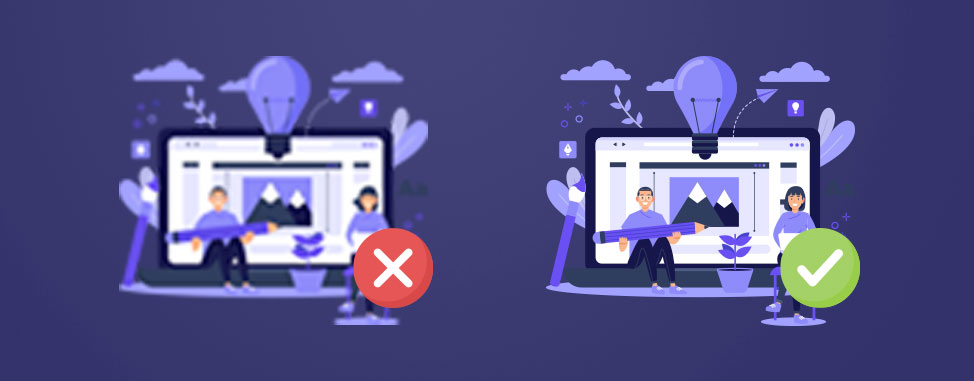



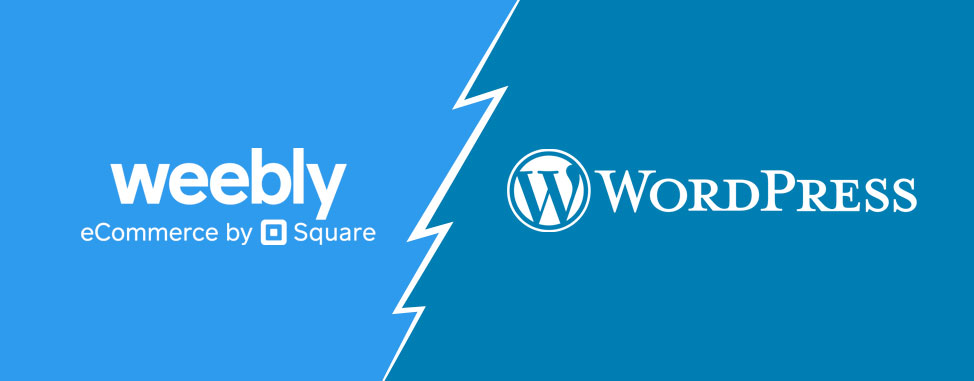
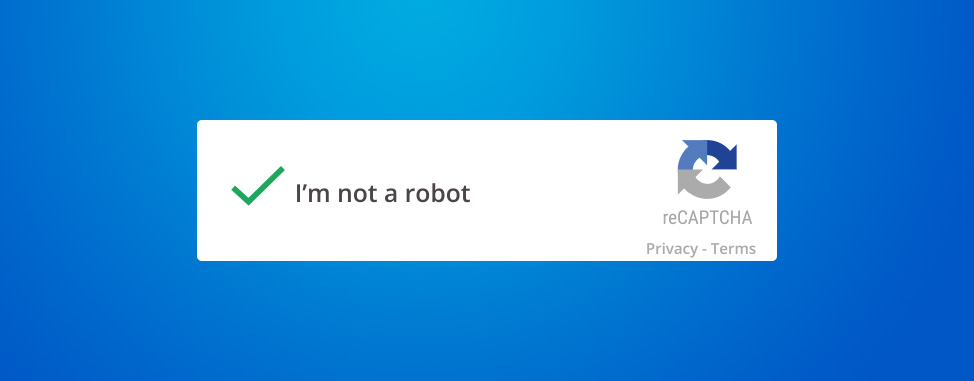
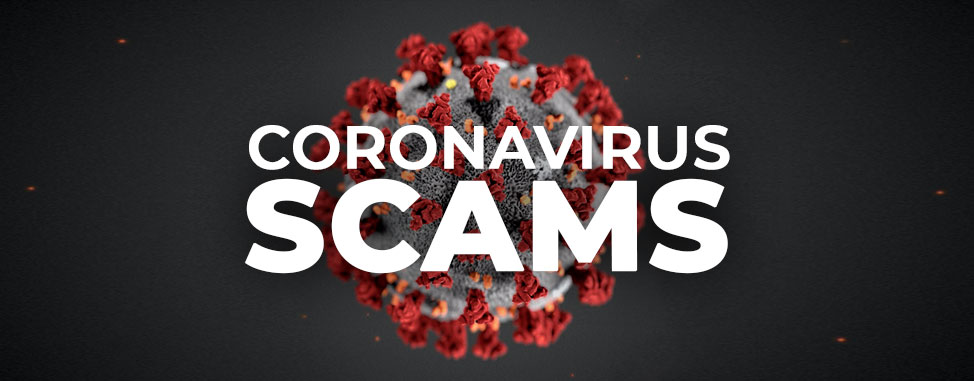




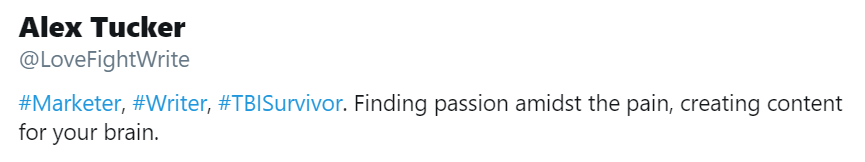

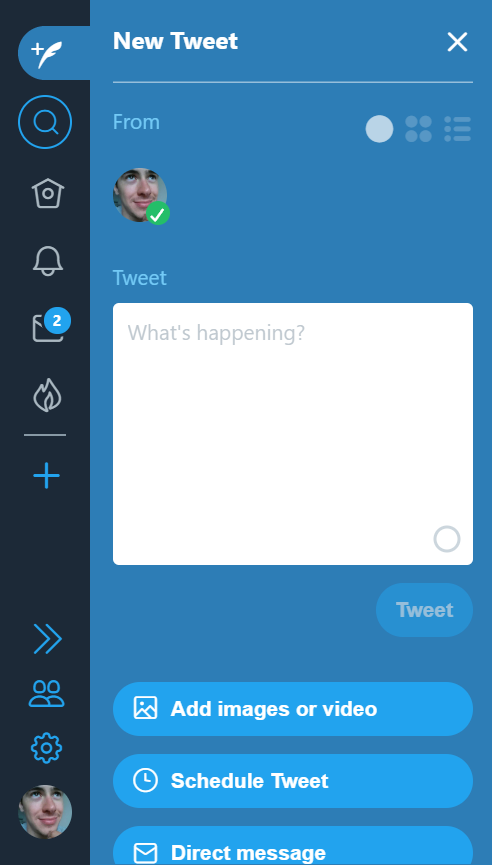 While tweeting pictures and videos of yourself and your friends/associates can work well for some people and businesses, it’s not always appropriate and some people just don’t have that kind of charisma. Luckily, there are other alternatives available to you, and they don’t require a photographer’s eye or an expensive phone/camera.
One popular option is to pull free images from websites such as
While tweeting pictures and videos of yourself and your friends/associates can work well for some people and businesses, it’s not always appropriate and some people just don’t have that kind of charisma. Luckily, there are other alternatives available to you, and they don’t require a photographer’s eye or an expensive phone/camera.
One popular option is to pull free images from websites such as 






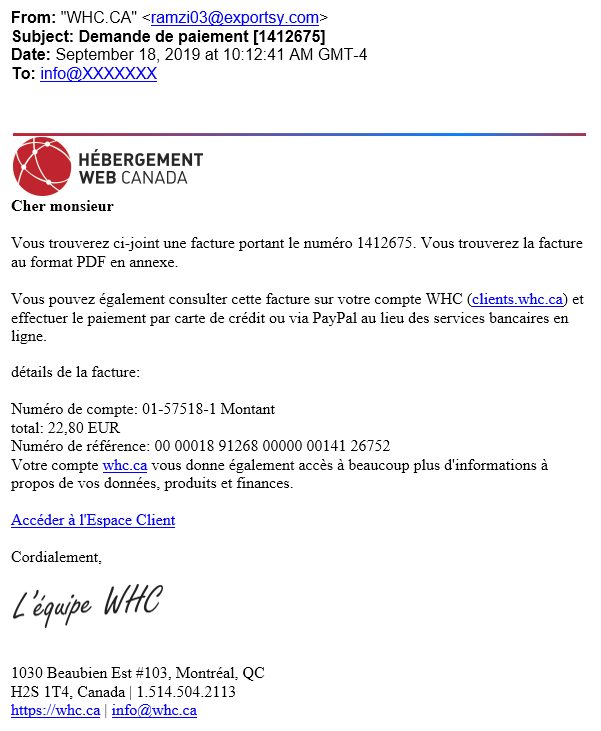 Keep in mind that fraudsters will vary their techniques often, so past fraud campaigns aren’t always an indication of future ones.
Keep in mind that fraudsters will vary their techniques often, so past fraud campaigns aren’t always an indication of future ones.



