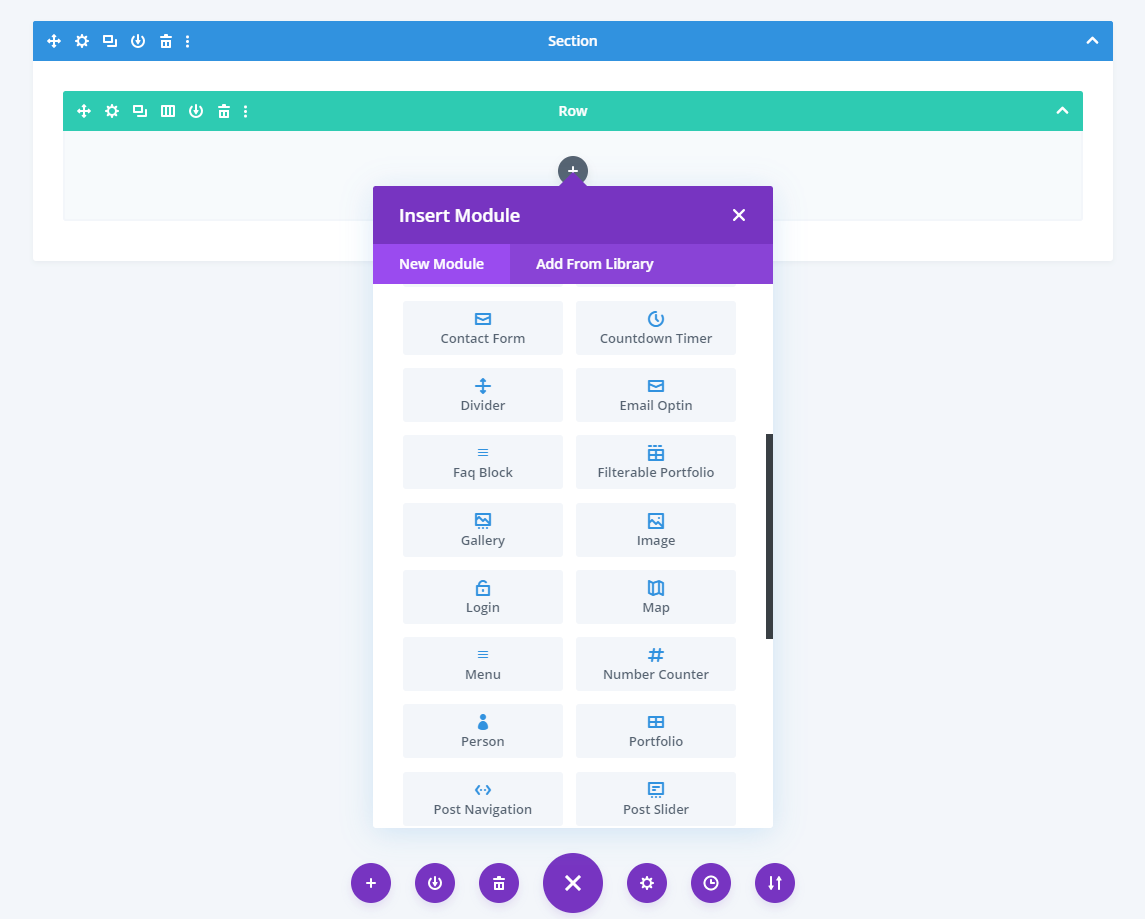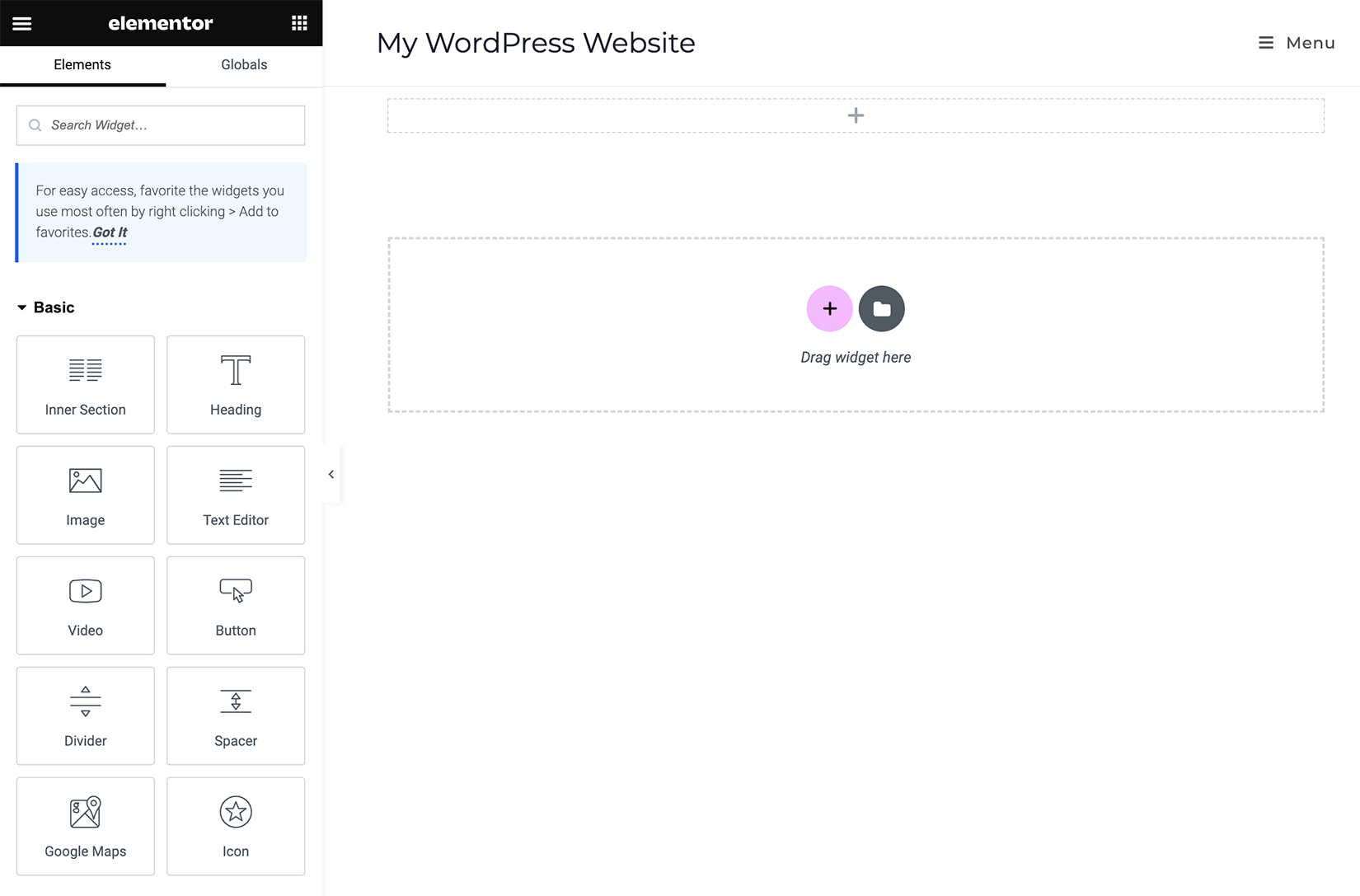We recently introduced the idea of influencer marketing and how it can benefit your business.
Many of you have also asked us how to get started building an influencer marketing campaign. Well, it's all right here! By following this plan, you improve your chances of success, all while reducing the inherent risks.
Obviously, the process varies from company to company, depending on whether you choose to work with an influencer agency or take control of the campaign yourself. However, these steps will provide you with a general outline.
Strategic planning prior to the campaign is essential to ensure a return on investment.
Building an influencer marketing campaign, step-by-step
Defining your goals
The first step is to determine what you want to achieve with an influencer marketing campaign. What kind of objectives are you looking for? Whether you’re aiming, say, to increase sales or boost awareness and visibility, make sure you also set performance indicators.
These performance indicators, also known as KPIs, are specific measures for evaluating the level of performance you’re looking for. On a visibility campaign, for instance, you may select a KPI based on views (for example, we want to obtain 500,000 views on the publication).
KPI (Key Performance Indicators): measures used to evaluate a company's success and efficiency.
Knowing your target audience
To find out who to target with your campaign, ask yourself the following questions:
- Who is this campaign aimed at? Women, young people, seniors, self-employed individuals, single mothers, etc.
- What's the profile of the ideal customer you want to reach? Draw a detailed portrait. We even suggest creating a target persona so as to humanize this ideal customer.
- What kind of content are these consumers interested in? Travel content, videos, food, etc.
- Where are these customers? On TikTok? YouTube? Twitch or Instagram?
Once you've answered these questions, you’ll have an easier time knowing which influencers to target.
Choosing the right influencers
Selecting the right influencers for your campaign is a crucial step.
As demonstrated in our previous article, influencers can be characterized according to the number of their subscribers.
- Nano-influencer: fewer than 5,000 subscribers
- Micro-influencer: between 5,000 and 100,000 subscribers
- Macro-influencer: between 100,000 and 1 million subscribers
- Mega-influencer: millions of subscribers
We cannot stress this enough: it’s important to rely on nano-influencers to foster authenticity and engagement.
Here are some important questions to ask when choosing your influencer:
- Who is the content creator's audience? Does it correspond to your target audience?
- What channels are they on? TikTok? A blog? Instagram? Is your ideal customer on this platform?
- Is the influencer related to your industry? (If you sell soaps and an influencer creates budget-friendly recipes, maybe he's not the right person for your campaign!)
- Do the influencer’s values match your own?
Searching for influencers
To find the right influencer, you have to do some research. There are several ways of doing this:
- Use platforms or search tools such as Upfluence, Favikon or Stellar. Most of these platforms charge a fee, however.
- Do a manual search: on TikTok or Instagram, enter a few keywords and you'll find some relevant influencers.
- Contact an agency such as La Boîte d'Influence, Clark Influence, Haute Influence, etc. that can put you in touch with the right influencer.
Don't hesitate to follow the content of the influencers you’ve set your sights on, as well as interact with them. You'll see how they behave and, above all, how they respond to their community.
Drawing up a campaign brief
This step may seem trivial, but it's essential to a smooth-running campaign.
What is a campaign brief? It's simply a document that outlines the creative process and the company's expectations while leaving room for creativity and respecting the voice of the selected influencer.
This brief will also indicate how the content will be used, and the various campaign parameters.
Drawing up the contract and terms of collaboration
Contracts are essential, even when you work on the web! In the contract, make sure to clarify your objectives and what you expect from the influencer.
Here are some elements to include in the contract, which you can have checked and validated by a lawyer:
- Terms and conditions of the agreement (confidentiality policy, intellectual property, contract termination, etc.)
- Price and duration of contract
- Expected services (desired scope, type of content, etc.)
- Other legal information usually found in a service contract
An airtight contract will not only protect you against potential lawsuits but also avoid any misunderstandings with collaborators.
Reviewing content
Whether or not you participate in the influencer's content creation, always favor authentic content. It's your responsibility to make sure the influencer understands your product or service.
It's also important to remain open to creative, out-of-the-box ideas, as influencers will know what works with their community.
All it takes is a little flexibility when you check that the content proposed is aligned with your target clientele.
Publishing and amplifying content
This may sound like an obvious step, but it’s one that's all too often overlooked!
First of all, check that your content will be published at the right time. If possible, avoid interfering with major news events that will sabotage your content. For example, don't post anything on a day when someone important dies.
Feel free to share publications on your various platforms to ensure maximum visibility.
Finally, don't forget to engage with the community: respond to the various comments under the influencer's publication. Show the public that you're available and interested in their comments!
Tracking and analyzing results
As mentioned at the beginning of this article, it's essential to track campaign-specific KPIs. These could be engagement rate, reach of the publication, number of visits to your website, etc.
Following this analysis, you'll be able to decide whether to continue the campaign or modify its content. Perhaps you'll decide to explore new forms of content or a new style with the influencer. Or you may ask yourself whether you want to continue the collaboration or look for someone else who can provide better results.
Ready to get started?
Now that you have a game plan, remember that each of these steps is important. However, even if you stick to the proposed measures, situations may arise that are beyond your control. Don't lose hope, and reassess your goals for the next campaign!
Finally, prioritize authenticity and the results it can have on your brand. Don't hesitate to experiment and learn from each campaign.
Still reluctant to take the plunge? Why not find an agency to help you plan your influencer campaign? Or if you do decide to go it alone, build your campaign slowly and carefully. The results will speak for themselves!