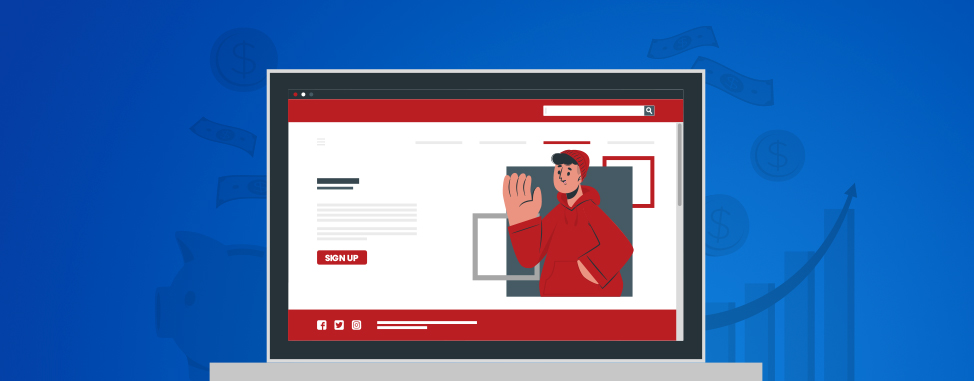Working from home is no longer a luxury enjoyed by a small few but is now the gold standard. It can certainly allow a better work/life balance, yet can also have its own challenges.
Working in a comfortable and functional space is often overlooked, whether it's because we lack space, we have limited means or we simply don't take the time.
Well, this all changes today! Here’s how to create a space that inspires you to be your best self at work…
Pick a nice spot
The first step to building the perfect at-home office is to find the best spot in your home.
Even if space is limited, you can still find the best place to set up your home office by considering these 3 key factors…
Avoid easy distractions
Place your desk away from the tv and busy areas whenever possible. Studies show that anything that could be a potential distraction should be out of sight.
Choose somewhere private
Some employers actually demand it and have policies in place to make sure that confidential information is not easily seen or accessible by anyone outside of the organization, regardless of where the employee works. Some employers will even provide privacy screens for laptops used in public spaces, to avoid wandering eyes.
Look for natural lighting
Remember working in a cubicle below those nasty fluorescent lights? Yeah, don’t remind me. It wasn’t pretty: our eyes burned and our heads hurt by the end of each day.
Do yourself a favour and look for a space that offers as much natural lighting as possible. This will help to reduce fatigue, and also makes you look fantastic on conference calls… hello Hollywood!
Purchase the right equipment
Studies show that most employees spend about 90% of their time at work in an ergonomically unbalanced position. Ergonomics is the science of designing a workspace to reduce physical stress. Since the average person spends the majority of their day behind a desk, the importance of using adapted equipment is paramount.
Pick the right desk
Desk selection has come a long way. Gone are the days you absolutely had to sit!
Have you ever tried a standing desk? They reduce long-term discomfort in your back, neck, and hips. If you cannot afford a standing desk, try to find one that will be at a level that allows for your arms to be at 90 degrees when typing.
Choose the right chair
An ergonomically-designed chair will help prevent back pain and other injuries by providing support for your spine and hips, as well as minimizing strain on your neck and shoulders. Do your best to try a chair WITH the height of your desk in mind. Make sure your wrists and arms sit comfortably on your desk. You should also work on a stable surface that allows you to sit with good posture while typing and using your mouse.
Both standing desks and ergonomic chairs improve posture, so these are the types of equipment you’ll want to invest a little more money in, if you can.
Ergonomic accessories like wrist pads, mouse and mouse pads, and even keyboards can help create a healthy work environment.
Use equipment properly
Having the right equipment is a great start, but you need to be sure you’re using it in an ergonomic way too!
Here's how to setup your equipment to make sure it works well for you and your body:
- Your monitor should be about an arm's length away from you (to reduce eye strain) and its top should be positioned at eye level so that you can look directly at it without having to tilt your head and strain your neck
- If using multiple screens, ensure they are both at equal levels so you're not forcing your neck up and down when switching between screens
- Your shoulders should be relaxed, your head should remain level with your spine, and your eyes should be looking at the screen through the top third of your glasses
- Your chair should be high enough that your feet can rest flat on the floor with your back against the back of the chair, and low enough that your thighs are parallel to the floor when you're seated with knees bent at 90 degrees
- The keyboard and mouse should be positioned directly in front of you and at a height that allows you to keep your forearms parallel to the floor with your wrists straight and in line with your forearms
Other considerations
You may even want to consider purchasing additional items, like a space heater or air conditioning unit, which can help make your office more enjoyable to use.
You’re spending the majority of your days at work, so take the time and invest in your comfort and well-being!
Decorate your workspace
When we feel good about the space we work in, we do better work.
Here are some simple ideas that will help keep your workspace cozy and functional, while keeping you motivated and productive:
- Add useful tools like a whiteboard for brainstorming, trays for loose papers or even a pegboard for hanging up your headset
- Place a plant or two around your office; in addition to providing a nice visual aesthetic, plants also contribute to clean air in your space
- Hang your favourite pictures on the walls, or install fun lighting like Govee lights to add a nice colourful ambiance
That said, you should be intentional with every piece you include in your office space…
Keep it minimal
Did you know minimalism can actually help with productivity?
Studies show that to increase your productivity, it is important to create an environment that promotes concentration, and minimizes distractions. So avoid clutter! A minimalist office space promotes organization, clearing away non-essentials and allowing you to focus on the task at hand.
Creating a minimalist office space for yourself at home is quite easy. The first step is to declutter your workspace entirely. This may seem daunting, but it will help clear your mind before you begin working on anything new.
For example, it’s hard to concentrate on writing a social media calendar when you have a pile of bills on your desk, alongside yesterday’s scattered notes and papers. Oh, and nevermind the full laundry basket on the floor!
Keep it neat and tidy
Once you’ve designed your ideal workspace, the final step is to KEEP IT CLEAN!
There are many different ways to do this, which include:
- Cleaning your desk every day: removing clutter, dishes and water bottles; putting notebooks and devices away every evening
- Organizing your files, notebooks, and binders including loose papers by using dividers, trays, and bins on a daily or weekly basis
- Getting rid of those unsightly and messy cords by using cable management products like ties, bins, and trays
Essentially, you want to create a routine that allows you to keep your place clean, which has proven to increase motivation and productivity levels.
Add tech or automation to your workspace
It may seem complicated, but taking the time to set up some smart home tech in your office can be very beneficial and create efficiencies over time.
Here are some examples of tech tools and how they can help:
- A smart-home device allows to easily add items to your calendar, set reminders and timers, purchase items or even make calls
- A notebook like reMarkable will convert handwritten notes into digital files that are accessible on any device and can be easily searched through
- High-quality headsets and lighting systems make virtual communications look more professional
- Install a speaker system for calming background music; we recommend listening to this
- Bigger screens reduce eye strain, can help with creating designs or managing larger spreadsheets
- A digital timer can help you stay on task for a particular deadline or project
Take it to the next level!
Want to kick things up a notch and have a little extra money in your budget to spend? Let’s add some fun…
Consider placing a treadmill under your standing desk. That’s right, you can walk while you work, and stomp out the frustrations of the day while you’re at it!
If you have extra space available in your office, you can dedicate a corner for exercise throughout the day. It can be as simple as a yoga mat and some tension bands and you’re good to go!
While you’re working up a sweat, you may want to have a mini water cooler in your office, or maybe even go deluxe with a coffee machine!
Make the space uniquely yours, and unlock the motivation to do the things you want to, both personally and professionally.
To conclude
Even with minimal space and financial constraints, there are plenty of things you can do to improve the environment you work in.
Designing an at-home office is a mix of art and logic. Create a space that works for you. It will help increase your productivity and motivation.