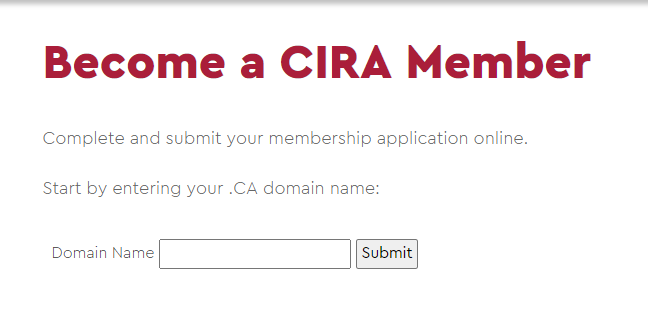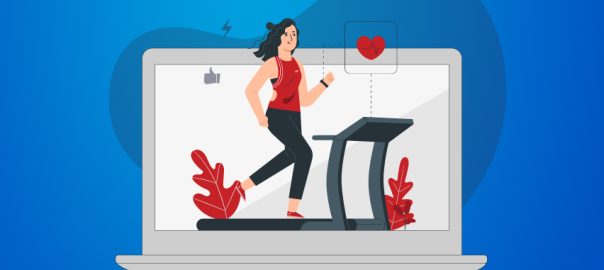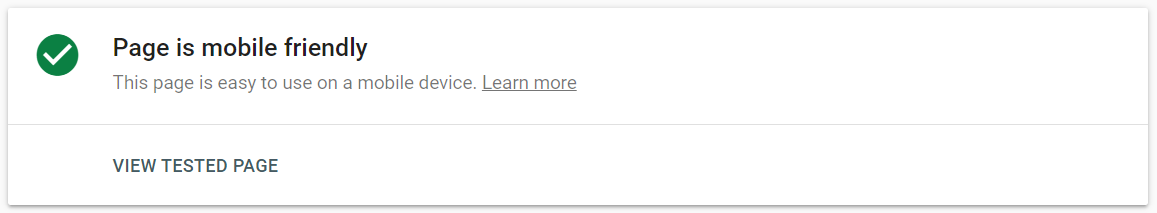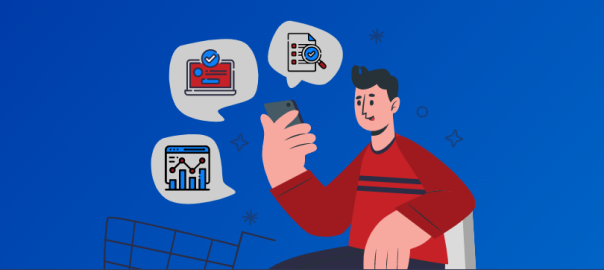Landing pages play a key role and are a critical part of most effective digital marketing campaigns. If you want your business to grow and thrive online, you need to know how to create high-converting landing pages that turn browsers into buyers (or hot leads).
But how do you do that!?
It sure can seem overwhelming, but don’t worry, we’ll break it down for you. You’ll learn the most important elements of a high-converting landing page and how to create one from scratch.
What is a landing page?
A landing page is the web page people ‘land’ on when they click on an ad or a link in an email sent for a marketing campaign, for example. It can be any page on your site that’s specifically designed to convert your visitors into paying customers or leads. These pages are usually for a specific product/service, but they can also be used for eBooks, PDFs, or other pieces of high-value content that people can sign up for in exchange for their email.
The average landing page converts at roughly 10%. Meaning that for every 100 visitors, the average marketer is losing out on 90 sales. Let us show you how to properly set up and optimize your page and avoid any pitfalls. Because creating a well-designed and well-optimized landing page can significantly increase your conversions, your sales… and ultimately your bottom line!
Consider this before you start
Here are some things to consider, ideally before you start creating your landing page…
There is a plethora of landing page tools and resources available like ConvertKit, Unbounce, and LeadPages, to name a few. There are even many landing page plugins for WordPress! So the first step is deciding which tool you’ll use, based on your budget and requirements.
Know who you’re targeting
Who will land on your page? Thoroughly understand these people’s pain points and speak to these in the landing page copy (text). Be clear about what problem your product solves for customers and address it on your page. Great copy that connects to the intended audience can make conversions happen more easily and quickly.
Match your ad concept to the landing page
Make sure your ad copy matches that of your landing page. This way, people won’t get confused by the different messaging. This is especially important if you have multiple offers running simultaneously. If your ad says one thing, but the landing page says another, you end up confusing your customers which could result in abandoned carts.
Build your landing page
Now that these initial considerations are well thought out, it’s time to create a killer landing page that converts at the highest level. Ready?
Create killer copy + visuals
Landing pages need the right copy and the right visuals to make the most impact.
Copy is king
You want to make sure your page is communicating the benefits of your product/service. A problem + solution method works well here. State their existing problems and pain points and then how your product solves them! Explain what the transformation looks like for your prospect and get them excited about it.
Use white space
Break up your content into easy-to-read sections or paragraphs, along with pleasant visuals and lots of white space. High-contrast colors work well together, like black and white, and red. Don’t overwhelm them with too much information or too many things to look at…
Apply the KISS principle
That’s right, keep it stupid simple. KISS. Only give the information required to make the sale. Less is more. Anything else could potentially distract, or confuse the prospect and deter them from purchasing.
Include a strong CTA
Make sure you include a CTA (call-to-action) button that will take people to a place where they can purchase your product or service immediately (like sending them directly to the shopping cart). Make sure this appears at the top of the page.
Don’t include conflicting CTAs or too many buttons on a landing page, this can create confusion or distract your prospects.
For example, having 2 buttons at the top of your landing page, one saying ‘buy now’ and another saying ‘book a demo’. These are conflicting messages! You want the prospect to take specific action on the page, so be sure to include 1 clear goal, with no other competing CTAs.
Eliminate distractions
You’ll want to eliminate any possible distractions or options for your visitor. Unlike regular website pages, even a traditional navigation menu at the top can distract a prospect from purchasing. The goal is to have them focus on the offer, and ultimately on buying.
This also includes the concept of focusing on one distinct offer per landing page. If there are competing deals and products, it will simply confuse the visitor and will likely result in them clicking away from your page (and you missing out on a sale).
Show them what they’ll get
People LOVE to see what they’re going to get. Don’t forget to use images or videos to show what the customers will be receiving. This will entice them to buy. For example, if they’ll be emailed a PDF, show the image of the PDF (blurred out if necessary) on the different devices you expect them to be downloaded onto. This gives the customer a clear vision of what they can expect in return.
If you sell something a little more intangible, then explain the process or what’s included (at minimum).
Include social proof
Credibility and trust are important, especially when people are considering parting ways with their hard-earned cash. If you can include positive reviews, testimonials, the number of happy customers you have, or even the number of followers on your social accounts (if substantial enough), etc. Anything that shows you are loved, appreciated, and a legitimate business will naturally increase your odds of converting.
Create a sense of urgency
People have FOMO (Fear Of Missing Out). If you introduce a countdown timer or tell someone it’s a limited-time offer, it immediately gives the feeling of scarcity and encourages a sense of urgency. This is a great strategy to get people to buy now instead of waiting for a later date to complete their purchase.
Consider mobile
Don’t forget the golden rule for landing pages: make sure it looks great on every device, but especially on mobile! You may even want to consider a mobile-first design or a separate version of your landing page made specifically for mobile devices. As of May 2022, close to 60% of all web traffic was on mobile phones, according to Oberlo.
Ask for the minimum required information
People are big about their privacy nowadays, and rightfully so. The more personal information you ask the less likely your prospects will purchase. For instance, you’ll likely only need name and email address fields on a sign-up page for a PDF or an eBook. However, for products and services, you may need their address and phone number. Rely on logic depending on what product/service you’re providing.
Let your prospects know that you will not be spamming them or sharing their personal information with others… this has been proven to further increase conversion rates!
Additional considerations
Now that you’re done creating your landing page, you’ll want to consider the following:
Know your numbers and track them!
Keep track of how many people land on your page, how many convert to clicks (e.g. add to cart), and how many ultimately convert to sales. Using this information, you can make tweaks and optimizations to your process including your landing page content and layout…
Optimize based on your data
Take the data you tracked, and make changes according to the information it provides. For example, if you see not many people ending up in the cart, you may decide to work on the landing page copy to better speak to your ideal customer. Or maybe if there are not a lot of clicks on your ad, you know you need to create stronger ad content to drive traffic to your landing page. Use the data to make informed decisions, and then A/B test your changes…
Create A/B testing
Before making any immediate changes to your landing page, we recommend creating A/B testing of them first. This will allow the data and conversion numbers to tell you whether or not your suggested changes are good. It’s not enough to go on a hunch, you want to be able to back your theory with actual numbers. In some cases, the changes you make could even lower your conversion rates, so keep a close eye on those numbers!
There are several landing page A/B testing tools, but we recommend Google Optimize. It’s free and there are tutorials online that show you how to use it properly.
Ready to try?
Creating a landing page should always be a well-thought-out process. It takes time and effort to do it right. However, when done properly, your business will see tremendous growth and will continue to reap the benefits over time!
Want other strategies that can help you grow your biz and increase your sales?
Check out these helpful links: