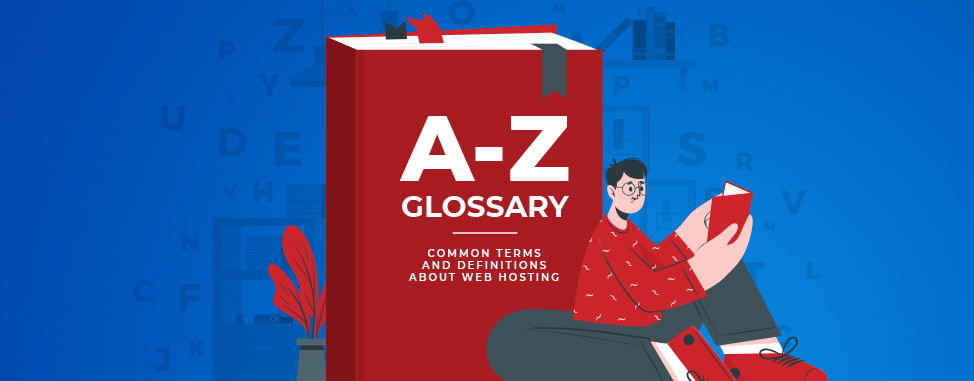
Web Hosting: Glossary 101
Like everything tech-related, the world of web hosting can feel challenging to understand at first, with countless terms, very technical jargon, and the different service offerings.
This is where a web hosting glossary comes in handy. It’s a go-to guide to the most common terms used in the field, from Backups to Servers, to help familiarize yourself with the basics of web hosting.
Whether you're setting up your first website or just looking to learn something new, this glossary is the headstart you need to build knowledge and develop your online skills.
Ready? Let’s gooo!
- 404
- Accessibility
- Backorder
- Backup
- Bandwidth
- BIMI
- Cloud Hosting
- CMS
- cPanel
- CPU
- CSS
- Dedicated Hosting
- DKIM
- DMARC
- DNS
- DNSBL
- Domain Name
- Domain Privacy
- Domain Registrant
- Domain Registrar
- Domain Registry
- FTP
- HTML
- HTTPS
- IP Address
- Managed Hosting
- PHP
- Plugin
- Redirection
- Responsive
- Reseller Hosting
- Shared Hosting
- SPF
- SSL Certificate
- Subdomain
- TLD
- Uptime
- URL
- VPS Hosting
- Web Host
- Webmail
- Website Builder
- WHM
- WordPress Hosting
404
Error 404 not found - this code means that a website’s page cannot be found. Meaning the visitor either typed in a URL that doesn’t point to an existing page or clicked on a broken link.
Accessibility
Web Accessibility is the concept of making a website or platform easily accessible to everyone. Essentially, it means making sure people with disabilities can easily access and navigate through a website. It’s a good online practice.
Backorder
A Domain Backorder is a service offered by some domain registrars that allows users to register a domain name currently unavailable for general registration. After a domain expires, it goes through a process called "the drop" before it becomes available for registration again. Before this period, users can place a backorder on the domain name, which means the registrar will attempt to register the domain name on behalf of the user who placed the backorder. WHC’s backorder platform is the go-to for domainers in Canada.
Backup
A Backup is the duplication of files or databases to a secondary location in order to preserve those data in the event of an attack, a failure or a disaster. For example, for a website, it’s usually a copy of all the files and data associated to it and any other information necessary to run it. It allows the website to be restored in case of problems.
Bandwidth
In web hosting, Bandwidth refers to the amount of data transferred between a website (or a server) and its users, in a certain period of time. It is typically measured in bits per second (bps) or bytes per second (Bps). The more traffic a website has, the higher bandwidth it needs to function properly. The same applies if a website contains large files.
BIMI
BIMI, or Brand Indicators for Message Identification, is a standard that enables email inboxes to display a brand’s logo next to the brand’s messages. The logo is displayed next to their incoming email in the recipient's inbox. This improves brand visibility and brand trust every time you send an email.
Cloud Hosting
Unlike traditional hosting, like shared hosting, Cloud Hosting uses a network of remote servers to host websites and applications. Cloud Servers give you access to dedicated resources on a shared physical webserver. This means you have more control, reliability and performance than you would with regular web hosting. Additionally, Cloud Hosting servers provide greater scalability and uptime.
CMS
CMS stands for Content Management System. It’s a type of software that allows users to create and manage a website without having to write all the code from scratch (or any even no code at all). For instance, WordPress is the most popular CMS.
cPanel
It’s a web-based Control Panel that allows you to manage your web hosting account. cPanel is one of the most popular control panel and the one we use at WHC. It provides an easy-to-use interface for various tasks, such as creating email accounts, managing files, backups or configuring databases. cPanel is Linux-based. (But that’s okay if you don’t know what that means.)
CPU
The CPU or Central Processing Unit is a component responsible for interpreting and executing the majority of commands a system receives from other computers and/or software. It processes the instructions it receives and executes the actions required. It performs all the calculations and processing that a website needs to function correctly. When a user visits a website, the website's files and data are loaded from the server and processed by the CPU. The more complex the website, the more processing power it will require. So, the more CPU a server has, the faster it can handle the requests and load the website for the users.
CSS
CSS stands for Cascading Style Sheets. It is a computer language used to define the style, layout and formatting of a website. CSS allows web designers to separate the visual design of a website from the underlying structure, making it easier to create and maintain a consistent look and feel across a website. However, with the easy-to-use website builders and CMS that exist today, you don't need to know this advanced language to create your website.
Dedicated Hosting
Dedicated hosting or a Dedicated Server is a type of hosting where you have an entire server for the exclusive use of your company or organization. They can be used to run a website, to store backups or even for email services. You have almost full control of the server, resources, and IP address. All resources are allocated to one account. This is the most expensive option but also the most powerful and flexible.
DKIM
DKIM, or DomainKeys Identified Mail, is a security measure that uses a digital signature to confirm the identity of the sender of an email. This helps to prevent spam and phishing attacks by ensuring that the email was sent from a legitimate domain and that it has not been modified in transit.
DMARC
DMARC means Domain-Based Message Authentication, Reporting & Conformance. It’s a security email protocol that leverages DNS, SPF and DKIM to verify who sends an email. It enables domain owners to establish policies for email receivers to use when evaluating messages that claim to come from their domains.
DNS
DNS stands for Domain Name System. It’s essentially a phonebook for the internet. It translates human-friendly website names (like us here at whc.ca) into IP addresses (like 158.69.149.142) that computers understand.
Think of it as when you want to visit a friend; you use the address provided by the friend that you put in your GPS. DNS works similarly. It helps the browser find the website using the address provided as a domain name.
DNS servers are managed by internet service providers (ISPs) and domain registrars (like us at WHC).
DNSBL
DNSBL, or DNS-based Blackhole List, is a list of IP addresses known to send spam or unwanted emails. Email servers can use these lists to block or flag messages from these IP addresses to prevent spam from reaching users' inboxes.
Domain Name
A Domain or Domain Name is a unique name that identifies a website on the internet. It is the address that users type into their web browser to access a specific website. Anyone can register a domain for just a few dollars in a matter of minutes. There are many reasons to register domain names. Some people are even investing in domains nowadays. Some examples of domain names are: google.com, facebook.com, whc.ca…
Domain Privacy
Domain Privacy is a service that hides the personal information of the person who registered a domain name from public view. This service is typically used to protect the registrant's personal information on the public WHOIS directory, from spammers, scammers, and other unwanted contacts. Some domain extensions (like .CA) already include privacy protection. While others like .COM simply don’t. We recommend adding privacy protection in the latter case.
Domain Registrant
A Domain Registrant is the individual or the entity that registers a domain name for the duration of its registration.
Domain Registrar
A Domain Registrar is an accredited company or organization that’s allowed to register and manage domain names. Just like us here at WHC! The registrar is responsible for maintaining a database of all registered domain names and assigning unique IP addresses to each domain name. If you want to register a new domain name, you need to go through a domain registrar.
Domain Registry
The Domain Registry is the governing entity that controls, maintains and sets the price for a specific TLD (like .COM, .NET, .ORG or .CA!) E.g. Here in Canada, the registry managing .CA is CIRA. They are key players in the functioning of the internet, as they help ensure the stability and security of the domain name system.
FTP
FTP stands for File Transfer Protocol. It’s basically a technology (or protocol) used to transfer files between a computer and a server. FTP is generally used to upload and download files related to a website, such as HTML files, images, and other media. SFTP is the secure version of FTP. It's the most recommended method to transfer files.
HTML
HTML stands for HyperText Markup Language. It’s the most common computer language (or code) and it’s used to create the structure and layout of a website. For example, you can create headings, paragraphs, lists, links, images, and other elements that make up a website with HTML.
HTTPS
HTTPS stands for Hypertext Transfer Protocol Secure. The last word is important here. It’s a protocol used to transfer data securely between a website and its visitors. HTTPS uses SSL (Secure Sockets Layer) or TLS (Transport Layer Security) to encrypt data and protect it from being intercepted by malicious actors.
More and more web users know they're on a secure site when they see a URL starting with HTTPS while browsing the web. This allows consumers to know whether a website is trustworthy enough to deal with or buy from.
IP Address
An IP address is a unique numerical label assigned to each device connected to a computer network that uses the Internet Protocol (IP) for communication. It’s a unique string of numbers that looks like this: 158.69.149.142 - It serves two main functions: identifying the host or network interface and providing the location of the host in the network.
Managed Hosting
A type of hosting where the hosting provider takes care of all the technical aspects of running the server, such as installation, updates, performance and security. This hosting option can be a little more expensive, but it's an excellent option for those looking to avoid handling the technical aspects of hosting. A great example is our Managed WordPress hosting service.
PHP
PHP stands for Hypertext Preprocessor. It is a server-side scripting language used to create dynamic websites. PHP is often combined with HTML, CSS, and JavaScript to create interactive web pages.
Plugin
A Plugin is an application that adds a specific feature or functionality to a program or software. There’s a plugin for almost everything. In WordPress, plugins allow you to customize and optimize your content and website easily, adding additional functionality such as forms, animations, blog posts, galleries, or social media integration. No matter what you want to accomplish or create, there’s a plugin for that!
Redirection
A redirect or website redirection means pointing a URL to a new page and is easy to set up in cPanel. It can be useful for any website that moves to a new domain, or when deleting or combining pages. It also avoids losing any links you have set up for that page, an important factor in SEO, not to mention the importance for anyone who clicks on one of those links. It's a good way to prevent your visitors from ending up on a 404 page.
Responsive
Responsive design means that the content of a website will automatically adapt to different screens on a variety of devices: mobiles, tablets, laptops, desktops, etc. This means users get a smooth experience when they visit a web page, whether they view it on their extra-large desktop screen or on their mobile. This creates a positive user experience.
Reseller Hosting
Reseller Hosting is a type of hosting where a company or an individual purchases a package of web hosting services and resources to resell them to their own customers. Web designers and developers often use this as a way to offer hosting services to their clients.
Shared Hosting
Shared Hosting is the most common choice for small to medium business owners. When someone mentions "web hosting", they are usually talking about shared hosting. As the name implies, it's a type of hosting where multiple websites share the same server and resources. It can have certain limitations on the server resources for each user. The biggest benefit to shared web hosting is the fact that users also share the cost, making it the most affordable solution.
SPF
SPF stands for Sender Policy Framework. This is a security protocol used to confirm the authenticity of the sender of an email. It helps to prevent email spoofing by checking that the email is coming from a domain that is authorized to send emails on its behalf.
SSL Certificate
SSL is a digital certificate that makes your website more secure by encrypting data sent between the website and its visitors. The acronym stands for Secure Sockets Layer. Having an SSL Certificate also helps increase trust by displaying the security lock in your browser’s address bar. It can also help with SEO.
Subdomain
A subdomain is a type of domain that is part of a larger domain. For example, "blog" in "blog.example.com" is a subdomain. Subdomains are used to organize and browse to different sections of your website, like a blog, a forum or a store. You can create multiple subdomains for your main domain.
TLD
TLD is short for Top-Level Domain. Also called a domain extension, it’s the last part of a domain name, such as .com, .ca, .org, .net, etc. TLDs are used to categorize and organize domain names on the internet. There are several types of TLDs, including generic TLDs (gTLDs) like .com, .net, and .org, and country-code TLDs (ccTLDs) like .US, .CA, .UK, .FR, etc. The most common TLDs are .com, .ORG, and .NET, but many new TLDs are becoming increasingly popular, like .APP, .ONLINE, .IO, and others.
Uptime
When it comes to web hosting, uptime refers to the percentage of time a server operates efficiently without experiencing any problems. Downtime means when the service is down and websites hosted on the server are not accessible to visitors. It’s important to understand that servers require regular maintenance and, like any technology, there's always the risk of unforeseen technical problems. The majority of reliable hosting companies, like us at WHC, provide their customers with a guarantee of up to 99.9% uptime.
URL
URL stands for Uniform Resource Locator. It is the address of a specific webpage, such as https://whc.ca/about-web-hosting-canada. Each page of your website has a unique URL. It may surprise many, but a URL is not the same as a domain name. The two terms are often used interchangeably and often confused with each other. A domain name is part of a URL. Like in the example above, “whc.ca” is the domain name and is part of the URL for our About Us page.
VPS Hosting
Virtual Private Server Hosting is a type of hosting where a server is partitioned, with each section acting as its own server. For website owners, this allows for more flexibility, security and control than shared hosting, while still being less expensive than a dedicated server.
Web Host
A Web Host is a company that provides the servers and technology needed to run a website or other web-related activities. Like us here at WHC! Web hosts typically offer web hosting, domain registration, and email hosting services.
Webmail
Webmail allows you to receive, read or send emails from any web browser without having to install and configure an email client application such as Outlook or Thunderbird. This means that wherever you are and whenever you want, you just need to log in from a web browser and have access to your emails. This allows you to work more efficiently.
Website Builder
A Website Builder is a software or a service that allows users to create and manage a website without any coding or design skills. Website builders typically include a variety of templates and drag-and-drop tools for creating and editing pages. Choosing a web hosting plan at WHC gives you access to SiteMojo, an easy-to-use website builder included for free on all our plans. We also offer Weebly, a robust site builder that lets you build your website in no time.
WHM
WHM stands for Web Host Manager. It is a dashboard for managing a web hosting account and creating new accounts for reselling hosting services. Web hosting providers and resellers often use it to manage multiple accounts on a single server.
WordPress Hosting
A type of hosting specifically optimized for WordPress users. WordPress is a powerful CMS platform that is constantly evolving, so choosing Managed WordPress Hosting means maintenance and updates are done for you. Plus, knowing your web host knows all the ins and outs of WordPress definitely brings peace of mind.
The last word…
So… this wasn't so bad, eh? Knowing the basic lingo can definitely help you start building a successful online presence. Think of it this way: It's a lot easier to find your way in a new place when you speak the language
Hopefully, this article has given you a good base to build on. And why not bookmark this page, as a resource you can refer to frequently?

Also on the WHC Blog

Premium Domains at WHC
WHC continues to invest in its domain division. After launching The Domain Club earlier this year and with our well-established Backorder Platform, we’re keeping the domain momentum going. Premium domains are now available...
Read full article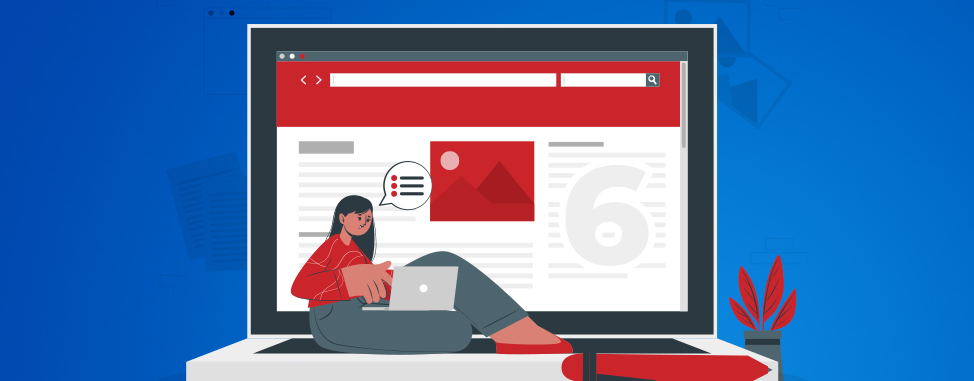
6 Benefits of having a blog for your business
Let's be honest. If you have a business, whatever its size, you may already have asked yourself this question: What are the benefits of creating a blog for my business? Maybe your competitors already have a blog brimming...
Read full article





