
Introducing SiteMojo
Are you looking for a way to quickly create a beautiful, fully functional website without hiring an expensive website designer?
Ultra easy to use, SiteMojo is our new featured-packed website builder, perfect for Canadian businesses looking to have an effective online presence.
Featuring an intuitive drag-and-drop interface, hundreds of mobile-responsive templates, and a multi-language functionality, it supports e-commerce websites and even has a site import feature. SiteMojo is a powerful solution to get you going online!
Want even better news?
SiteMojo is included for FREE with all of our web hosting plans.
- Build your website with SiteMojo
- Modern (and stylish) templates
- Drag and drop interface
- Multi-language options
- Powerful site import feature
- How do I access SiteMojo?
- It’s time to get building!
Build your website with SiteMojo
No coding skills? No worries! Build a completely custom website from the ground up without needing any web development skills.
Let’s take a look at a few ways SiteMojo makes your life easy…
Modern (and stylish) templates
Get started by choosing from 100s of pre-built templates for just about every kind of website imaginable. However, if you fancy design, you can start with a blank template and have greater control over the look and feel of your webpage.
Each template is completely responsive, which means your website will work flawlessly on all devices (mobile, tablets, etc) right away!
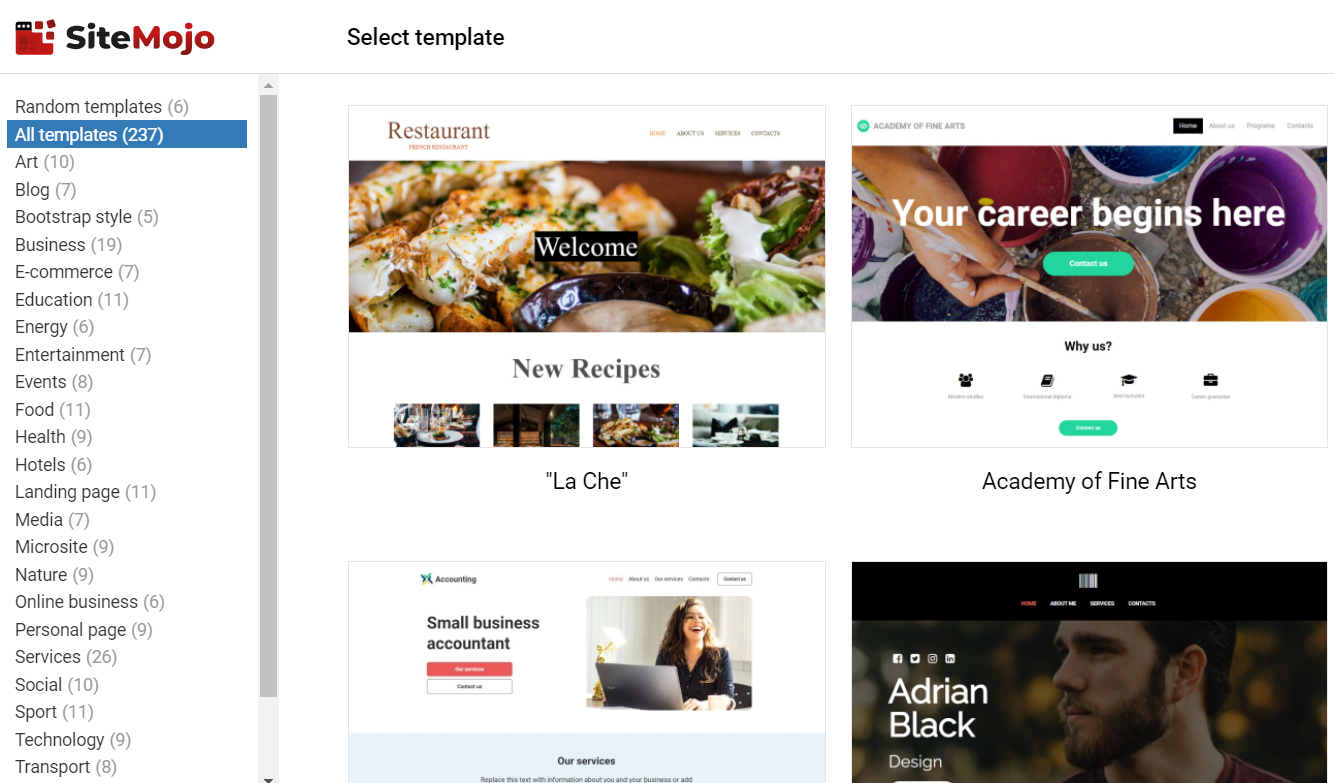
Drag-and-drop interface
Editing your website couldn’t be simpler! Once you have selected your template, you can make it your own using an intuitive drag-and-drop interface.
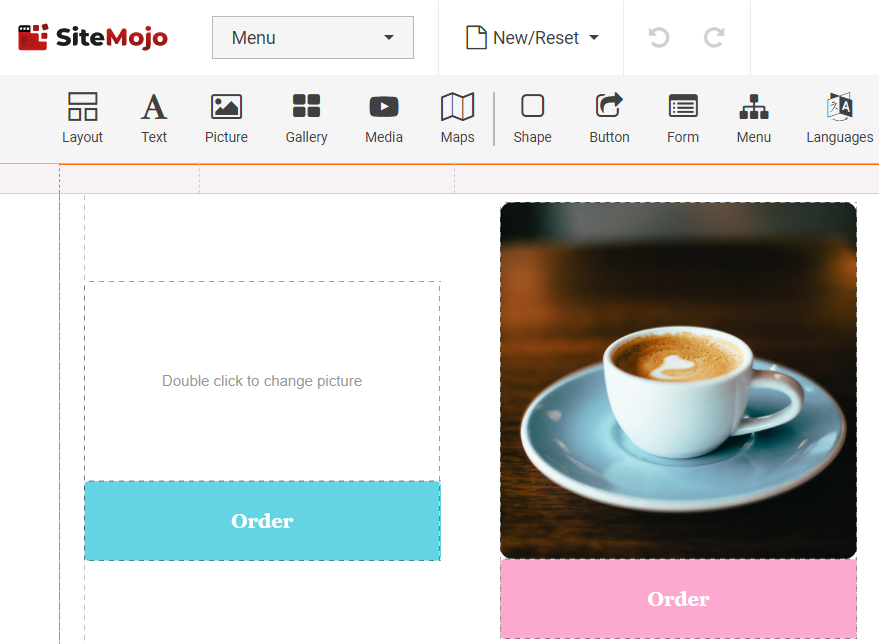
Use the editor to customize the content of your page and preview the results instantly! Change your text, colour schemes, images, and add new elements via the drag-and-drop menu.
There are a ton of elements available, such as picture galleries, video (from YouTube, Vimeo, etc), Google maps, custom buttons, contact forms, blogs, embedded social icons, ‘like’ and ‘share’ buttons, as well as advanced options such as sale countdown timers, chat widgets and much more!
Multi-language options
Will you want your website available in multiple languages? If you’re in Canada, probably. And it’s easy peasy with SiteMojo!
SiteMojo lets you easily add a language option to your website, with support for over 50 different languages. It’s perfect for offering multilingual content and for engaging an international audience.
Powerful site import feature
If you have an existing website, you can import it into the SiteMojo editor using the site import option. All you need to do is add your URL (e.g. www.mywebsite.com), and the import will take care of the rest! This feature is designed to allow you to import your existing website regardless of the platform (e.g. WordPress, Weebly, Wix etc) being used.
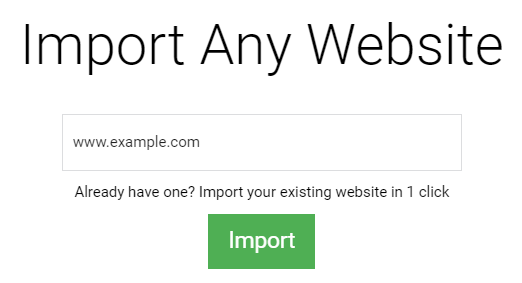
Once your website has been imported into the editor, you can perform edits and make any changes you like!
How do I access SiteMojo?
The SiteMojo interface can be accessed either from your Client Area or cPanel. To see how to do this in more detail, check out our How to access and use SiteMojo help article.
It’s time to get building!
SiteMojo gives everyone the ability to quickly build modern, effective websites that can help establish a strong web presence and grow businesses. It also saves a lot of time (and $$$) with hundreds of templates available to get things started.
Ready to try SiteMojo? Choose your web hosting plan and start today. Already have a web hosting plan with us? Look for the SiteMojo icon in your web hosting control panel.
As always, if you have any questions, don’t hesitate to reach out to our support team!

Comments
Leave a Reply Laisser un commentaire
Leave a Reply Laisser un commentaire
Also on the WHC Blog
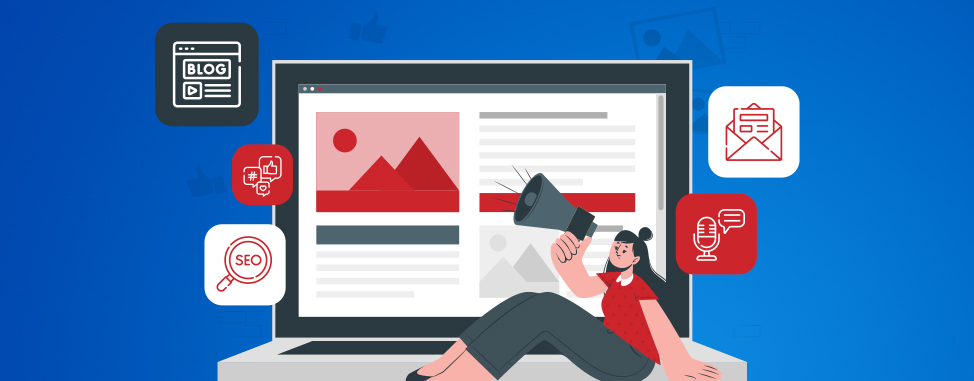
Communication tools for your digital strategy
A good digital strategy involves several communication tools — also called communications channels or means of communication. And these should not be chosen at random! So how do you choose them? First, consider a very...
Read full article
Show the World your Website is Eco-Friendly with a Green Badge
With more than 400 million active websites worldwide, data centers already generate more carbon emissions than the entire airline industry. Not to mention this footprint could grow to more than one-fifth of total global energy...
Read full article






Thanks I had no clue. I am loosing my ability to update my website. I used to be so good at it. So I will try this out.
I can’t find this so called SiteMojo ANYWHERE
Hey Greg, the SiteMojo interface can be accessed from your cPanel. Here’s a resource to help you: https://clients.whc.ca/en/knowledgebase/992716/How-to-access-and-use-SiteMojo.html
I am using Sitemojo to build my website, when I use text block and in the copy want another website address to be a link, it keeps making it as a page of my site, not as separate site. How to fix it?
Hey! When you add a link to an external website, you must add http:// or https:// otherwise it will open a page within your site. If you don’t add http(s)://, the browser will interpret that you want to stay on the same website.
Can someone tell me how to make it all devices friendly? Like lets say I have made the mobile version, what should I do For PC ?
SiteMojo supports basic responsive design, but you can’t change the style for every screen size.
But there’s a solution! This involves creating several variants of the same content with different sizes and styles, then in the Visibility panel, you can choose to display only the one you want for a specific screen size.
When will a variations menu be added so that my customers have a dropdown menu to choose from different options of the product?
Thanks for the suggestion! We’ve added it to our list of potential features.
What is the best way to manage the media gallery in SiteMojo? Ideally I’d like to be able to sort, label with names and descriptions and delete unneeded media without having to click through a gallery
Hello! SiteMojo is indeed a bit limited when it comes to managing the media gallery with the features you’ve mentioned. You can contact our Pro Service team here, and they’ll be happy to help you with your questions and explore the best options for your gallery.
This website builder is so clunky and frustrating. Just maneuvering around the builder to different sections is so difficult. Moving objects within a page is near impossible.
Can we import a website built in Canva?
We’re sorry to hear about your frustration with SiteMojo. Regarding your question, it seems possible to integrate a website built in Canva using the HTML code that Canva provides. This code can be embedded into WordPress or any other platform that supports HTML.
Please note, however, that the embedded design is hosted on Canva’s servers, meaning its availability and loading speed depend on their platform. Additionally, some interactive features or advanced customizations may be limited.
Just starting out, and trying Sitemojo because I thought it would be simpler than WordPress. But I’m finding it very frustrating to figure out how to do basic things. And I am not finding any good documentation (user manual or reference manual). For example, I was trying to choose an image for my header backroad. It looks OK in the editer but when I preview or publish, it is displaced so that only the top of the image shows. None of the obvious options like offset, where in the grid it shows, horizontal or vertical replication do anything. I can not figure out how to make things look like what I see when editing/creating. “Simple” thing like lining up footer stuff like Facebook, Email, Phone is excruciating. And looks like hell on different screen sizes. It sort of automatically changes the menu to “hamburger style” for mobile, but placement is completely wonky. And I seem to have no way to make a hamburger stype menu for other screen sizes. I would be happy if there was comprehensice docs or tutorials, but I can find nothing. Its driving me nuts.
How exactly can we export a site? I want to edit in WordPress and cannot figure out how to export the SiteMojo site to HTML. I keep finding info on Google that I should click an ‘export’ button…but there is no export button.
Hi Greg,
We recommend reaching out to our support team. They’ll be able to check and assist you directly.
Have a great day