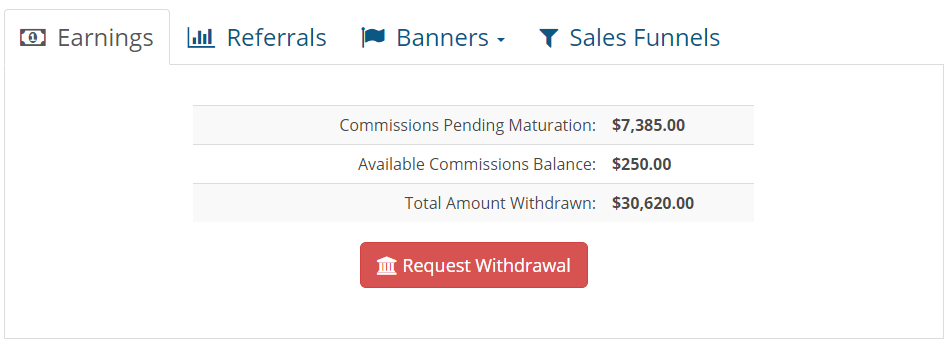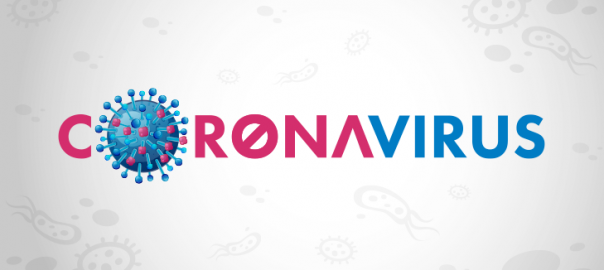The global impact of the CoronaVirus has left many businesses scrambling, forcing them to shut down their primary offices and asking their staff to work from home. With a full lockdown looming or already in effect in many parts of the world, there's never been a more pressing time to establish a plan to ensure business continuity, should your primary place of business become inaccessible. In this article, we'll explore some important considerations for implementing effective remote work strategies.
Why Invest in Remote Work Solutions
Even without the looming threat of disaster, remote work can be a cost effective and practical solution for many businesses. It saves on commute time and can provide staff with an extra level of comfort, especially if your office is somehow compromised or becomes inaccessible.
Of course, not all types of businesses are able to benefit from remote work. Face-to-face service-based businesses such as bars, bakeries, and spas have no viable way of providing their services from a remote location. Others, like physical storefronts, may need to close down certain parts of their business in favor of ramping up their online sales.
The companies that can best use remote work solutions to their advantage are typically technology and online service companies, which can often function with a minimal presence in their physical location. A prime example would be a copywriting agency; writers and editors can work with only occasional collaboration, and modern technology makes communicating online the work of a few clicks.
How to Create a Clear Remote Work Policy
In order for members to function as an efficient part of a team, it’s important that professional standards be maintained when employees are working away from the office.
Make a List of Prerequisites
Make a list of equipment that will be necessary to work effectively from a remote location. For example, members of your sales team may require only basic laptops with Windows or MacOS, headsets, and an office suite. On the other hand your developers may need more powerful laptops (or even complete workstations) with a development suite. It may also be necessary to mention that a quiet, work-oriented space is required, especially for meetings which can be difficult to conduct if there is background noise.
Define How Often Working From Home is Permitted
Excepting disaster scenarios and special circumstances, workers should understand that there is a maximum number of days in a given week or month that they can work from home. In the event of a state of emergency or regional lockdown, authorizations can be extended for longer periods of work from home.
Track Any Equipment That Leaves the Work Site
If employees are unable to use their own equipment when working from home, you may need to provide them with a company laptop, mobile phone, or other devices. If company equipment leaves the office space, make sure it’s documented and tracked so that there is a clear chain of responsibility surrounding its whereabouts and usage.
One option for tracking company inventory is
GLPI, available in web hosting’s 1-click apps. It’s a tool specifically designed for creating and maintaining a database of a business’ inventory.
Set Firm Expectations For Remote Workers
Will your remote workers clock in and out? How will they plan and communicate their break time, lunch hours, and other away-from-keyboard time? All of this should be established ahead of time, along with a regular meeting schedule.
Video conferencing is ideal for meetings, because workers will communicate better and develop stronger relationships when they can actually see and understand each other. Consider scheduling video meetings early in the day to instill a sense of responsibility and community within your team.
Communicate Policy and Policy Updates
An ideal solution for keeping everyone on the same page is using a secure intranet such as a collaborative wiki or blog. This will allow everyone to contribute and update each other's notes, easily passing information and duties back and forth.
Web Hosting Canada supports several options for creating
wikis, which are effective tools for sharing documentation within a team.
Keeping in touch regularly by email is also ideal, as is collaborating via scheduling applications such as
Trello or
ClickUp. You may also see fit to distribute an employee handbook, which can be regularly updated with ease if kept to electronic formats.
While the right software is key to effective remote collaboration, no one will be able to get anything done if they lack the proper hardware. It’s important that everyone has the physical equipment they need to both work and communicate easily and effectively.
Being at least somewhat mobile may be necessary for remote workers, so a smartphone and laptop are a good place to start. Most laptops come with built-in webcams which are sufficient for meetings, but it may be wise for workers to get a decent quality headset to ensure that the audio quality is not an issue.
Website Management
While there are countless website solutions available to businesses these days, in order to make remote work viable an option that can easily be accessed and updated by multiple users may be necessary. One such flexible option is
WordPress, which enables you to create as many user accounts as necessary and give them appropriate permissions. WordPress makes it easy for multiple workers to collaborate towards a single end result, keeping the company website active and up to date at all times.
Email and Instant Messaging
While email is usually sufficient for the majority of long form communication between remote workers, instant messaging can be a good option for quick exchanges and updates. Web Hosting Canada’s email accounts can be integrated with multiple devices and kept synchronized using IMAP, allowing workers to stay current with each other via email even when they’re on the go.
There are many options available for instant messaging such as Skype, Slack, Facebook Messenger, Google Chat, and others. Video conferencing is preferable for actual meetings, but instant messaging is extremely handy for ordinary communication throughout the day. Having different workspaces or chat rooms for workers to communicate in is also a good idea, as it strengthens the virtual community.
Smartphones and VOIP
A smartphone can help quickly move some of your workload home. What you’ll want to decide is whether you wish to encourage your team to use their existing mobile phones (and perhaps offer a monthly stipend to help with the bill) or provide them with a separate, company-provided cell phone.
If you provide a direct phone extension for your staff at the office, a VOIP (Voice Over Internet Protocol) solution or system could help you easily transfer calls to their own numbers, or allow staff to connect and use their work numbers from their mobile devices or laptops using software such as Zoiper or Jistsi. The most well known VOIP service is probably Skype - while instant messaging and video/audio calls are free on Skype, you can also get an online phone number for a reasonable fee.
Password Managers
A password manager is a program, usually installed via a browser extension, which helps you by encrypting and storing your passwords so that they are all accessible via a single keyphrase. By using a password manager you can use unique, complex passwords for every account, but you will only need to actually memorize a single strong password. This is not just ideal but actually necessary for many people who work online and use a dozen or more cloud-based services over the course of an ordinary work day.
Two popular password managers are LastPass and KeePass. The free version of LastPass includes most features you need, but its premium version may be needed for larger teams the LastPass extension can be installed on most browsers, and they also have apps which are compatible with most smartphones.
KeePass is a completely free and open-source option. It is mostly intended for use with Windows, however it does also support Mac operating systems and Linux via Mono, which is a cross-platform framework. While it is officially less flexible than LastPass, KeePass does include the ability to extend to smartphones, however that extension is not necessarily supported by the official development team.

Secure File Sharing
Part of working together remotely is passing files back and forth, and using instant messaging services or email is not a very practical option where larger files are concerned. Web Hosting Canada offers a custom option to cloud and dedicated server customers called Nextcloud. Nextcloud enables easy online file sharing with a similar functionality to Dropbox, which is a great low-cost option that anyone can use. Other popular options include Google Drive and Microsoft OneDrive.
Collaborative Productivity Suites
Sending documents back and forth via email and editing them on both ends is a thing of the past - with modern productivity suites such as G Suite and Microsoft Office Online, multiple workers can access and edit the same document simultaneously. Not only can multiple people contribute, it’s easy to track changes and see who has done what. For example G Suite includes a “suggestion mode” option in which any changes you make are potentially temporary, pending an editor’s approval.
Properly implementing a productivity suite in the day-to-day workings of your remote workers will save time and hassle, and create an optimized workflow through which work can be accomplished efficiently.
Security Considerations
It would be a shame to put in so much hard work only to have it compromised by a malicious piece of code. That’s why keeping security firmly in mind is an important part of any remote work setup.
Firewall and Antivirus
A firewall is a security system that controls the flow of information in and out of a computer or server. This is important both for blocking unwanted access and for identifying any penetration attempts so that related software can be cleaned or removed using an antivirus program.
An antivirus program is a piece of software designed to monitor, scan, and clean your file systems while quarantining and removing anything malicious. Popular security suites include both firewalls and antivirus, and both of these are critical to use on all workstations, especially remote ones.
Keeping Software Updated
Many electronic incursions are made possible by outdated software, and often such unfortunate events can be prevented just by keeping operating systems and applications up to date. Establishing a schedule that includes regular checks for updates is part of a sound security protocol, and together with a good firewall and antivirus this can protect against most malicious files.
Remote Workstation Access
Sometimes the best option is to actually remotely access your workstation. This can be necessary if your work computer contains specific files or software that you require. One free option for this is the
GENIE platform by Google. This type of access may require additional security measures such as a VPN (virtual private network), which enables you to relay information securely from unsecured internet sources such as public WiFi.
Final Considerations Regarding Remote Work Strategies
As we've seen, there is much to consider when establishing a comprehensive remote work plan. However, once it's in place, the hard work you put in will allow you and your team to continue operations even in moments of crisis, when time is of the essence. Allowing people to work from home on occasion can also provide them with a valuable change of pace and scenery, improve employee engagement and productivity, and can even be something to consider as a long-term perk that your office can benefit from.
Got other remote work strategies that you've found effective with you or your business? Share them with us in the comments below!







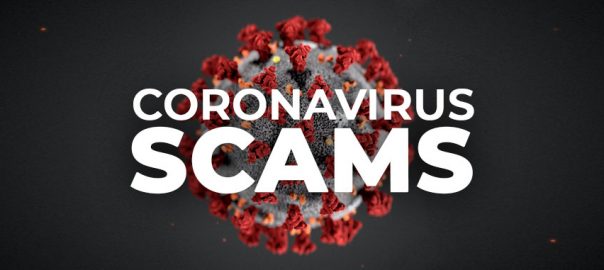
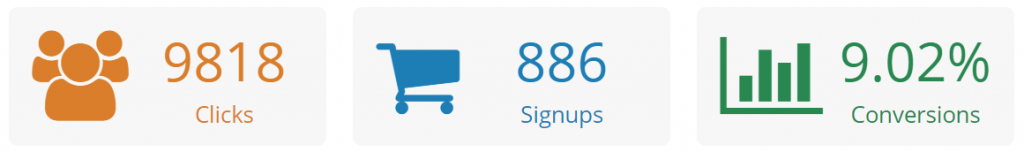 To see that the affiliate program is working properly all you have to do is go to your website and click the link yourself. After you follow the link, go back to the WHC Affiliate console and you should see it reflected in ‘clicks’.
Want more detailed information? Go to the referrals tab for details on date of purchase, product, cost and commission.
To see that the affiliate program is working properly all you have to do is go to your website and click the link yourself. After you follow the link, go back to the WHC Affiliate console and you should see it reflected in ‘clicks’.
Want more detailed information? Go to the referrals tab for details on date of purchase, product, cost and commission.